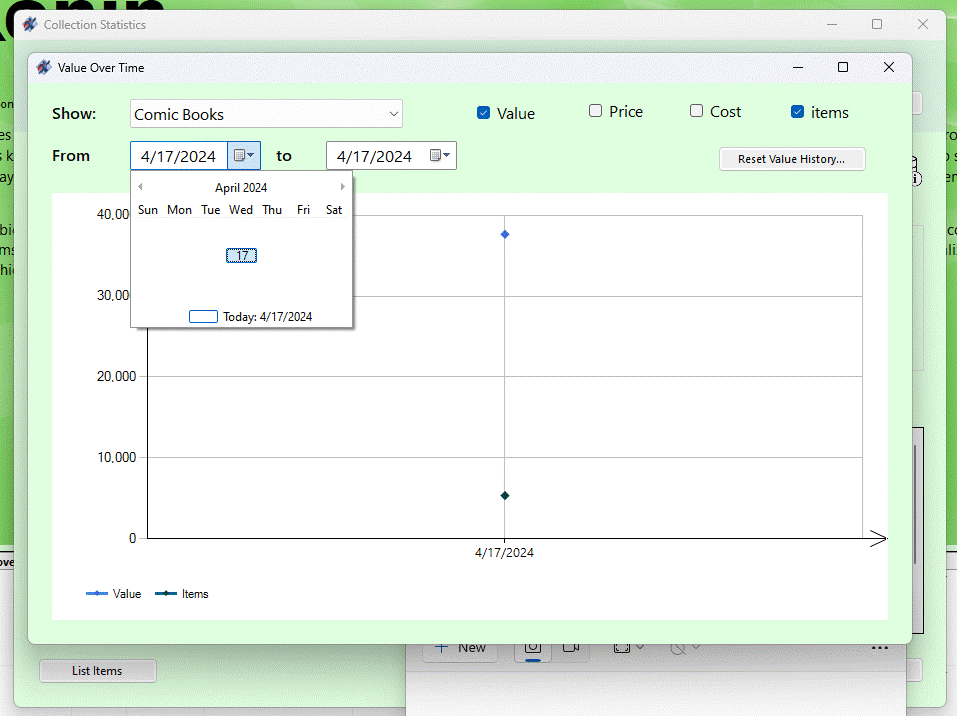All Activity
- Past hour
-
Delete or Move 1.jpg From: Pictures\H\Heritage\Alpha Agents To: Pictures\E\Editions Heritage\Alpha Agents Delete or Move ALL (1.jpg - 10.jpg) From: Pictures\H\Heritage\equipe Marvel To: Pictures\E\Editions Heritage\equipe Marvel Delete or Move ALL (1.jpg - 191.jpg) From: Pictures\H\Heritage\etonnant Spider-Man, L' To: Pictures\E\Editions Heritage\etonnant Spider-Man, L' Delete or Move Ash 1.jpg From: Pictures\H\Heritage\Heritage Comics, ASQ To: Pictures\E\Editions Heritage\Heritage Comics, ASQ Delete or Move ALL (1.jpg - 161.jpg) From: Pictures\H\Heritage\Fantastic Four (Heritage) To: Pictures\E\Editions Heritage\Fantastic Four (Editions Heritage) Delete or Move ALL (1.jpg - 10.jpg) From: Pictures\H\Heritage\G.I. Joe (Heritage) To: Pictures\E\Editions Heritage\G.I. Joe (Editions Heritage) Delete or Move ALL (1.jpg - 10.jpg) From: Pictures\H\Heritage\Marvel Trois-Dans-Un Star Wars To: Pictures\E\Editions Heritage\Marvel Trois-Dans-Un Star Wars Delete or Move ALL (1.jpg - 26.jpg) From: Pictures\H\Heritage\Marvel Trois-Dans-Un X-Men To: Pictures\E\Editions Heritage\Marvel Trois-Dans-Un X-Men Delete or Move ALL (1.jpg - 5.jpg) From: Pictures\H\Heritage\Nouveaux Jeunes Titans, Les To: Pictures\E\Editions Heritage\Nouveaux Jeunes Titans, Les Delete or Move ALL (1.jpg - 10.jpg) From: Pictures\H\Heritage\Vengeurs, Les (Heritage) To: Pictures\E\Editions Heritage\Vengeurs, Les (Editions Heritage) Delete or Rename (All) 1-2.jpg to 1.jpg 3-4.jpg to 3.jpg 5-6.jpg to 5.jpg 7-8.jpg to 7.jpg 9-10.jpg to 9.jpg 11-12.jpg to 11.jpg 13-14.jpg to 13.jpg 15-16.jpg to 15.jpg 17-18.jpg to 17.jpg 19-20.jpg to 19.jpg 21-22.jpg to 21.jpg 23-24.jpg to 23.jpg Then Move From: Pictures\L\Les Editions Heritage\Flash (Les Editions Heritage) To: Pictures\E\Editions Heritage\Flash (Editions Heritage) Delete or Move 1-A.jpg From: Pictures\D\Dead Sky Publishing Llc\Deprog To: Pictures\D\Dead Sky\Deprog Delete or Move 1-B.jpg From: Pictures\B\Blackbox\Bio-Mechs To: Pictures\B\Blackbox\Bio Mechs Delete or Rename 1.jpg to TPB.jpg then Move From: Pictures\T\Thunder's Mouth\Comix To: Pictures\T\Thunder's Mouth\Comix- The Underground Revolution Delete or Move 1-A.jpg From: Pictures\O\Oni\Rick and Morty- Final Week-Sherick Holmes & Mortson To: Pictures\O\Oni\Rick and Morty- Finals Week-SheRick Holmes & Mortson Delete or Move FCBD 2024.jpg From: Pictures\S\Scholastic\Unico- The Awakening To: Pictures\S\Scholastic\Unico- Awakening Delete 32.jpg, 34.jpg, and 36.jpg From: Pictures\E\Editions Heritage\Blondinette (Editions Heritage) (Issues started to print double issues with #25 so these are duplicates of 31.jpg, 33.jpg and 35.jpg, respectively.) Rename 2.jpg to 2-A.jpg From: Pictures\I\Image\S\Sam and Twitch Case Files Delete 1-A.jpg From: Pictures\D\Dark Horse\X\Xerxes- The Fall of the House of Darius and the Rise of Alexander
- Yesterday
-

Red Lanterns 28 / Green Lantern (5th Series) 28
Gregory Hecht replied to Adam Sternberg's topic in Content and Corrections
Bumping this thread b/c A&A @26 and EW #26 are both still listed in the database as separate issues. These are a flipbook and should be handled in the same way as RL #28/GL #28. @Mark J. Castaneda @Peter Bickford - Last week
-
Ervin Lehna joined the community
-
It's how I get a sizeable portion of my submission points! 😁
-
Ryan Fitch joined the community
-
"Content Updated" window is stuck
Thomas Brockmann replied to Thomas Brockmann's topic in Tech Support
Pete - I have been adding books over the past several weeks/months and do content updates almost every week. As @Steven L. Dasingeralso noted, the process broke at some point in the past and won't start again. Hopefully this can get figured out and fixed. -
Scott Mullins joined the community
-

"Content Updated" window is stuck
Mark J. Castaneda replied to Thomas Brockmann's topic in Tech Support
@Steven L. DasingerPete's wondering if you can message him on Slack with the steps to reproduce the problem. -
Delete or Rename Bk 1.jpg to 1.jpg and Bk 1-LE.jpg to 1-LE.jpg From: Pictures\B\Berkley\Empire (Berkley) Delete or Rename FCBD 2024.jpt to FCBD 2024-A.jpg From: Pictures\P\Papercutz\Free Comic Book Day (Papercutz)
-

"Content Updated" window is stuck
Steven L. Dasinger replied to Thomas Brockmann's topic in Tech Support
I have the same problem. Once this process 'breaks' (stops working (not sure why)) it never starts working again. After Content updates,it only shows the date of that update. There is no history. -

"Content Updated" window is stuck
Peter R. Bickford replied to Thomas Brockmann's topic in Tech Support
The trigger to writing a new entry in value log is the content update--it's not just any change to the database. So, for instance, if you added a bunch of books on 4/12, they wouldn't show up in the value history until you downloaded the 4/17 content update (in the value history--obviously, they show up in the database itself immediately). -Pete -
Andrew d’Entremont started following Overall Storyline Feature
-
Similar to the Overall Title field you can use under Title information, would it be possible to have something under storylines that would let you pull up all issues from a crossover? For instance, Marvel ran Contest of Chaos across many of its 2023 Annuals, so in theory you would be able to click on the Overall Storyline to pull up all issues from the crossover. I'm not sure if there would be a way to differentiate between tie-in issues and and issues that are directly part of the crossover, but that would be great too. Thanks!
-
thanks for the info. will run it past our programming team to be looked into.
- Earlier
-
Jason Vint joined the community
-
No, not "never." The folks at Human Computing don't always know about release date delays, so I suspect that they are dependent on CB users to submit updates/corrections for many of them (thus Mark's statement that "they get corrected over time").
-
So they're never updated after the initial solicitation?
-
"Content Updated" window is stuck
Thomas Brockmann replied to Thomas Brockmann's topic in Tech Support
-
we plug in street dates provided by our distributors with their initial monthly solicitations. However, Publisher delays can cause delays that we don't know about (they get corrected over time).
-
Michael Berrios joined the community
-
Steven Wagner joined the community
-
Chris Vaughan started following Street Dates
-
So does CB not keep up with street dates anymore? It's understandable in regards to all the indie stuff, but I'm talking about Marvel.
-
@Mark J. Castaneda I ran a Collection overview for books, magazines, and comics, and none of them display cover images, however, the auto-generated collection overviews for all three categories display cover images. I also ran item checklists of series I own with "items in my collection " checked for all three categories and they also do not have any cover images when looking at the reports under My Comics. However the cover images do appear if you do preview of the report.
-
@Andrew d’Entremont Outside of the 'Collection Report' style, are you noticing any other report style with similar cover problems?
-
James Dunn joined the community
-

Clean up for 04/12/2024 content update
Randall J. Paske replied to Gregory Hecht's topic in Content and Corrections
OK. I only had the cover to go by. Isn't it fun when the cover and indicia don't match? -
I just ran a collection report for comics and I am also getting covers. It's only Books and Magazines that won't display covers when running a report and using the Save to Web function.
-

Clean up for 04/03/2024 content update
Mark J. Castaneda replied to Gregory Hecht's topic in Content and Corrections
amazon links should not be there. will remove -

Clean up for 04/03/2024 content update
Mark J. Castaneda replied to Gregory Hecht's topic in Content and Corrections
that stuff shouldn't be there... someone got past our gargoyles and must have slipped them in through a user submission. Will remove -

Clean up for 04/12/2024 content update
Mark J. Castaneda replied to Gregory Hecht's topic in Content and Corrections
the indicia of Land Left Behind has no word 'The' in it. -
Weird... i'm able to get covers with a Collection Report for Comic Books but not Magazines. Can you confirm @Andrew d’Entremont the same result on your end?
-

"Content Updated" window is stuck
Mark J. Castaneda replied to Thomas Brockmann's topic in Tech Support
Can you screenshot (or email us at support@comicbase.com) what you're referring to? We're having a hard time visualizing what you're seeing. -
I would like to suggest in between raw grade selections. I know its customizable and I can add them to myself, but I'd wouldn't mind seeing these as a standard. GD/VG VG/FN FN/VF Or perhaps a little more granular. GD- GD+ VG- VG+ FN- FN+ VF- VF+ Thanks for the consideration.