
Jeff Panian
-
Posts
10 -
Joined
-
Last visited
Content Type
Profiles
Forums
Blogs
Downloads
Posts posted by Jeff Panian
-
-
-
On the last update I received several comics that indicated they were "unrecognized items" as they are not part of the current master database.
I didn't create this title, it was there when I searched and it matched my comic.
Official Handbook of the Marvel Universe (Vol. 2)
UPC Code: 07148602034912
Issue: 1
Cover:
when I try and find the correct title that is apart of the Master Database. I am completely stumped.
Any suggestions on how I can find this title? -
11 hours ago, Gregory Hecht said:
Make sure that you have run the most recent content update on your database. Some of the "unrecognized" titles may have undergone a change in the master database (e.g., presence/absence of a colon in the title, presence or absence of "the" in the title, and so on). I know that Wonder Woman: Black & Gold had a title change in a recent update to more accurately reflect the indicia. The Official Handbook of the Marvel Universe (and all similar titles) got moved to the Magazine category (there was an active thread on this in the "Contents and Corrections" section of the CB msg boards).
Individual variants may have also been changed in the master database, many of them are getting a "variant number" rather than a "variant letter" or (worse yet) an abuse of the "printing number" field.
The other thing to do is to carry out a Rebuild Lists command. That often corrects problems like what you are describing when they start to pop up.
I did the rebuild lists and checked everything to be rebuilt.
It did not immediately show success, but when I launch it this morning I am starting to see much more improvment. I believe between this and the system "searching for character" was the solution.
Now - question:
When they make changes to the master database, and it puts unrecognized books - does the system automatically move them to the new correct title/copy? Or do I have to manually go through now and replace them all? -
10 hours ago, Steven L. Dasinger said:
Also, in the screen shot where you type 'WEB', the drop down list of suggestions are NOT Titles (they are characters).
Assuming the gray text in the box before you typed had 'Title name or barcode', try using the Find drop-down next to the box and select another item (i.e. Publisher) then select 'Title name or barcode'.
(sometimes it loses what it is set for.
PS The list of suggestion makes it appear that you have one of the appearances selected.
This is exactly what was happening in my search box. even though the check mark was on Titles, it was only searching characters!!
I had to reclick the titles again, and it started to search correctly for the titles.Part of the issue solved!"
Thanks!
-
-
I also noticed now the following message after install:
Unrecognized Items
Thursday, December 2, 2021 8:29:08 PM
Database: C:\Users\jlpan\Documents\Human Computing\ComicBase Databases\ComicBase Database.cbdb
These items exist in your database, but aren't part of our current master database.
- Check to make sure that these items aren't already in ComicBase under a different name, and use the Edit menu's "Transfer Items to A Different Title" command to move any existing items under the official title if they do exist already.
- If any items are officially classed as a different type of collectible (e.g. you might have a magazine listed as a comic book). use the Edit menu's "Change Title Media Type" command to move your inventory to the proper type of media.
- If you have items that are new, and you believe them to be of general interest to ComicBase users, please consider going to the items in question, selecting them, then using the "Submit New or Corrected Data" to send them to our editors for inclusion in the master database. This allows other users of the program to benefit from this data, and also allows them to be updated with new sales data and pricing.
Hint: To have ComicBase automatically eliminate titles and items which are not in the master database, and which aren't marked as being in your collection, check the "Remove obsolete items" and "Remove obsolete titles" checkboxes when downloading updates.Comics
Unrecognized Comic Titles
Extreme Carnage: Alpha
Official Handbook of the Marvel Universe (Vol. 2)
Vampirella/Dracula: Unholy
Wonder Woman: Black & GoldUnrecognized Comics
Crossover (Image) 7/E
Crossover (Image) 7/F
Department of Truth 10/H
Department of Truth 10/I
Department of Truth 13/G
Extreme Carnage: Alpha 1/D
Friday 1-2
Haha 6/G
Immortal Hulk 40/D
Inferno (2nd Series) 1/K
King in Black 3/J
Marvel Comics 1000/A-20
Marvel Tales (2nd Series) 137-3
Mighty Morphin 1/L
Nyx (Dynamite) 1/O
Nyx (Dynamite) 1/P
Official Handbook of the Marvel Universe (Vol. 2) 1
Punchline (DC) 1/V29
Something is Killing the Children 16/N
Uncanny X-Men (5th Series) 1/A-18
Vampirella (7th Series) 11/V28
Vampirella/Dracula: Unholy 0
Walking Dead Deluxe, The 27-2
Wonder Woman: Black & Gold 6/A
Wonder Woman: Black & Gold 6/B
X-Men (5th Series) 21/HAll these copies were found no problem PRIOR to the upload? How did the main database lose these titles?
-
Loaded up ComicBase and it said I had a new update, and as usual I update.
After it was done uploading, the search feature is extremely slow. Typically, I scan a barcode, and almost instantly it comes up. Well after the upload the search takes along time like 20-30 seconds. Also of the three comics i was trying add, all three came back not found? I was adding a copy of Moon Girl and Devil Dinosaur #39, and so i thought my variant cover was just simply not loaded. So I search for Moon Girl - and strangely there is no Moon Girl and Devil DInosaur just "Moon Girl (Lunella Lafayette). When I load into that, It then chances the title to "Moon Girl and Devil Dinosaur", but it only has 1 copies of #1. I cannot imagine ComicBase is missing #2-39.
I also tried to find Future STate: The Next Batman 4and
Web of Black Widow #1
None of these are found?!?
Seems like the update broke my ComicBase. -
I found the issue!
By default the Installing new pictures GUI found a picture file and asks if you want to install it. I didn't realize that the file it found, was not the new Quick Start File - I had to say "NO" and then navigate to the newly downloaded Quick Start file name.
Wonder why it is defaulting to an older picture file?
Anyway if anyone else runs into this, hopefully this will help
-
I thought I understood the Quick Start Version to have a complete library of thumbnail pictures.
However when I install the new quick start picture files, i have zero new picture?!? I've tried installing it several times.

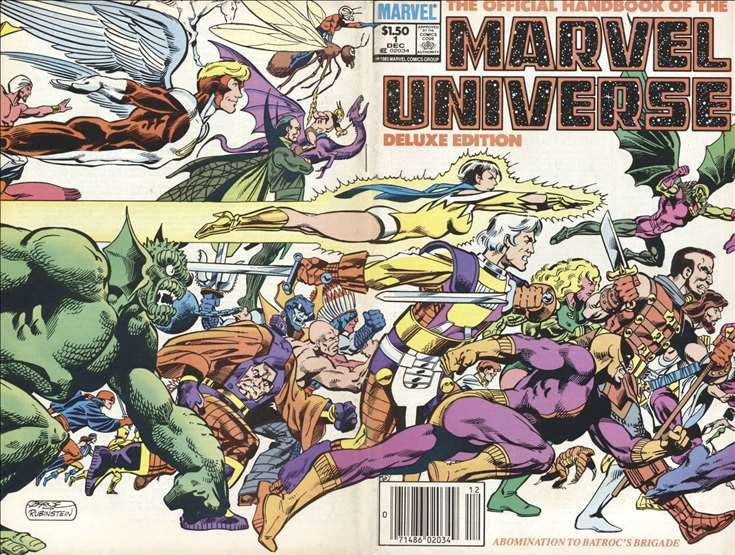
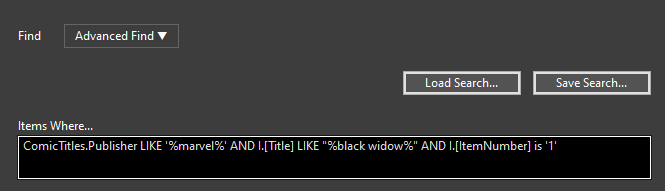

How to Find? Star Wars Comic Pack #56 (Dark Horse)
in Content and Corrections
Posted
I appreciate your assistance Steven!
I'll load it under a new title.