
Joel Ekis
-
Posts
119 -
Joined
-
Last visited
-
Days Won
6
Content Type
Profiles
Forums
Blogs
Downloads
Posts posted by Joel Ekis
-
-
I rebuilt the indices, optimized, deleted that issue, optimized again. The update completed successfully.
Thanks for the help!
-
In this 4 comic series, both issue #1 and #2 state in the notes:
1st Appearance of Yukio
What is actually correct? Is that note proper for issue #1 or #2?
Thanks!
-
I can, but it's happening on all my dBs at the same place
-
I am running v2022.0.2.1708. When I update using the program or using Sidekick, I get this error with both.
Index was outside the bounds of the array. when reading comics at issue Amazing Spider-Man: The Menace of Mysterio Bk 1
I have optimized the dB using the File Tools, but it made no difference.
-
When I run an update, at the summary screen there is a link which will show me any comics that are no longer in the dB.
How can I get to that same data without running a full update?
Thanks!
-
It's been a couple of weeks since a comprehensive valuation update has been provided. The last two updates that ran only had price changes for a handful of comics. When is the next comprehensive valuation update coming?
Thanks
-
1st series, and I cannot use that feature. It stopped working years ago. Pete has no idea what happened and I haven't been able to fix it.
-
This black cover is hard to find in high grade. The copies that are available are selling for more than the value in the dB.
The value for a NM is listed as $1,000. There is a copy for sale in AA (VF for $495, but it is Restored). Is that dragging it down?
Can you review the pricing for this issue?
-
This issue is listed for $1,650 in NM in the dB. While it is the 1st appearance of Eon, it's not selling near that high.
Can you review it?
-
Thanks Steven! I ran the update with Books + Comics checked, and Magazines unchecked. That deleted all the unwanted Magazines.
Hopefully, the developers can fix the issue with two unchecked items in an upcoming release.
-
I am having trouble locating this issue. It was an Oreo Cookie Giveaway reprinting Detective Comics #27.
Thanks for any assistance.
-
I have only one magazine in stock. The other 1,000,000 magazines in the dB are not in stock, but are all in my dB. I have posted the latest copy to the Cloud. You can grab it and test it for yourself if you want.
-
I installed v1703. I forced an update with both Comics and Magazines checked. After successful completion I optimized the dB. I then forced and update with only Comics checked. I got the warning that Magazines would be removed. After successful completion I optimized the dB.
I still have all the magazines in my dB.
-
Thanks, that helps clear it up for me
-
-
I disagree, if it's wrong, it should be fixed.
-
This goes up every update (NM is now $1,625.00!). There is a VF offered and it auto-increases with every update.
This comic's price is stuck in a loop. Please fix the pricing and stop increasing it solely based on that one comic for sale.
-
Mark,
Any update on this? I see v1700 is still the latest posted. I would really like to get the Magazines back out of my dB.
Thanks
-
Thanks!
-
According to GCD, the cover with Spiderman fighting Kraven is by Mike Fyles.
In CB, the Mike Fyles cover shows the comic with Spiderman in front of a tombstone.
One is right, one is wrong. I don't know which is correct. This my question.
-
According to the Grand Comic database, the covers are swapped for these issues in the ComicBase Db.
Who is right? Thanks!
-
I am running v22.0.2.1693. When I update, I do NOT have Magazines selected. However, they are all in my dB.
What is broken? They were all removed from my dB last week correctly running al older version of 22.0.x. However, with this new version of code, they all got added back in and I cannot get them removed.
Please fix this.
-
-


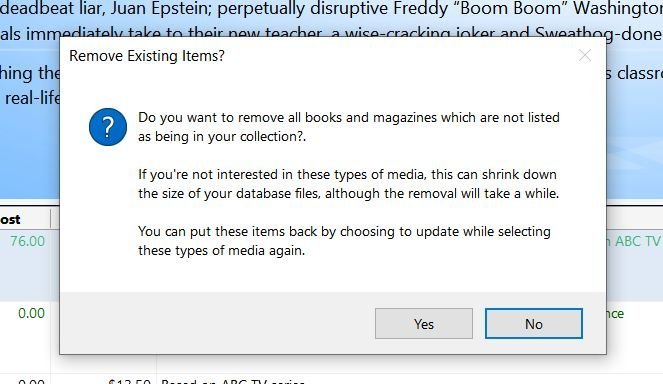

Printing to PDF Cropping Issue
in Tech Support
Posted
The comic grade field is getting cropped for CBCS graded comics.
It needs to be wider to support these longer grades when printing to .pdf
See attached