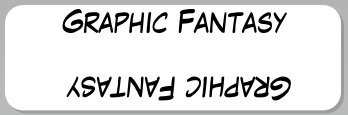-
Posts
251 -
Joined
-
Last visited
-
Days Won
9
Content Type
Profiles
Forums
Blogs
Downloads
Everything posted by Andrew d’Entremont
-

New Search Feature Problem
Andrew d’Entremont replied to Andrew d’Entremont's topic in ComicBase Mobile
Hey Pete. Just thought I'd check in to see how you are progressing on this. No big rush since Ontario is in a 28 lockdown and I won't be able to make into a shop anytime soon, but I am curious. Thanks! -
I hate to be a Debbie Downer, since I am really jazzed about the new search capabilities, but the mobile app has been crashing on me pretty consistently this morning. It seems to work fine when I browse a title with a small print run, but if I pull up a title with a large number of issues it crashes before I can scroll past the first 100 issues or so.
-

The ComicBase Livestream thread!
Andrew d’Entremont replied to Gregory Hecht's topic in News & General Discussion
I'm just catching up on yesterday's Livestream, and I just had to say THANK YOU! This is going to make it so much easier when I go back issue bin diving! Also, I made sure to write a review in the Apple App store. It truly does not suck for me! -
I see that there is now an entry for Comic Shop News under Magazines, which is great since I have a pretty big stack of them. I just have a question regarding special releases which aren't numbered. Specifically, the Fall, Winter, Spring, and Summer previews. If you look at "Smr 2016" it's for the Fall Preview of 2016. I assumed this was because Fall Previews are actually released in the summer, which makes sense to me. The same is also true of "Smr 2017". However, this logic doesn't seem hold in many cases. For example, if you look at "HO 2010" it's for the Fall preview, and if you look at "Smr 1995" it's for the Summer Preview of 1995. There are many more examples like this but you probably see my point by now. What I want to know is, what is the format we should be using? Should they all just be numbered to correspond with what it says on the cover?
-

The ComicBase Livestream thread!
Andrew d’Entremont replied to Gregory Hecht's topic in News & General Discussion
I noticed ComicBase Mobile will be a topic of discussion today. Has the new version been released yet, or will it only be released after the Livestream? -

The ComicBase Livestream thread!
Andrew d’Entremont replied to Gregory Hecht's topic in News & General Discussion
Just thought I'd let you know that I sorted out the problem. All the CBR files were in the correct directory, but only the first 100 issues were showing up for some reason. I removed all the files that weren't displaying from the folder and then added them again and now they all seem to be there. I'm not sure why they didn't import correctly the first time. -

The ComicBase Livestream thread!
Andrew d’Entremont replied to Gregory Hecht's topic in News & General Discussion
One more question on adding CBR/CBZ files. Is there an upper limit of how many issues you can add? I can see all the issues I added in the media folder, but I am only getting the play icon for the first 100 issues in the series. -
Looks like the issue has been sorted out. I can see my manual reports as well as the auto-generated ones. For what it's worth, I'm running version v21.0.1.1577. Thanks!
-

The ComicBase Livestream thread!
Andrew d’Entremont replied to Gregory Hecht's topic in News & General Discussion
Thanks! That works quite well. -
Is there a problem with reports right now? I have auto reports turned on but I don't think anything has uploaded since last December. I removed all the reports under My Comics and saved a few reports using the "Save to Web" function but they still haven't shown up. Is there a backlog? Thanks!
-

The ComicBase Livestream thread!
Andrew d’Entremont replied to Gregory Hecht's topic in News & General Discussion
Just caught up on the last livestream and was curious about adding CBR/CBZ files. Is there a naming convention you have to use? And where do they shjpw up after you've added them? -
I'd welcome more sources as well. As I understand it, ComicBase calculates values based on Atomic Avenue sales, so if you have a rare comic which has seen no sales on Atomic Avenue then it won't be able to accurately reflect the current market value. Am I wrong?
-
I'm just wondering if it would be possible to allow us to format the ID labels a bit before printing. When a title has an especially long name the resulting label is almost illegible. It would be nice if we could enter a line break so that the title isn't squeezed into one line of text. I was also wondering if it would be possible to select other information to include in the label. I personally would like to be able to add the publication date and have the option of using the original barcode instead of the custom one generated by ComicBase. And as long we we are talking about label printing, I'd like to take advantage of printing divider labels for new titles, but two things are holding me back from using the feature. I'd like to be able to use a font of my choice I'd like to be able to print the title on both the top and the bottom of the same label so that I don't have to print two labels when I want to label both sides of a divider. I've attached an example of what I do using the Dymo software. Thanks!
-
I really like that we've got an option for generating a want list now, but when I select "none" for cover size and click on preview it crashes. If I choose any other size it runs without a problem. See video below. I'm running the most current release (1309) on a Windows 10 machine. And one suggestion on how to make the report better. It would be great if we could group issues together to further reduce the size of the report.
-
No changes on the keyboard setup. I thought it might be related to my regional format setting since that's what gave me a problem with the earliest build of 2021, but changing it to English (United States) didn't fix the problem. And it looks like none o f the F keys are working for me. I tried F8 for grading and F12 for statistics and neither of them work.
-
This is just a small glitch, but it looks like pressing F6 no longer brings up the Identification Labels print dialogue box. I just updated to the latest build (1258) to make sure it wasn't the older version I was using, but it still won't work with 1258. I can still print them by right-clicking though.
-
-
I haven't had either of those problems, but I am missing the play button. Media still plays fine though.
-

can not load any databases with 2021 update
Andrew d’Entremont replied to mark d. smith's topic in News & General Discussion
For a temporary fix see this thread: -
I just got off the phone with Pete and it looks like the culprit is the Regional Format Setting. Mine was set to English (Canada). As soon as we set it to English (United States) it worked. Pete said he'll work on the fix after he's done with Thanksgiving, but in the meantime switching to English (United States) under Regional Format should get things working.
-
I just got off the phone with Pete and it looks like the culprit is the Regional Format Setting. Mine was set to English (Canada). As soon as we set it to English (United States) it worked. Pete said he'll work on the fix after he's done with Thanksgiving, but in the meantime switching to English (United States) under Regional Format should get things working.
-

can not load any databases with 2021 update
Andrew d’Entremont replied to mark d. smith's topic in News & General Discussion
Wow, you're not kidding. It looks awesome! -
Thanks. I'll send an email to support, but I thought I would let you know that double clicking doesn't work. I just get the endless loop again. And I did verify that I have 21.0.0.1150