-
Posts
251 -
Joined
-
Last visited
-
Days Won
9
Content Type
Profiles
Forums
Blogs
Downloads
Posts posted by Andrew d’Entremont
-
-
35 minutes ago, James Buck said:
Just a quick note from a user - I also had a scanner prior to buying the software, and to get it to work properly I needed to scan the Codabar set of codes. After doing so I would see only the numbers in a text editor (notepad, etc..), not the first and last letter. In addition to turning Codabar on I had to scan another setup code to enable first and last characters. Hope that points you in the right direction.
Jim
Success! I reset my scanner and programed it as I had before but also added "CODABAR SEND START/STOP CHARS-ENABLE" and now it works! Thanks so much for the tip!
Incidentally, I finally found that old thread where this barcode scanner was recommended.-
 1
1
-
-
Thanks. I haven't tried the codabar settings so I'll give that a try!
-
I tested the scanner and it's not picking up the leading and ending characters. If I type in the code manually it works so I guess I need to reprogram my barcode scanner. It must only be configured to read numbers.
I'm using an Esky barcode scanner. There's a PDF of the setup sheet, but I'm not entirely sure which code to use to reprogram it. I originally found this scanner after reading a post in the old forum by a user who recommended it, and he even provided the setup instructions, but I can't seem to find it in the archive.
-
As requested, here is an update of where I am now.
After working with Mark behind the scenes to update to the newest build (v20.0.2.3210) I still can't get the ID label with barcode to scan properly.
After seeing Pete's article on The Science of Comic Filing, I decided to try printing ID labels with barcodes right after entering a new batch of comics with my barcode scanner. I tested them immediately and they all scanned properly and took me exactly where they were supposed to.
Unfortunately the barcodes have never worked properly since that time. Every time I scan one of those barcodes it just seems to take me to the top of the tile I am currently browsing, or to the next comic book title in ComicBase's sequence. For example, I was browsing "The Amazing Spider-Man (4th Series)" when I tried scanning a barcode for "Shazam! (4th Series) #11" and it just took me to "The Amazing Spider-Man (5th Series)". When I tried scanning the barcode again it just took me back to the top of "The Amazing Spider-Man (5th Series)". I have also tried printing labels for comics with no barcodes, as well as older issue that do have barcodes but were I entered into the database long ago, and the results of scanning those barcodes are the same.
I tried different view setting as Pete suggested but that didn't help. I'm also only running one database.
Attached are some screenshots of my setup as well as a scan of a label I printed today, which does not work
Thanks!
-
Oops, never mind that last part. I decided to run a search on issue quantities over 5 and see that on of the new issues I entered had a quantity of over 4 million! Must have been a borcode scanner mishap.
The barcode problem does persist though.
Thanks.
-
Just a quick update that this issue has not been resolved. I'm only running one database, and I've tried changing the views as suggested.
On another interesting note, which may or may not be related, I noticed that when I checked my collection statistics it seems like it's basing the information on every item in the database instead of what's in my collection. When I check reports on the mobile app it's the same thing.
-
I'm only using one database, so it's not that. I tried rebuilding lists and that didn't change anything, and I just tried changing some of the view settings as you suggested and the barcodes still don't work. It's really odd because the first few I printed worked fine.
-
I forgot to mention, I'm running v20.0.2.3162 on an up-to-date Windows 10 system.
-
I've always created my own barcode labels for comics using the DYMO Label software, but after reading Pete's recent article I decided to try using the integrated label printing feature in Comic base. At first it seemed to work fine, but when I got to an issue of Money Shot #4 it all just seemed to go sideways. When testing the printed label it just went to the first issue of the last title I happened to be viewing in ComicBase instead of Money Shot #4. I thought maybe there was a problem with the database so I closed it and rebooted my PC, but the problem persisted.
I decided to test a bit more with the custom barcode label I created for Oblivion Song #24. When I scanned my custom barcode it took me to the exact issue of Oblivion Song, but when I scanned the one generated by ComicBase it took me to the first issue of the last title I had viewed.
After seeing how easy it is to use the ID label feature, I'd love to use it, but I am hesitant to do so if it's not reliable. Do you have any idea why this is happening?
-
For those of us who use the automatically generated reports feature, it would be nice if there was a way to have only reports for comics generated. I like the idea of being able to track magazines and books, but it creates a lot of unnecessary reports that just clutter things up.
-
Just as an FYI, Pete sent me an email last night advising me to try build 2878, which I did, and everything is back to normal Thanks for all your help guys!
-
-
I can check when I get home. I just happened to have a snapshot of the latest indicia on my phone.
-
Hey Guys.
I've been meaning to submit this correction for a while, but the indicia of the latest Valkyrie series lists it as "Valkyrie: Jane Foster", and not "Jane Foster: Valkyrie" as the logo would lead you to believe. I've attached a picture of the indicia from the latest issue.
Also, is there a way to submit corrections to title's name directly through ComicBase like we do for individual issues?
Thanks!
Andrew
-
5 minutes ago, Mark J. Castaneda said:
if the latest build doesn't truly address the trouble, we'd be curious to how the report looks when you view. Can you screenshot it then email us at support@comicbase.com?
Will do!
-
Well, the good news is that the collection report now shows up with the correct name. The bad news is that it the report itself seems to be lacking any kind of formatting or spacing. It just seems to be a massive text file dump. It took a while for the report to show up after running it last night so I'm not able to run another one right now to see if it was just a one-off fluke, but I'll try deleting the report and running another one tonight.
Thanks for all your help! I love that you can roll out fixes so quickly now by releasing an updated installer.
-
I've noted that the reports are now loading in their enirrelty rather than by section. It used to be that if you clicked on the letter "s" it would only load titles starting with "s", but now the whole report loads and it just jumps down to the letter selected. Is it possible that loading the whole report at once is causing the problem?
-
I deleted all my reports last night, downladed the latest installer and ran it, and then ran a new report, and when I checed today the report is still just listed as "1". I've already sent an email to support, but I'm curious to see if anyone else is having this problem.
Also, is there a way of turning off auto-reports for the new Books and Magazine categories?
-
So... Any word on this problem? I'm currently running v20.0.1.2764 and I deleted the most recent reports I had generated manually before trying again and my report is still showing up with the name "1".
-
That’s exactly what I did and it just created another numbered report.
-
I'm still having issues with report names despite using the latest installer (v20.0.1.2764). I just saved a collection report and it is only showing up with the name "1". Any ideas why this is happening?
I'd also just like to throw it out there that it would be great if we could have custom names when generating reports instead of the ones hardcoded into the program.
Thanks!
-
I love being able to check my collection on the go using the app, but I have a pretty long wish list and a ton of titles in my collection so sometimes I really need to scroll a lot to get to the title I am interested in. A drop-down list allowing you to jump directly to a title or being able to search would make the reports much easier to use. Is this doable?
-
 2
2
-
-
I was having the same problem until I did as Kaleb suggested. That leftmost column has been throwing me off.
-
Can't you just drag and drop the new cover into ComicBase and then say yes when prompted to replace the existing cover?



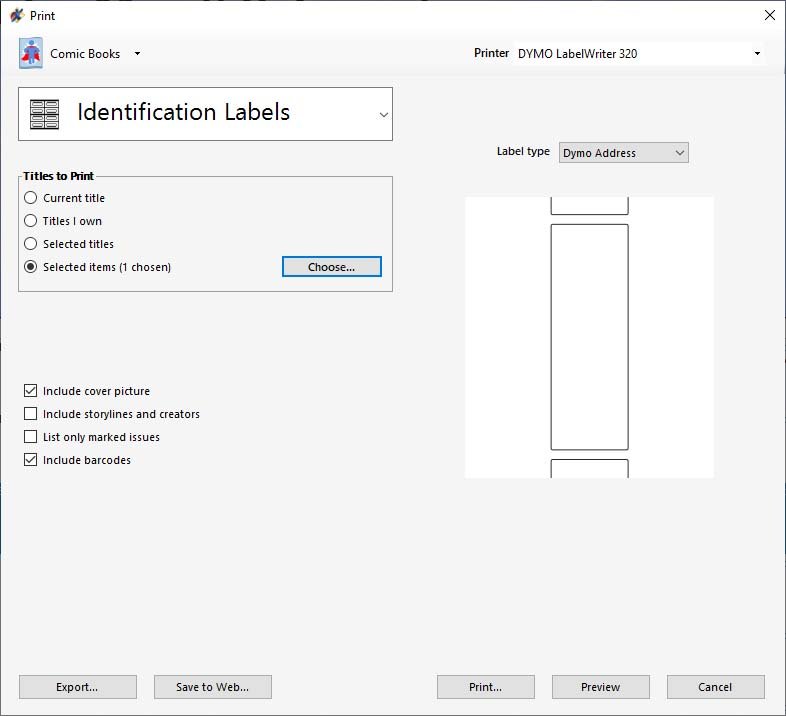
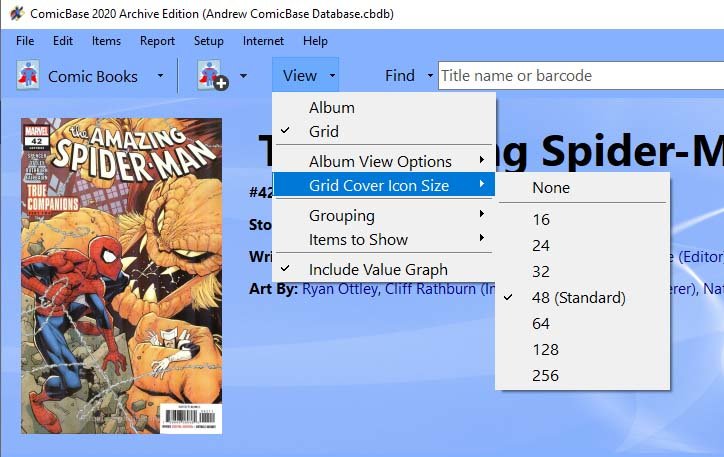
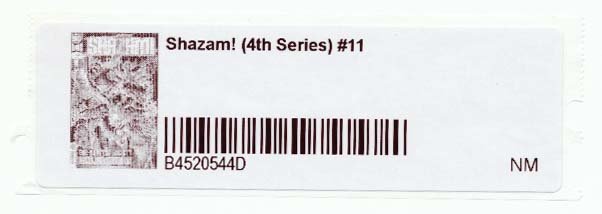
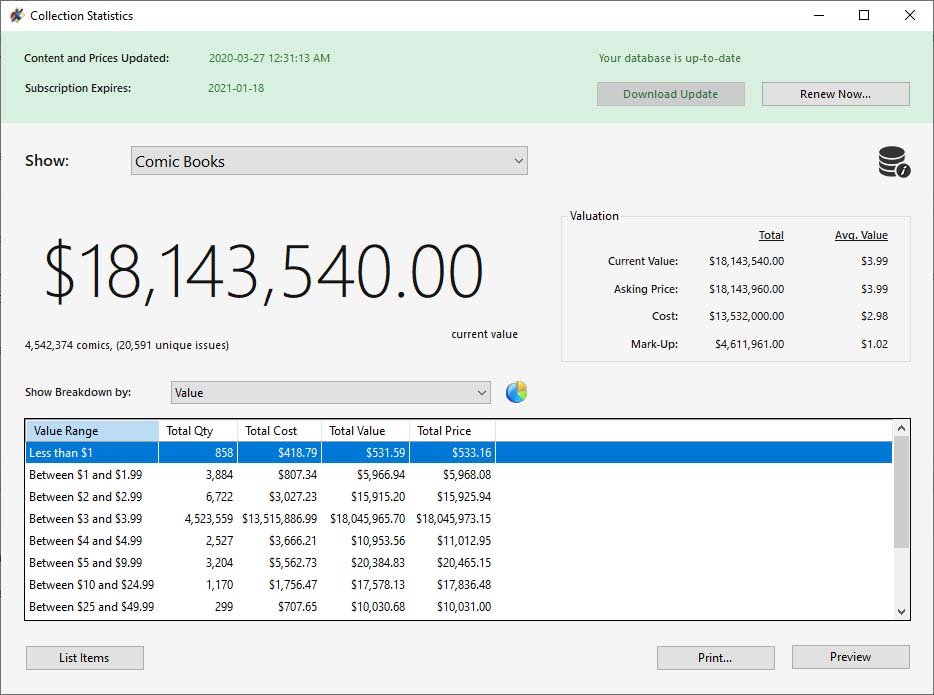


ID Labels - More of a Good Thing!
in Feature Suggestions
Posted
Now that I've gotten my barcode scanner to work with the ID labels ComicBase produces, I can't help but think that it would be nice to have a few more options available when printing them.
A few fields I'd like to see:
I realize it would be difficult to fit all that information into a standard address label, but if you used a larger one I think it would be doable. Even just having the option of which of these fields to include without selecting all of them would be nice.
Thanks!