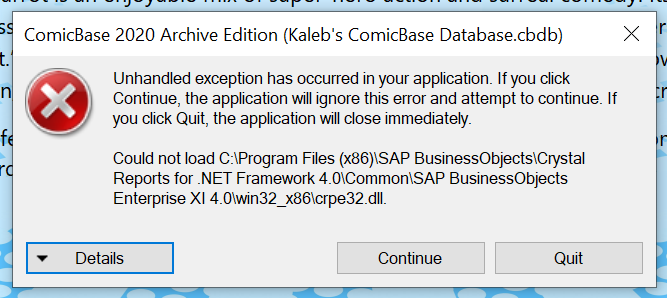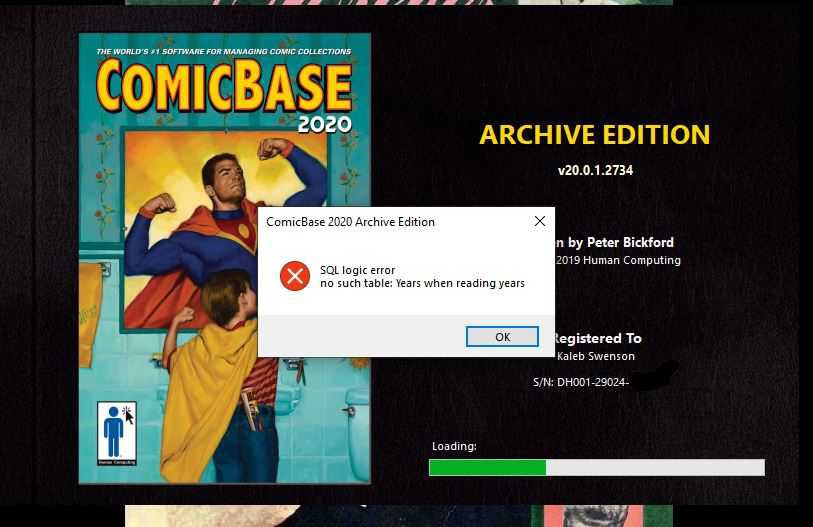-
Posts
22 -
Joined
-
Last visited
Content Type
Profiles
Forums
Blogs
Downloads
Everything posted by Kaleb Swenson
-
I finally got around to look at my "Unrecognized Items" list. It's been a couple of years. When printed out it was 17 pages. I have spent the weekend cleaning it up and would like to see what the new list contains. I'm not sure how to generate a new report. Hopefully I have it whittled down to something more manageable.
-
So I finally looked at my "Unrecognized Items" list and thought it was time to clean it out. I printed it out for reference and it was 17 pages. Ouch! A lot of them were either media changes to magazines or books, "printings" were changed from numbers to letters, or apparently the placement of a "the" in the title. One thing I noticed is that many of the new titles I submitted were never added to the master database. I do like to support creators on Kickstarter and I will purchase issues of their published comic books. Most if not all those books are self published. When I am submitting these new books (with cover scans!), I do try to list as much information as possible. Many of the books do not have cover prices, but I will send along the price I paid for them or what they are selling for now. Do I need to mention them here when I am adding them so I can list a reason or do I just keep submitting them until someone tells me to stop? For example Unicorn Vampire Hunter https://atomicavenue.com/atomic/item/1243482/1/Unicorn-Vampire-Hunter-1 This book was self published through Kickstarter and it was titled Unicorn: Vampire Hunter. That is the title in the indicia for each issue and on the creator's website. It has a colon in it. There have been five issues published so far. Now Scout Comics has published Issue 1 with three different covers. They have titled it Unicorn Vampire Hunter without the colon. In the master database they have issues 2 through 5 and a collected book of 1-5 listed also. As of today, none of these issues have been published by Scout Comics and should not be in the database under the Scout Comics title. The cover scans for 2-5 and the Book 1 scans are for the series that was self published. Now I am going to resubmit this series again with cover scans (with the colon) and some other issues that haven't seen updates. 😁
-
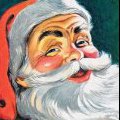
Upgraded to new computer - cannot run reports
Kaleb Swenson replied to Kaleb Swenson's topic in Tech Support
Just an FYI, I already downloaded the latest version (.3829) from my registration page to load on the new computer. I did go ahead and optimize my database. I go to Report>(choose any report)>(choose Print or Preview)>Error message -
I need a little help here. Purchased a mini computer (it's so tiny!) to replace my old laptop. I paid attention about speed so I now have 16MB Ram with the M.2 SSD. I have transferred my pictures to another SSD drive that I added. I am running Win10. Everything is lightning fast. Having one issue though. When I try to print a report I get the following error: I am apparently missing some files? What do I need to download to fix this issue? Thank you, Kaleb
-
I figured out how to make a wanted list the following way: Report > Item Checklists Titles to Print > Titles I own Report Items > Items in my collection List only wanted items This will generate a report of all your Wanted books (those books you have check marked), including titles you have and those you don't have. If you already have an issue it will let you know what you already have or, in my case, show what books you forgot to uncheck after purchase. Hope that helps.
-
With ComicBase 2017, I could print out (really just generate a PDF) a list of all my books by publisher: Marvel, DC, and Harvey. I also generated a list of everything I had in the collection. I would carry these lists on my iPad to go to shows for reference. When you were on the print screen, you could print "Selected Titles" and choose your search parameters (>Publisher>DC). My list would be generated with all the DC books I had in my collection. Using ComicBase 2020, I have no idea how to print out anything by Publisher. You can choose "Selected Titles," but there is no longer the ability to do anything but choose the titles manually. Is there something I am missing or is that function no longer available?
-
Walt Disney’s Mickey Mouse and Blotman in Blotman Returns https://atomicavenue.com/atomic/TitleDetail.aspx?TitleID=25128 and Mickey Mouse and Blotman https://atomicavenue.com/atomic/TitleDetail.aspx?TitleID=25196&M=1 are both the same book. The indicia actually says "Walt Disney’s Mickey Mouse and Blotman in Blotman Returns", which is the correct title. The "Mickey and Blotman" title should be removed as it is a duplicate.
-
The first issue of Astronauts in Trouble: Space 1959 shows a variant issue in the database. The #1A variant is actually the back cover of issue #1. https://atomicavenue.com/atomic/item/241041/1/Astronauts-in-Trouble-Space-1959-1 https://atomicavenue.com/atomic/item/312344/1/Astronauts-in-Trouble-Space-1959-1-Variation-A The #1A issue should be deleted. All three issues have an additional cover on the back.
-
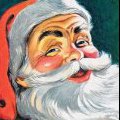
NOT "Dan Curtis Giveaway" Comics
Kaleb Swenson replied to Kaleb Swenson's topic in Content and Corrections
-
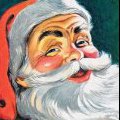
NOT "Dan Curtis Giveaway" Comics
Kaleb Swenson replied to Kaleb Swenson's topic in Content and Corrections
-
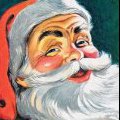
NOT "Dan Curtis Giveaway" Comics
Kaleb Swenson replied to Kaleb Swenson's topic in Content and Corrections
I dug out the header card. It just says "Mystery Comics" and under that it says "Collect all 9 thrilling comics." No other useful information on the card. It does have the original price so they originally cost 25 cents. -
I have a set of the so called "Dan Curtis Giveaway" comics. The title is listed this way in the Overstreet Price Guide and in the Grand Comics Database: https://www.comics.org/series/17607/ for the first issue It is a series of 6" x 3" reprint books published in 1974 by Western Publishing. They are numbered 1 through 9. The reason for the "Dan Curtis" was because the first book has a Copyright of Dan Curtis Productions, Inc. Dan Curtis was the director, writer, and producer for Dark Shadows. He was not a comic book publisher. All of the other books in the series were similarly copyrighted: Star Trek was copyrighted by Paramount Pictures Corporation, Twilight Zone was copyrighted by Cayuga Productions, etc. (I just think someone was lazy and looked at the cover of the first book, Dark Shadows, gave it the name, and it just stuck.) All the books have a W S logo on each book, which to me is probably the real title of the series. I was thinking Whitman (or Western?) Sampler (or Series?) This book was also not a "giveaway." It was sold through vending machines. I didn't get any information on how much they originally cost. I do also have a header card for the machine. Dark Shadows Star Trek Twilight Zone Ripley's Believe It or Not! Turok, Son of Stone Star Trek The Occult Files of Doctor Spektor Dagar the Invincible Grimm's Ghost Stories I would like to go ahead and enter them into the database and upload scans, but I would rather have a consensus on the title...other than "Dan Curtis Giveaway." 😁
-
When I use "Add by Barcode" and I don't have books with barcodes, I use "Lookup" to locate the title. I can then select the issue I would like to add. This works well if I only have one issue of that title that I need to enter into my database. If I have more than one issue of a certain title, I have to search the Title a second time, add the next issue, and then repeat the Title search as needed for additional issues. I'm doing a Title search ten times for the same title just to enter ten issues. Is there some way we can select more than one issue using the CTRL key while selecting issue? (We used to be able to do that under the "Batch Add" function in ComicBase 2017.) Kaleb
-
It's working now. Yay! Mark - I tried the CTRL key but it did nothing. The program still locked up while loading and crashed. Brian - I had a backup zip file from 3 days ago, so I just tried to open that file. (There wasn't anything newer...so I think that was not a good sign.) ComicBase 2020 opened that file and asked if I wanted to convert it. I said no and opened it as Read Only. I was missing about 200 books, so that file wasn't going to do me any good. I closed the program. I ran ComicBase 2020 again and everything seems to be working now. I put in 200 books, shut the program down, opened it up again, and put in another 100 books. Shutdown and opened it up again. Everything seems to be working now and I didn't lose anything. (I did increase my number of backups to cover me in the future!) Thank you for the help! Kaleb
-
I shutdown my laptop. I rebooted and ComicBase 2020 no longer runs. This is as far as it loads and then it just shuts down. I uninstalled the program and reinstalled it. Same issue. I'm running Windows 10. Any help would be appreciated. Kaleb
-
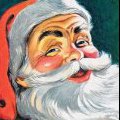
How do I tell the size of a cover image?
Kaleb Swenson replied to Kaleb Swenson's topic in Tech Support
That is exactly what I am missing! My cover picture does NOT display like that. It shows the "opened window" named "ttimer" in the taskbar, when I hover over the ComicBase 2020 logo, but I cannot see the enlarged cover window. I tried to cascade my windows (shift-right click on ComicBase 2020 icon in taskbar) but there was not another window to be hidden behind the ComicBase program window. -
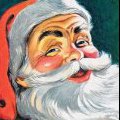
How do I tell the size of a cover image?
Kaleb Swenson replied to Kaleb Swenson's topic in Tech Support
Mark, If I follow your directions (which opens the folder just fine), then I am using another program (IrfanView 64) to view the picture files instead of ComicBase 2020. I shouldn't have to view pictures in another program when I used to be able to do it in ComicBase 2017. It looks like something is wrong with the way ComicBase 2020 operates for me. The separate window for the Cover is NOT visible for me. Anyone have any other ideas? Could it be a ComicBase 2020 issue, Windows 10 issue, or a Kaleb's laptop issue? -
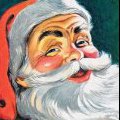
How do I tell the size of a cover image?
Kaleb Swenson replied to Kaleb Swenson's topic in Tech Support
When I click on the cover, it looks to launch a new window, but I don't seem to have access to or be able to view it. I can see a preview of the window called "ttimer" when I hover over the ComicBase logo in my taskbar, but I cannot view the window. (I am running Windows 10) -
How do I tell the size of a cover image in the database so that I can upload a bigger cover if needed? On ComicBase 2017, I could just hover over a cover and it would blow up and show the full size display. If it didn't fill my monitor screen, I knew that it was smaller and I could upload a new cover to the database. The hover function is now gone, so what do I need to be using? I have 400+ scans waiting to upload, but I'm not sure about them now. Kaleb
-
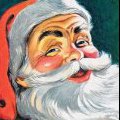
Submitting new or updated issues or content
Kaleb Swenson replied to Manuel J. Galceran's topic in Content and Corrections
Manuel, After you have made your additions to the issue, you have to click on the leftmost column corresponding to the issue. This will highlight the issue number row with all the information you have just entered. This will also now enable the options with the right click, including 'Submit New or Corrected Data' at the bottom. Hope that helps!