
Derek S. Putnam
-
Posts
12 -
Joined
-
Last visited
Content Type
Profiles
Forums
Blogs
Downloads
Posts posted by Derek S. Putnam
-
-
Hi Steven.
Options same on export and import (title, item #, condition, qty in stock, cost, cover artist, location, signatures (last two custom)
tried both with and without Field Headers
Tab
No
Yes
-
Hi Team. I'm trying to create a new DB and import the old. both DBs are up to date. when I try to import I get the error below. Any suggestions? I followed the correct export directions, title, item #, condition, qty in stock, cost, cover artist, location, signatures (last two custom) are my fields.

-
Hi Mark. Sorry for delay. email sent.
On 10/10/2022 at 1:24 PM, Mark J. Castaneda said:Try this...
fully exit out of Sidekick.
Hold Down the Ctrl Key on your keyboard then start up the main software - you should go through a reindex process.
If you're able to get through that, try to exit and see if that error pops up.
If the still problem occurs, please reach out to our Support Team at support@comcibase.com
On 10/10/2022 at 1:24 PM, Mark J. Castaneda said:Try this...
fully exit out of Sidekick.
Hold Down the Ctrl Key on your keyboard then start up the main software - you should go through a reindex process.
If you're able to get through that, try to exit and see if that error pops up.
If the still problem occurs, please reach out to our Support Team at support@comcibase.com
-
Hi Mark. The top image is when only using SK, and I just tested and it had the same error (in red) even though I haven't opened the main software today.
The 2nd image is when I try to exit the main program after my edits (apologies, I wasn't clear on that). If I make multiple edits, it will not save the last one before closing. I wonder if it's a matter of the temp tables not clearing? Can that be done manually?
-
Can anyone please provide some guidance why these errors when trying to update? I only run CB on one PC at a time (installed on desktop and laptop but never on concurrently). DB is saved to a NAS. Also Sidekick will optimize and Save to Cloud but if I close SK an restart it doesn't recognize that it's done these functions (doesn't show dates).


-
On 7/31/2022 at 6:21 AM, Steven L. Dasinger said:
If you really want this deleted, I can do that for you. But if the solutions is supplied, it may help someone else.
Was the reason because you didn't select / high-light the row( s )? Or something else.
Hi Steven. Sorry I missed this until today. Yeah, it was my error, I didn't highlight the rows. I though once new data was entered it would just update if hit Submit New.
-
I'm added Superman (2nd series) (Byrnes') to my collection and noticed multiple copies for some of the issues. For example, 2, 3, 7, 9, 12 that have 2nd listings that state 2nd printing but I can't find any other records that show these issues had 2nd printings. My copy of 3 also has a barcode in the lower corner box instead of the DC logo making for a 3rd different type. Is it possible these are actually direct market vs newsstand editions? If so, should the multiple versions be listed? I apologize if I've missed this elsewhere during my search for answers.
-
Please ignore. I figured it out. But can someone tell me how to delete this post? ?
-
So, I can't submit new or updated data. I'm logging into everything, app, website but items are grayed out. Find Copies for Sale...., Download Cover, Request Price check, and Submit New or Corrected Data. See image please. Any suggestions?

-
Hi Steven. Thanks for your post. I have everything on the NAS except the windows files (as you stated). It does seem slower but I think that's my network. Also, sometimes the images don't show. I'm not sure if that's because I installed the thumbnails first and then pulled the 4 full images files down and installed those. It doesn't seem to update to the large pic for everything. Just a small point, doesn't really stop the program. ? Thanks again.
-
Hello everyone. Here are some firsts for me (including starting a topic/question).
I am setting up a home network attached storage (nas) system using a Synology NAS DiskStation DS220+ model with dual 10TB drives. Yeah, wish me luck. ?
My question here is can Comicbase be completely installed to the NAS and run only from the linked app icon on the pc/laptop?
Any help or suggestions will be appreciated. I apologize if this is discussed elsewhere but I couldn't find anything except the topic about using cloud drives (onedrive, etc).
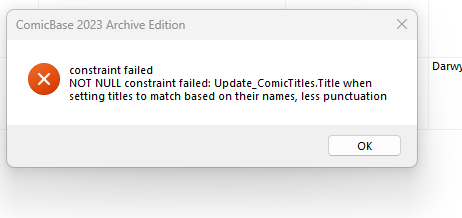
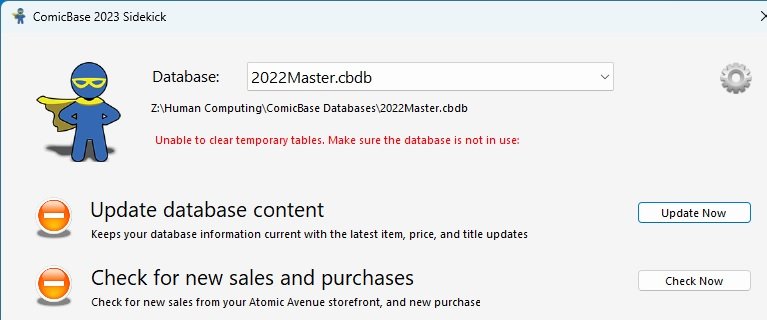
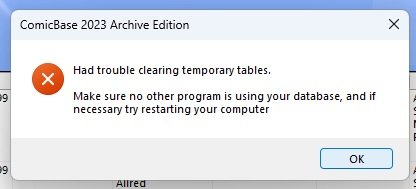
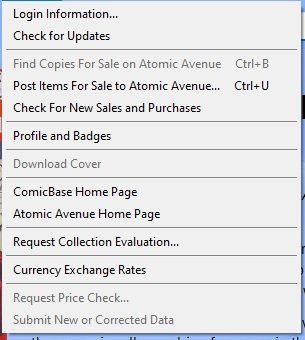
IMPORTING: Title Error
in Tech Support
Posted
Hi Steven. Just sorting it didn't work but using the split in half process I did manage to narrow it down to the S's. Now comes the hard part. But at least I know where it's sorta at. Thanks again!