
James Buck
-
Posts
13 -
Joined
-
Last visited
Content Type
Profiles
Forums
Blogs
Downloads
Posts posted by James Buck
-
-
I have a situation I have not seen before. I sold an item last week that apparently did not deduct from inventory. Items sold before and after that sale have the correct quantity. Unfortunately, another buyer has selected that item and I am now faced with having to cancel the order. The order also had a second comic book in the order. Please advise best way for me to proceed as a seller.
-
Ignore this - I tried one more backup and I'm all set now. I have updated, optimized, backed up to the cloud, and all is well. Sorry for sounding the alarm too early
Jim
-
Sometime after the updates this weekend I am unable to locate any comics with the barcode on the label. It stopped working. I do have backups, and tried opening a couple of them but no change at all. I tried the database tools such as rebuild lists but no change either.
Any suggestions?
-
Just a quick note from a user - I also had a scanner prior to buying the software, and to get it to work properly I needed to scan the Codabar set of codes. After doing so I would see only the numbers in a text editor (notepad, etc..), not the first and last letter. In addition to turning Codabar on I had to scan another setup code to enable first and last characters. Hope that points you in the right direction.
Jim
-
Thank you for the reply and confirmation, now I know it is not just in my setup. I am currently doing very similar to what you have mentioned, with the addition of immediately selecting all and marking so I do not lose the set to a shift in focus. If needed I can easily recall the set, and continue making the pricing changes. But this is definitely in the workaround category and I am hoping a fix can be implemented in a future build.
ComicBase Tech Support please keep me posted. Thanks!
Jim
-
I am starting to add my entire inventory to the database, and using Add by Barcode more often than not. I prefer to change the grade and price as I go, which led me to discover the following glitch.
The "Add by Barcode" feature does not allow you to save a modified price in the selling price field if you do not change the condition. As I add issues I often set a different selling price - if I leave the default condition "Near Mint" the selling price that I modified in that window reverts back to a calculated price when saving the added issues to the software. When I change the condition in the "Add by Barcode" window, the modified selling price flows through correctly after adding. Please let me know if there is another way to save the updated selling price with a Near Mint condition.
ComicBase V20.0.2.3210
Thanks!
Jim
-
Okay that is completely understandable. I will likely just change all from Near Mint - to VF. I will start a new thread for the core issue that led me to this situation.
Thanks!
Jim
-
Sorry if I caused any confusion, my first post should have read “Near Mint -“ (near mint minus) not “NM- “ which I realize could cause confusion and corrected with my follow up. If “Near Mint - “ is not a standard condition in the database then my apologies, I thought it was. Can anybody confirm that “Near Mint -“ is in the standard install of ComicBase? Maybe I created it in the first few days I was using the software, although I don’t remember doing so.
-
UPDATE: I wasn't aware that I didn't have the most up-to-sate version, so I installed and it now displays as V20.0.2.3210
Immediately after the update I posted a few new issues for sale, the update went very quickly, but the Near Mint - issue still does not show.
I then tried posting a few more after de-selecting "List VF and NM items as VF-NM" and the Near Mint - graded items still did not show.
One of the primary reasons I am using the "Near Mint -" condition is the glitch with the "Add by Barcode" feature. As I add issues I often set a different selling price - if I leave the condition "Near Mint" the selling price that I modified in that window reverts back to a calculated price in the software. When I change the condition the selling price I modified flows through after adding. And I tried that after updating the software, no change. The updated selling price only carries with a non Near Mint condition.
-
-
Oops I should mention the exact Condition field entry for the items not showing is "Near Mint -" not sure why I shortened it to NM-. Also using V20.0.2.3162
-
Due to an issue with duplicate issues I recently removed all my issues for sale and re-posted them. It took awhile for the items to show up on the Atomic Avenue website, but when they did I noticed some issues missing. The issues in question are graded "NM-" condition. I am using the VF-NM grouping option.
Please let me know if this is unique to my situation or a global issue.
Thanks!
Jim
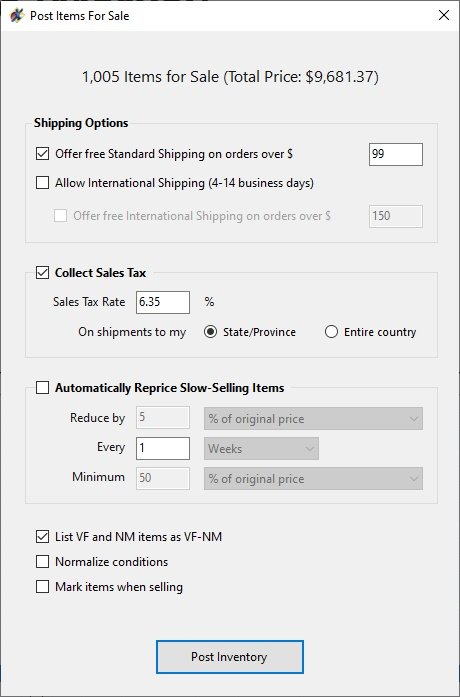
Have to Cancel Sale
in Tech Support
Posted
Reply to turn on notifications