
Patrick O’Malley
-
Posts
27 -
Joined
-
Last visited
Content Type
Profiles
Forums
Blogs
Downloads
Posts posted by Patrick O’Malley
-
-
Howdy,
Is there a minimum size of print run a comic needs to be added to Comicbase?
I go to comic cons and pick up copies of independent creators comics. I've got a large number of them and I'm prepping to scan them into my DB. Should I send them to you as well?
-
1 hour ago, Steven L. Dasinger said:
What Edition of CB do you have (Archive, Pro, Express, Free)?
CB2022 Archive
-
I'm trying to generate a report sorted by the date the item was added to my database.
My comic shop switched to a software that does not detail which comics from my pull-list are on a receipt. I'm trying to find a way to know which comics were received on that invoice.
Old receipt:
Comic 1 - 3.99
Comic 2 - 3.99
Comic 3 - 7.99New receipt:
3.99 Comic x 2 = 7.98
7.99 Comic x 1 = 7.99
Thanks for your help in advance!
Pat
-
This question has come up a lot lately for me.
A trade paperback reprints a set of comic books.
A graphic novel is a stand alone story in a large format.
A comic book is a soft cover book of illustrated panels usually with word balloons.
Can anyone elaborate or refine these definitions?
Thank you,
Pat
-
Excellent! That works for me!
Thank you!
-
My goal is to be able to run reports/advanced searches on the titles that I am actively collecting.
I renamed the Title Field Custom Check 1 to Active.

I then went to the Series and clicked the Edit Title button.

I then checked the Custom Check 1 box.

I did notice that the name did not change. I am also unable to use either version (Active or Custom Check 1) in the advanced search.
Am I missing something or is this not possible?
Thanks,
Pat
-
1 hour ago, Steven L. Dasinger said:
First, I would be careful about adding Publishers.
For example, 'Dream Weaver Press' would just be 'Dream Weaver'
CB usually leaves of common endings for a Publisher. These include (but are not limited to) Press, Meida, Publishing, ext.
Sometimes they are added if there are Publishers with similar names.
If you do enter an 'incorrect' (from HC's perspective), and they catch it, they well change it. What this means is the next Update will add a New Title in your database with the 'correct' publisher which will be a duplicate of the one you entered. This should show up on the Unmatched Items list that is part of the Update.Not saying I agree with this but it is so ingrained in CB that it is not likely to change.
PS I just check and CB already has Publisher 'Dream Weaver' (2 titles) in the database.
How many Items are you importing?
If it is a small amount, I would just import the minimum need to get the entry into CB This would be:Title, Item#, Condition, and Qty
and either let CB fill in the info with Updates or manually enter it.If you have 'thousands', again, do as little as possible.
Now for your questions.
A) New Title not in CB.
Double Click an issue to bring up the Edit window.
In the top right corner should be an Edit Title Information button. Click it.
Type in the Publisher.
As you type suggestions for Publisher will be displayed.
Either select the one in CB or finish typing in the New Publisher name.
Save the change then Cancel or Save the Issue Edit window.B) Is the same as A. IF the Title is in CB and the name you have matches, it will go to that Title. If not, it will be imported with Unknown Publisher.
C) No, there is no way to Import Publisher.
Currently I have around 30 titles to add. I wasn't sure what the minimum was so I was imitating already existing entries. I will definitely go with Title, Item#, Condition, and Qty.
I did find the pre-existing Dream Weaver, but it is not the right company. Dream Weaver Press has 2 titles currently, The Oswald Chronicles and Tall Tails.
For my purposes of adding the titles not in CB, I should manually create the title first and then import the issues.
Thank you for the help. ?
-
I manually added the Publisher "Dream Weaver Press" before I did the import, but there isn't a way to put the publisher in the import.
-
On 8/23/2021 at 5:10 PM, Steven L. Dasinger said:
After Importing data, if a publisher is listed as 'Unknown Publisher', that means that CB could not find a matching Title to add the issues to.
What you need to do is get a list of the Titles (do a Find where Publisher is "Unknown Publisher'.
Use the list and try to match up with Titles already in CB (they are most likely there but it is possible to have something not yet in CB).
What do you do if the Titles are completely new to CB? Is there a way to fix them?
Is there a correct way to import Publishers & Titles that are new to CB?
I have attached below the import file and a screen pic of what the result was.

-
-
Not all copies were bagged.
All copies that were bagged were Direct Editions, but I don't know if all Direct Editions were bagged.
I can not see any way to distinguish the bagged from the never bagged.
-
Howdy!
I have all three of the issues listed in subject still in their polybag with Sega Sub-Terrania Game Tips Poster. I do not find anything in Comicbase that mentions this version of the comics. For the moment I'm running with a note added to each issue, but that really doesn't feel like is adequate.
Has anyone else run across this problem?
Thanks,
Pat
-
Howdy!
I am still able to manually upload a report without any problems. All of the (Auto) reports have not updated since last Thursday.
Any ideas how I can get them working again?
Thanks,
Pat
-
On 1/27/2020 at 9:50 PM, G. Hecht said:
Yes, that Pizza Hut book is definitely a giveaway book from 1993. I don't have a copy of this particular one, but there were a lot of different Pizza Hut/Marvel giveaways around that time (see here, here, and here, for instance). I'm not finding the one you have in the AA database, so I agree that this should get entered as its own title. If there is no indicia, then use the cover title as your guide.
I have a copy of this one as well. I haven't been able to find it in ComicBase. Does anyone know if it was submitted?
Thanks,
Pat
-
The reinstall fixed it. Everything is happy again. ?
-
Still giving me problems. The last time it ran successfully was 5/13/20. If failed even with A/V & firewall turned off.
It has now escalated to failing on everything with an exception error during the WebClient request.
I did a repair of the install with no improvement.
I noticed that there is a newer version available, so I'm downloading that and will test it after the install. I'm going from 20.0.2.3297 to 20.0.2.3424.
I'll let you know what happens next.
-
Howdy,
I'm not sure when this started, but I'm unable to save a copy of my db to your servers. I deleted the backups that I had there, but it still isn't working. I'm able to download updates and upload a backup copy to my google drive.
Any ideas on what I can do to fix it?
Thanks,
Pat
-
I was curious if anyone else has a lot of comics from independent sources with very low print runs? I would love to hear any tips or hints at easy ways to handle them.
I tend to just put in the most basic info with a publisher created from the creator's name and KickStarter in the notes field.
I've probably got 20 or 30 titles so far.
Thanks,
Pat
-
On 2/14/2020 at 1:09 AM, Peter R. Bickford said:
I'd be curious as to what your experience would be if you booted with all your extensions turned off
It would run like it was meant to. That is what would happen if I booted with all my extensions off.
Yay!!! It's my computer! I have been working on networks too long. I didn't even think of doing a safeboot.
I will post the culprit once I have identified it.
Thank you, Peter!
-
On 1/16/2020 at 12:15 PM, Peter R. Bickford said:
What you're facing is the sheet amount of time it takes to load (Steve, in your case) tens of thousands of items into a list. Short of getting a faster computer, or trimming your comic collection, I'd suggest simply avoiding the issue entirely: use the main title browse instead-- it's essentially instantaneous to load the 500 matching entries to whatever you type into that list. The only time I'd use the Titles browse window is when I explicitly _wanted_ to see the list of all the titles in the database.
-Pete
Using the main title browse field has allowed me to start using ComicBase again, so thank you very much for that tip!
I have just over 3,000 comics entered into my CB. When I was using 2017, there was a little delay when I used the Title Browse to skim through all the titles, but CB never crashed when I used it. When I first went to 2020, the Title Browse rendered CB pointless. It crashes to desktop, it locks up for an hour, most of the time it just took 10 45 seconds to respond to any input, and very rarely it would work smoothly.
Since I found your above tip, CB has become enjoyable again. As long as I don't use the Title Browse window. I have also found that the back and forward arrows bracketing the Title Browse button work fine, another great plus.
My disk I/O is never more than 5%, RAM stays at 4.5/24Gb, and CPU ranges from 30% to 75%.
Please don't get me wrong, I love this program and I have no intention of not using it for the foreseeable future.
I'm happy to get you any info I can to help CB work better.
Thanks,
Pat
-
I have the Archive edition. I found the export option where you said and have exported it successfully.
Now for the big part. after I've wiped out the existing install and reinstalled a completely fresh version, I will test it before I import any of my data. I'll let you know how it goes.
Thanks,
Pat
-
Sadly it does not appear to be db specific. I created two test databases; one with all of my added fields, publishers, titles, etc. and one with nothing of mine in it. Both databases showed slowness and the crashed to desktop on me with in 10 minutes of working with them.
My next option is uninstall the software as completely as I can and try again.
Is there a way to dump the data out of the database and then import it into a new fresh database? Possibly a excel spread sheet or a couple csv files?
I'm very open to other ideas. If you want to take a look at the database, I can set up a remote control session.
Thanks,
Pat
-
Rebuilding the lists helped for a bit. It's back to being very slow. It was a slow 4 count for the titles window to popup and then an 11 count for the first character I typed to appear in the box.
The database is 648MB. I've got 3,782 comics currently entered and another 13,000+ that I was slow and steadily entering.
Any help will be gratefully accepted.
Thanks,
Pat
-
Operating System
Windows 10 Home 64-bit
CPU
Intel Core i5 @ 2.30GHz 38 °C
Skylake 14nm Technology
RAM
8.00GB
Motherboard
ASUSTeK COMPUTER INC. G551VW (U3E1)
Graphics
Generic PnP Monitor (1920x1080@60Hz)
Intel HD Graphics 530 (ASUStek Computer Inc)
2047MB NVIDIA GeForce GTX 960M (ASUStek Computer Inc) 40 °C
ForceWare version: 436.02
SLI Disabled
Storage
931GB Crucial CT1000MX500SSD1 (SSD)
Optical Drives
HL-DT-ST DVDRAM GUE1N
Audio
Realtek High Definition Audio
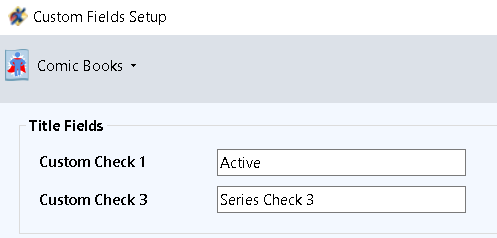
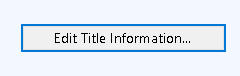
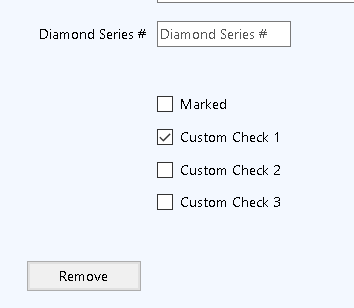
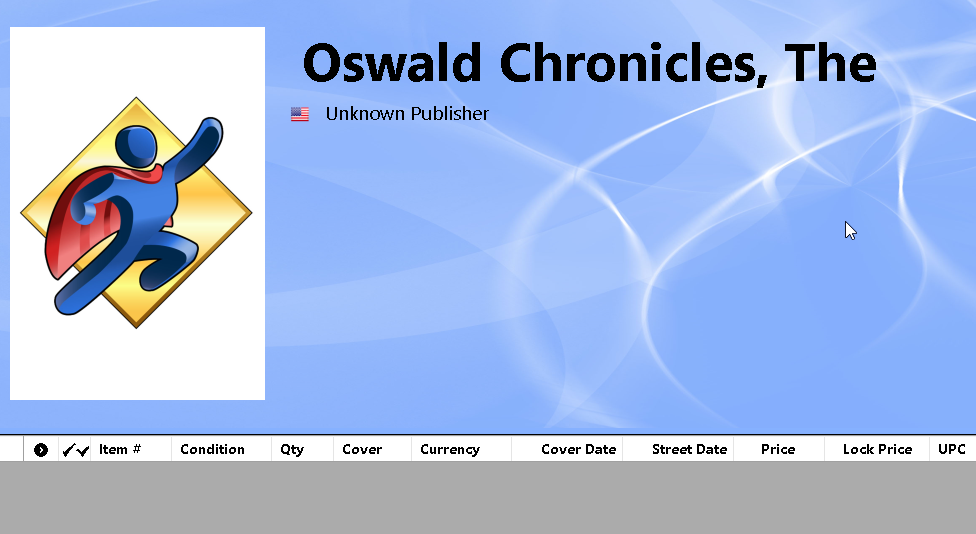

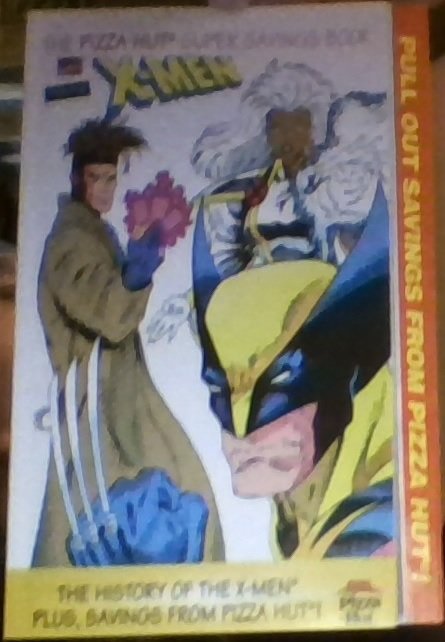
Low run independent comics
in Content and Corrections
Posted
Thank you! That is excellent news!