
Kurt D. Koester
-
Posts
32 -
Joined
-
Last visited
Content Type
Profiles
Forums
Blogs
Downloads
Posts posted by Kurt D. Koester
-
-
Okay, so I finally finished modifying my spreadsheet to match the fields as recommended. I created a new DB and imported the spreadsheet that I converted as tab delimited text, and it appears it imported it all - mostly. I have some odd examples of what did and did not get imported. 2001, A Space Odyssey did not import, but 2010 did. None of my Avengers, The were imported, either. I tried a test with adjusting Avengers, The to The Avengers, but that didn't work either.
Is there a text list of "exactly" how the titles need to be for them to import? Any suggestions?
-
Yes, I have the "Professional Edition".
Whew, this is going to take a while. I'm going through and trying to make sure my "Title" names match the names in C.B. and I only made it through the A's and B's. Time for a break. Thanks for all the help, and I'll let you know what happens when I finally finish tweaking my spreadsheet and try to import it.
-
Thank you for the info on annuals. Another question - even though I downloaded and installed the covers, why does it only show a cover image for the very first entry of a title and no others?
-
I'm home sick from work today and thought I'd spend a little time adjusting the Excel spreadsheet I have with your recommendations. I think I'm just going to eliminate the "Variation" column altogether. It's all that variant-cover crap that pissed me off to no end and when I stopped buying new comics.
I have most changes made that was recommended, but I'm a bit stuck on the "Title" changes to match what is in C.B. How does C.B. handle Annuals? For example: Avengers Annual, Captain America Annual, Conan Annual, Daredevil Annual, etc.
-
Hello. Mark J. Castaneda mentioned I could contact you Tech Support people directly, so I hope this is how he meant for me to do that.
I have my entire collection (around 7,000 pieces) in an Excel spreadsheet. I saved the contents in a tab delimited .txt format. I've attached a small sample of it as "Alpha Flight Test" in which you can see the only fields I have include: Title, Item #, Variation, Cover Date, Cover Price, Cost, Condition, and CGC Rate. How it was exported, there is not "how many copies", but instead if I have more than one copy the same line is presented as many times as many copies I have. (e.g. - #'s 1, 30, 31).
For my complete list I created a new database in C.B. and called it "My Collection" and used the "Import..." command, and in the "Import" box I selected the fields, "Title, Item #, Variation, Cover Date, Cover Price, Cost, Condition, and Add Blank Item (for the CGC Rate)". When I clicked on "Import" the one box below showed up after a few minutes of importing the data and I clicked "OK". What seemed to happen is that all of the "Titles" of the comics I have were imported, but there's absolutely no information shown below the various Titles that I can click through.
I admit I know absolutely nothing about databases, so I really appreciate your ability to "dumb-down" for me to understand. What I'm hoping I will be able to do is import the titles I have, which issues and how many issues, their condition, price paid, but also be able to keep all the FREAKING AWESOME information that you all have put into your "Master" database (e.g. - writer, artist, inker, etc.).
Is what I'm hoping to do possible, and if so, how? Thank you in advance for your time, patience with a newbie, and for this FREAKING AWESOME database you've put together! ?


-
Hello. I'm brand new to ComicBase (and databases in general) and appreciate your advice in advance for a couple of questions I have.
1) I have my entire comic book collection (over 6,600 comics) in an Excel spreadsheet. Is it possible for me to import the data from that spreadsheet into ComicBase? If so, how would I do that?
2) Can I make a database that only has listings that I have, and would that make it run better? I don't purchase any new comics (stopped buying comics in mid 90's) and am only now and then purchasing older comics to fill in gaps. If so, how would I do that?
Thank you.
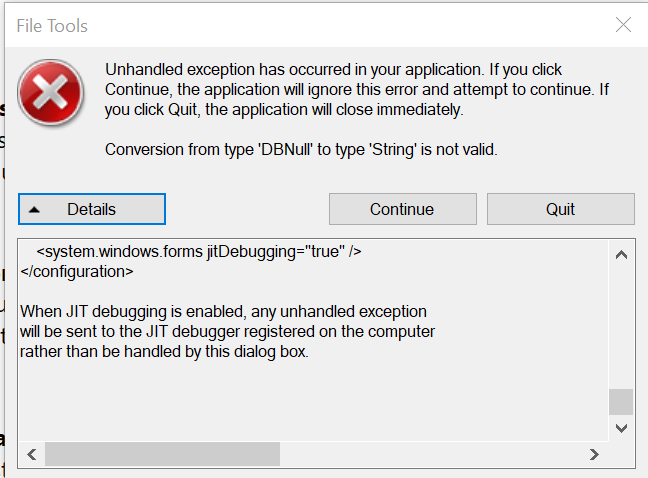
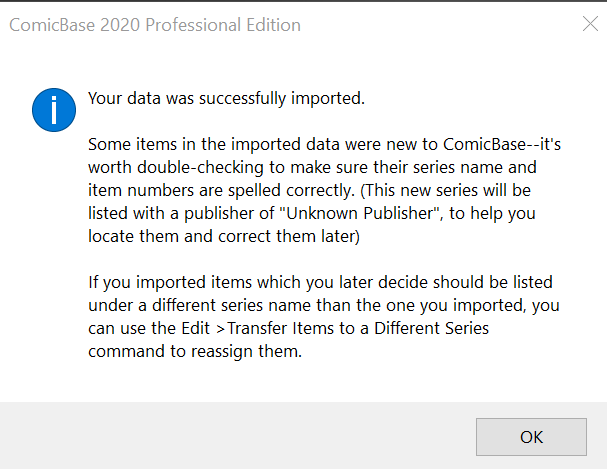
Import Excel List into CB
in Tech Support
Posted
The odd thing I noticed when I exported from my spreadsheet to the text file is that some of the titles show up with " " marks around them, and those are the titles that don't import into CB. I did a test of removing the " " marks around "2001, A Space Odyssey" and also "Avengers, The" but that didn't seem to make a difference. They still did not import.
Why are the " " marks showing up for some titles, but not others, and why would they possibly be the reason the titles with the " " marks not import? Thanks as always for your hlep.