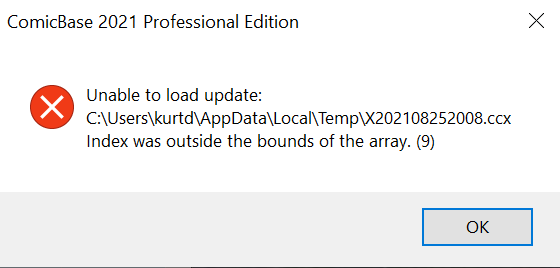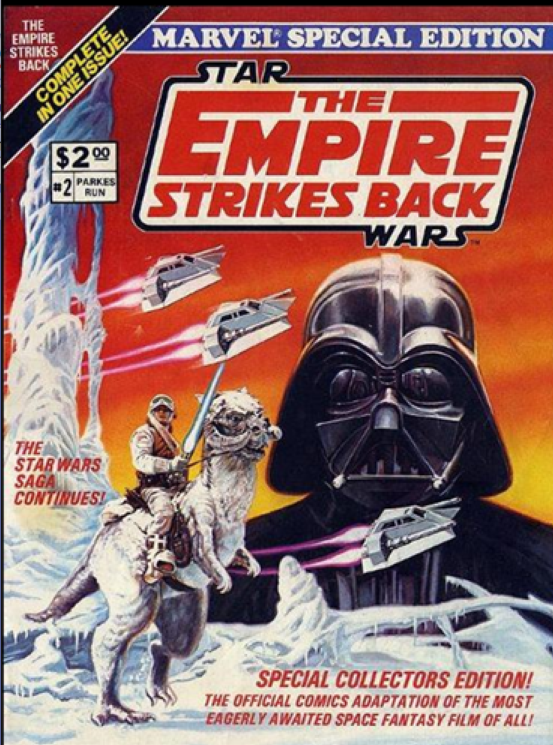Kurt D. Koester
Members-
Posts
32 -
Joined
-
Last visited
Content Type
Profiles
Forums
Blogs
Downloads
Everything posted by Kurt D. Koester
-
Top Gainers & Losers Report Does Not Provide Any Listings
Kurt D. Koester replied to Steve McCarty's topic in Tech Support
I just got off the phone with Peter, and he was able to remote in and take a look at things and wasn't sure why there was something whacky going on with it not showing the 2025 listing - or something like that. Whatever he did, it is now working properly. Thank you Peter! ? -
Top Gainers & Losers Report Does Not Provide Any Listings
Kurt D. Koester replied to Steve McCarty's topic in Tech Support
Thank you, Mark. I did as you recommended and saved a current backup to the cloud and emailed the support team. -
Top Gainers & Losers Report Does Not Provide Any Listings
Kurt D. Koester replied to Steve McCarty's topic in Tech Support
Yes, the Collection Report and Collection Overview(?) reports seem to work fine. I did try to do a Top Gainers & Losers on my Magazines, and it did generate a report, but it didn't make any sense. It only showed one magazine (an issue of FOOM) and it has lost value, but it showed on the Gain pages, too. -
Top Gainers & Losers Report Does Not Provide Any Listings
Kurt D. Koester replied to Steve McCarty's topic in Tech Support
I did try that, too, and I had the same message box saying, "No items were in your collection inventory which matched those criteria." -
Top Gainers & Losers Report Does Not Provide Any Listings
Kurt D. Koester replied to Steve McCarty's topic in Tech Support
This is the same menu settings I've always used that has worked, and I click on the "Preview" button so I don't have to print it. -
Top Gainers & Losers Report Does Not Provide Any Listings
Kurt D. Koester replied to Steve McCarty's topic in Tech Support
I've been having this same issue for at least a month now. I just downloaded and installed version 25.5.1.2202 and the problem continues. I also click on the "Preview" button to check without having to print. -
Thank you for your quick reply and explaining it so a novice like me understands. ?
-
Howdy. I'm wondering if when importing a .txt file that was exported as a .cvs file, if the condition of the comic books for example have a NM- or NM - makes a difference? The space between the M and the -? I have some comic books that are graded as + or - for various grades, so I'm wondering if it makes a difference if there is a space between the grade and the + or -, or if ComicBase even recognizes the + or - for conditions. Thank you.
-
Hello. I recently switched from Windows to using Linux Mint (Cinnamon) for my OS. Has anyone every tried using ComicBase in Linux via WINE or any of the other programs for running a Windows program in Linux?
-
I also only use ComicBase for my comic books and comic book related items (hard cover books, graphic novels, etc.) and would like to be able to exclude newspapers and magazines. That would be a feature I and apparently others would like to have. On that theme, if I were to delete from my database all of those newspapers and magazines that I don't want, would they just come back in the next update?
-
I'm having the same error message, and I closed the program, restarted it and tries again and received the same error. I'd try clearing the items in the folder you mentioned, but I don't know where that is. Is that the "Temp" folder? I don't know about the "%tem%" description - I'm not a programmer. ?
-
-
I'm receiving the same error message.
-
Rather than start a new topic, here's another title I'm stumped on. It's a Pizza Hut Giveaway, but it's not one of the #'s 1-4 listed in CB. No cover price, published 1/1/1993. I tried searching on 'Atomic Avenue' and couldn't find it. Any other search suggestions for CB? Thanks. Issue Notes Giveaway mini-comic with centerfold coupons; Distributed in tandem with the X-Men Collectors Edition #1-4 giveaway comics from Pizza Hut; Comic has no indicia; Title taken from the cover.
-
Thanks for the suggestions. I'll give them a try.
-
I'm having a very difficult time finding the correct spot in CB for this treasury-size edition of the "Special Collectors Edition!" of Marvel Special Edition - Star Wars: The Empire Strikes Back. The publication date is 3/1/1980. I've tried searching "star wars", "Marvel Special Edition", and "Empire Strikes Back" to no avail. Anyone think of anything else? Thanks in advance.
-
Ugh! I'm seeing the problems of when a title is classified as one thing and possibly another, but being the same title. The title I'm referring to is "Avengers Chronicles, The" (not "Avenger Chronicles, The"). The situation is that it is actually "Fantaco's Chronicles Series" in CB as issue #4. To make things even MORE confusing, "X-Men Chronicles, The" is listed as issue #1, but also as a totally separate title as "X-Men Chronicles (FantaCo) in CB. Both are the exact same book. "face-palm"
-
You are so AWESOME! Thank you for helping me all of this. I will work on the modifications you listed and let you know how it goes. Thank you again VERY much! ?
-
I've attached a sample of the export to a .csv and changed to a .txt file. Thank you SO much for your help with this! I sincerely appreciate it because otherwise, I'd be lost. CSVWorking File 01-02-2020.txt
-
I just tried an experiment. I opened a copy of my exported .txt file and did a "find & replace" finding the "tab" and replacing it with a ",". I then imported that file into CB and made sure to select the "Separator" as "comma" instead of "tab" in the bottom right corner of the CB import window. I thought it worked, but all of the "Qty" and "Cost" fields are all 0 (zeroes). That doesn't seem to be working either. I'm stumped!
-
I'll again expose my ignorance by saying I don't know how to export out of Excel to a comma separated .txt file. The only option I saw would be saved as a .csv file, and CB only looks for .txt files. I tried exporting out of Excel as a Unicode Text .txt, and also the Text (MS-DOS) .txt, and neither of those two .txt files imported into CB correctly. With the Text (Tab delimited) .txt, at least "most" of my collection imported into CB properly. It was just anything with the , in the title that didn't work. I may just be completely dumb, but if there's a way to export out of Excel as a comma separation instead of tab, how would I do that/what type would I choose?