
Edward G. Guetzow
-
Posts
35 -
Joined
-
Last visited
-
Days Won
1
Content Type
Profiles
Forums
Blogs
Downloads
Posts posted by Edward G. Guetzow
-
-
Just checked my db and all issues of this title show up for me. It is listed under the magazines section, so check and make sure that you have it listed as such. If you have it listed under comics that MAY be the reason not all issues are showing up. When I first entered issues in the title it was as a comic but the title was later changed to magazine and I had to convert my issues over. I may be remembering this incorrectly but check the title's category to be sure for starters.
-
Never mind, my mistake.
-
I have recently discovered that my original entry of the 2 titles "Terrors of Dracula" and "Weird Vampire Tales" have the publisher listed as MODERN DAY but both should have been entered as a EERIE PUBLISHING.
Both titles need to have the publishier changed to Eerie.
Sorry for the trouble.
-
And values should be based only on what has actually sold and NOT on what someone is wishing for it to sell.
-
It should work with:
FIND -> OTHER -> AUTOGRAPH -> IS -> CHECKED
I just ran it on my database and got all of the correct entries. I have 93 out of 4880 entries.
Double check that you have the proper field marking your autographs?
-
There are 2 titles for the Canadian issues of Thundercats listed in the database. Both entries are for the same set of 5 comics. The title "Thundercats (Canadian)" is the most complete and has the storylines, artists, etc. attached to each issue.
The title "Thundercats (Canadian Edition)" lists the same issues but does not provide storylines, artists, etc. It appeas to be added by someone that did not realize that the title was already entered in the database.
I propose that the second entry "Thundercats (Canadian Edition)" be deleted in favor of the first title entry of "Thundercats (Canadian)".
-
Are you using a VPN?
I upgraded the software yesterday and had the same sort of problem. I turned off VPN (NORD VPN) for awhile and everything worked fine. Got back on with VPN on this morning and everything is ok again.
-
Tried this and it does export the labels. Just got to modify the excel file a bit for printing. I am using these labels because they are on hand and are a little smaller label for the dividers that I wish to use.
Thanks!
-
-
When i press the export button, I then get this:

-
Here you go!

-
I am unable to export divider labels for printing. I am using CB 20.0.3.3829. File creation is started but crashes with a message Indicating an "error in SetupReport: parameter is not valid". Then, I get this message:

I am trying to use Avery labels #6523 (not supported in CB reports) via Word or Excel but can't generate the file in order to use it to perform a merge.
Any solution?
Thanks.
-
I also would like these features adopted!
-
Will give it a try. This is what I was beginning to figure in my head! Your post makes it more clear and is very helpful.
Thank you, Steve!
-
This is what i have come to suspect. Custom grades seem to be the determining factor in the process. Perhaps if I were to change grades to standard grades, import and then correct them later. However, that would be as many as 3000 entries, though. Still less work than evaluating and reentering.
🤔
I will keep experimenting.. I appreciate any other thoughts on this!
-
I think that you both need to know that I am trying to recover this data in this field for my existing 2020 database. My 2020 Database has my collection already converted/transferred. I have been making additions to this database since Nov. It is not a new, empty database. The comics that require the missing data are already in the database and set up. I am now trying to get that information into the database.
Neither suggestions given work.
I am testing this process by only exporting 2 titles.
One title has one record with Custom Field 4 data. I set quantity to 0 in the 2020 DB. It didn't work so I also set the quantity in the 2017 database to 0. Here is the result:

As you can see the record was duplicated.
The other title has 3 records with Custom Field 4 data. However, in this case, the import results in 9 extra records. Three for each one that I am trying to update!


The records desired are all marked, so that when I specify the export, I check the button to transfer marked issues. The best i am getting is a duplicate of the records with the Custom Field 4 information.
More help, please! 🙂
-
Tried as suggested but the result that nothing was transferred at all.
What now?
-
Ok! Will try this later today/tonight.
Thanks, Mark!
-
I tried the export/import method with a couple of entries and find that it does not work correctly or at least in the way that I want it to work. 🙂
I installed 2017 and exported TITLE, ISSUE NUMBER, QUANTIFY and CUSTOM FIELD 4.
I then opened 2020 and arranged the 2020 database so that the fields were in the same order as the 2017 imported data. I then successfully imported the test data (4 issues in 2 titles).
Results were successful in that the data was transferred.
HOWEVER, it created new entries for the comics. I now had double or triple copies of my existing records with the desired CUSTOM FIELD 4 data but only in the extra, duplicate fields and NOT in my already existing records.
Can ONLY the one CUSTOM FIELD 4 be transferred or not? If so, how to do it?
Thanks!
-
Great! So, I can export the missing data field and the import (merge) it to my 2020 database? I am understanding this correctly?
Thanks!
-
In the previous version of CB (2017), the collection list would generate a "wanted only" list comprised of BOTH items in AND not in stock. For example, if I wanted to start collecting a comic series that I had never before collected, I would simply mark the issues as wanted and then generate the report. Why can't CB 2020 still do this?
-
Ok, I had not noticed until now but I have a custom field that was not converted at all to the new database software. My last database backup is available (10/2019) and I think that this is the last db pertinent to CB 17, Wasn't the new CB 20 introduced in November?
Anyway, this custom field is used to store condition notes for each book. I have a database of over 4000 entries and many had personal condition notes attached to them.
What can I do to get the data in this custom field to transfer to the new 2020 database?
Thank you!
-
Same for me. It only seems to list those items that are already owned but wanted.
-
Thank you for he response but I entered the title as a comic and then transferred it to magazines.
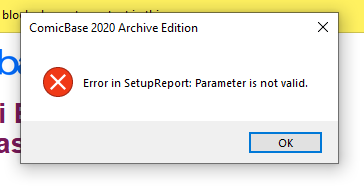
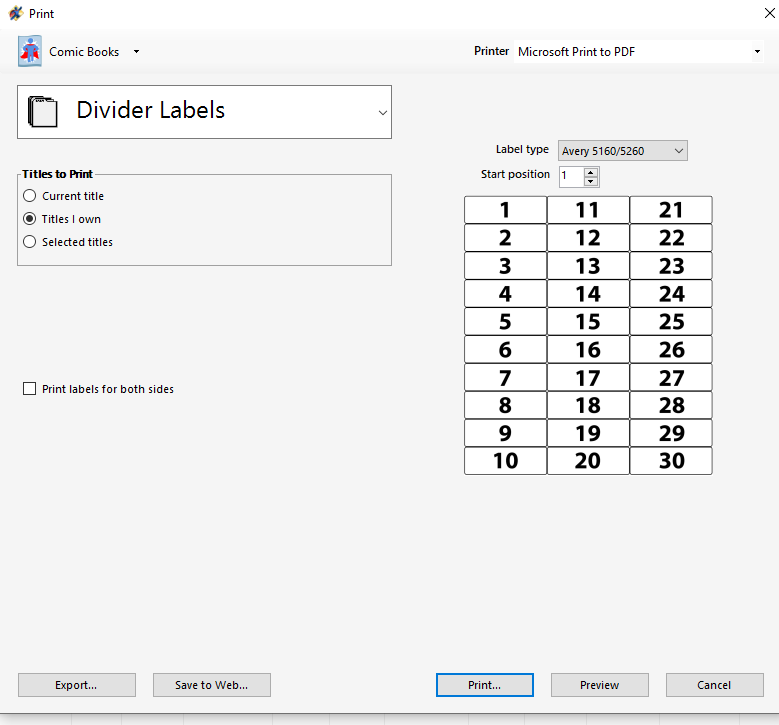
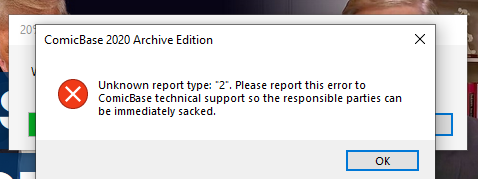

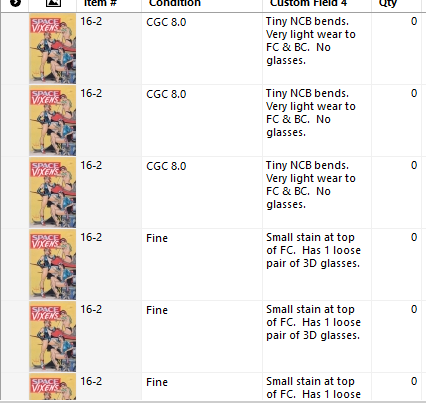

Tomb of Dracula (Magazine)
in Content and Corrections
Posted
Thank you, Gregory. I was checking my copies and verifying what you have stated.