
T Brock
-
Posts
19 -
Joined
-
Last visited
-
Days Won
2
Content Type
Profiles
Forums
Blogs
Downloads
Posts posted by T Brock
-
-
Thanks. There’s no question in my mind that it works on other people’s systems… but it isn’t kicking in on mine. Looking for thoughts on what might cause this particular screensaver to stumble on execution, but maybe this is an issue unique to me/my system.
-
I can't get the CB Cover Gallery screen saver to start automatically.
I am running CB 2023 Archive v23.1.0.2209 on Win 10 Home v22H2, 64-bit.
I can see the ComicBase Cover Gallery screen saver as an available option on the screen saver settings dialogue box, and when I click "Preview" it works fine. But, if I tell it to start in X minutes and wait, it will never start on its own. If I select another screen saver, 3D Text for example, and click "Apply", it will start on its own as expected after X minutes.
As expected (?), the "CB Cover Gallery" screen saver (.scr) file is in the SysWOW64 folder, as well as a file called "ComicBase Cover Gallery.exe.config".
Any thoughts on making the screen save start on it's own as it should?
Thanks!
-
Okay! Thank you.
-
CB 1974 to 1976 update is sending me to the Modify/Repair/Remove dialog box... AV is turned off and have restarted...
-
Question: A few weeks back CGC announced on their website that they would start recognizing and identifying newsstand and multi-pack editions of comics on their labels. Do you think this effectively ends the debate (for all practical purposes) on if these editions of comic books should be treated as different/variants related to the direct edition versions? If so, how will CB change to address this new reality for the collecting community?
CGC Now Recognizes Newsstand Editions and Multi-Packs on CGC Label | CGC (cgccomics.com)
Thanks!
Thomas B.
-
 1
1
-
-
Ninja High School originally printed by Antarctic Press... issues 1, 2, 3, 4 and then changed publishers to Eternity with #5.
Also, "Ninja High School: The Special Edition" issues 1, 2, 3, 3.5, and 4 published by Eternity. These say "40-Page Special Edition" on covers.
I see the "Special Editions" listed as a separate title in CB ("Ninja High School: The Special Edition"), but also see issue 2 (SE) listed as 2-1 and 3.5 (SE) listed under the standard "Ninja High School" listing in CB. These two books should be deleted since they are already covered under the title "Ninja High School: The Special Edition".
Thanks.
-
Would love to see a "recent searches" history in the search bar ... perhaps like in Google Chrome, where you click on the search, you get a list of recent searches. Much easier when toggling between a few titles.
Thanks!
Tom
-
 1
1
-
-
Just did content update on CB and my "Top Gainers and Losers" doesn't work anymore... ?
-
What determines the splash image you see when starting CB 2022? I sometimes see a pencil image and other times see a color image. Just wondering...
-
Quick question, is there any way to scroll through cover art on a particular title? I'd like to be able to click the thumbnail of a comic, have the full-size image pop up, and then "arrow" left-right/up-down to the next or previous issue in CB, while having the next issue cover image present automatically.
Is there a way to do this already? If not, how about considering adding this feature?
-
-
Thanks, that was easy!
-
Sorry for the newbie question, but how do I add a scan in CB? I was looking and can't seem to find the option... do I add the scan to the CB pictures folder manually?
-
What is the best way to submit cover scans? Do I post here in the forums or is there a more preferred way for you at CB?
-
-
Recent CB update lists "Cherry 1-10" as an unrecognized comic.
However, the book I own is "Cherry #1", indicia also says "Published by Cherry Comics"..."Tenth printing April 1998: First Cherry Comics edition."
-
I also note that this happens when I download my CB online backup file and try to open it as well. (Although I am able to easily see my collection online and on the app!)
-
Hi.
I recently upgraded from CB 2017 to 2021, but can't get my old database to convert to the new format. The old .CBA file opens perfectly in CB 2017 Archive Edition, but when I try to open it in the new CB 2021 Archive Edition, the conversion starts and then I get a host of error windows.
The first error is:
An error occurred which required your preferences to be reset.
Arguments are of the wrong type, are out of acceptable range, or are in conflict with one another. (-2146825287)
I click "OK" and the next error comes up:
No connection associated with this command when attempting to get number of results:
SELECT Count(I.ID) FROM ComicIssues As I JOIN ComicTitles as T on T.TitleID WHERE I.Title = 'Batman'
And so on... until I get the close program window...
Does this sound familiar to anyone and any suggested solutions?
Thanks,
Tom
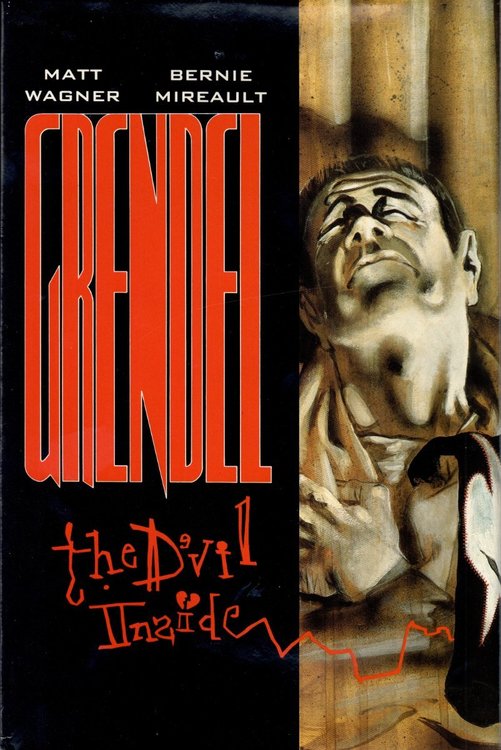
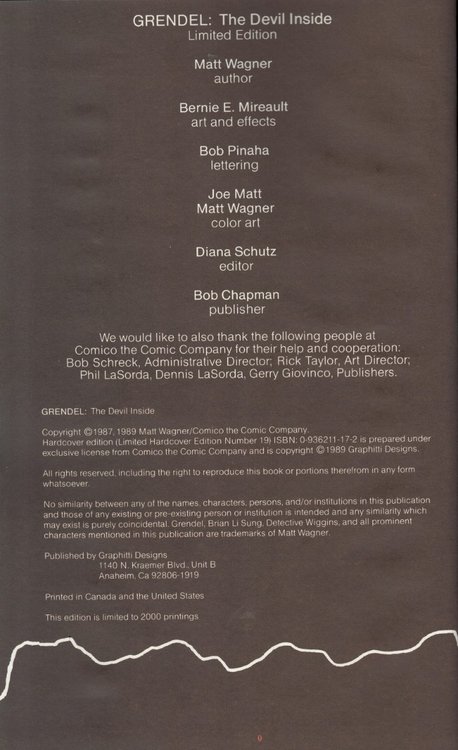
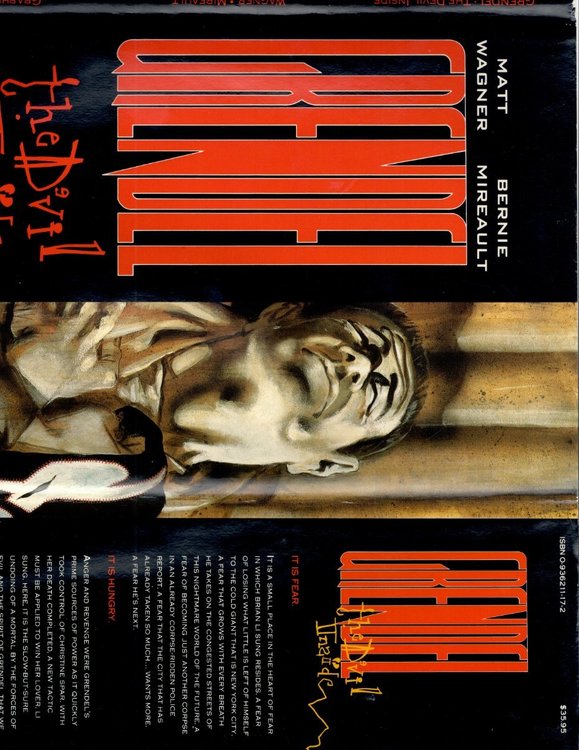
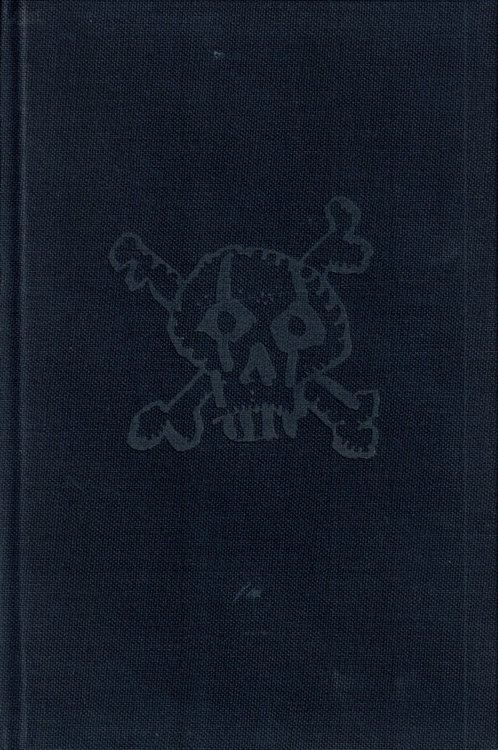
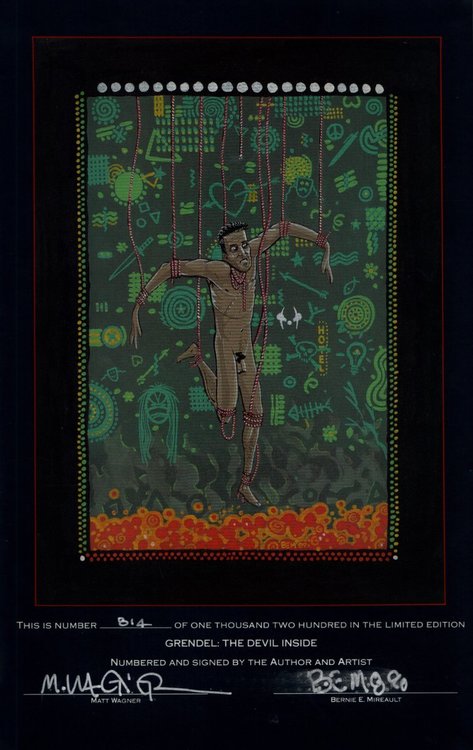
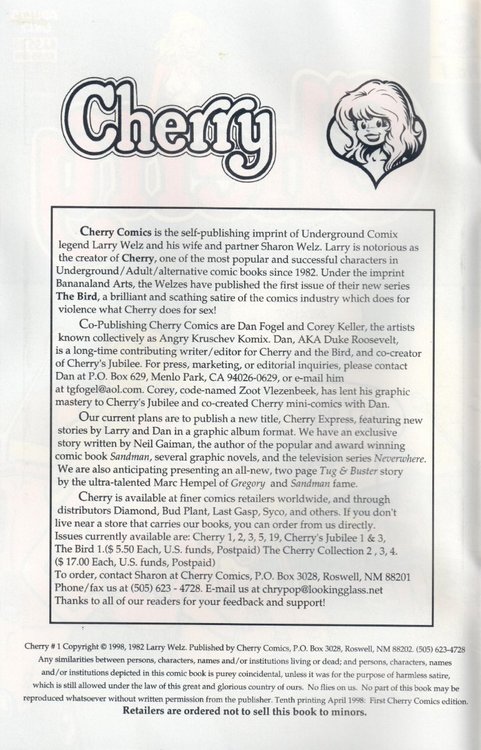
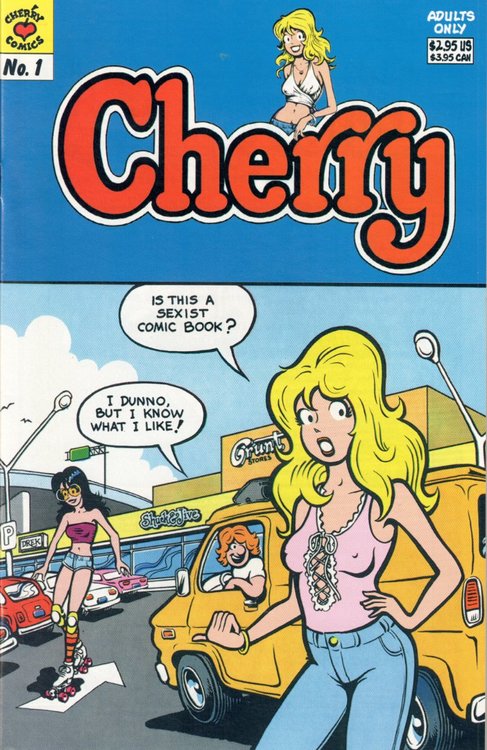
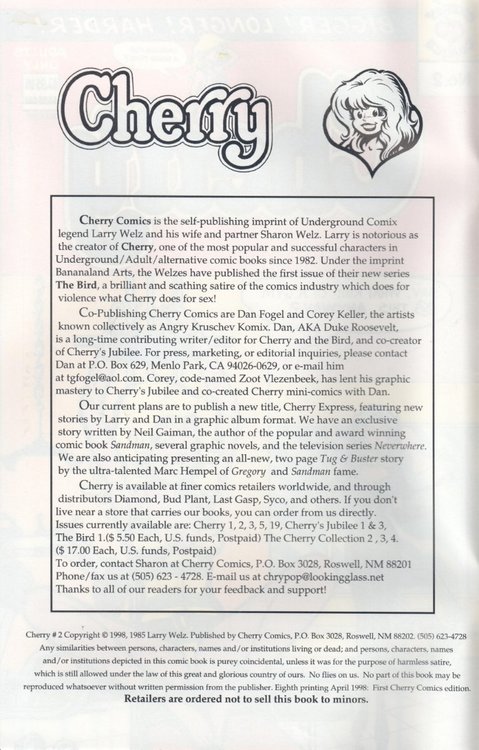
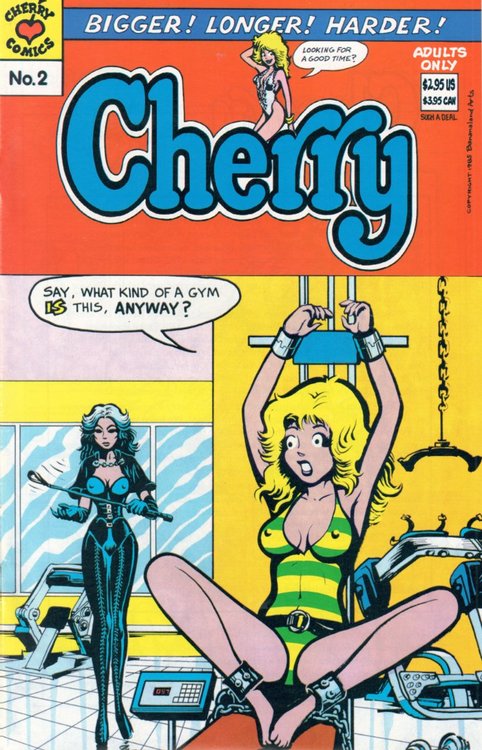

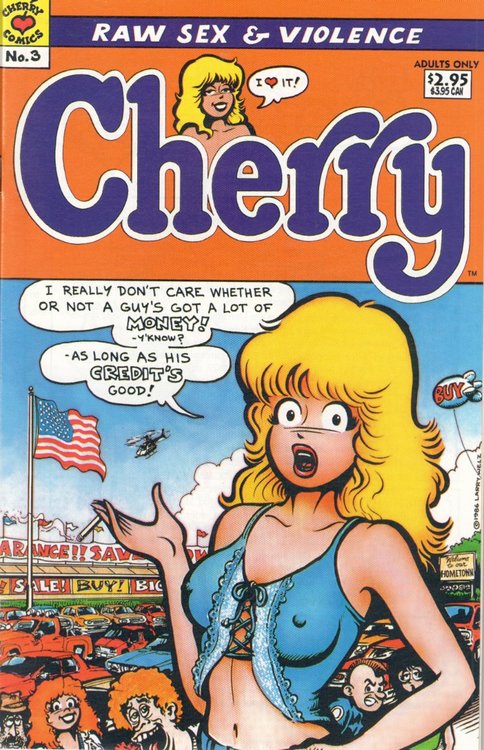
Screen Saver Conundrum
in Tech Support
Posted
Exactly as Fred noted, all other screen savers work as expected... meaning they start up on their one when the computer is left idle. This leads me to believe there is no issue with power settings, rather something is creating a conflict with the CB screen saver...
Charles - sorry you're in the same boat as me, but glad to know that I'm not just going crazy over here!