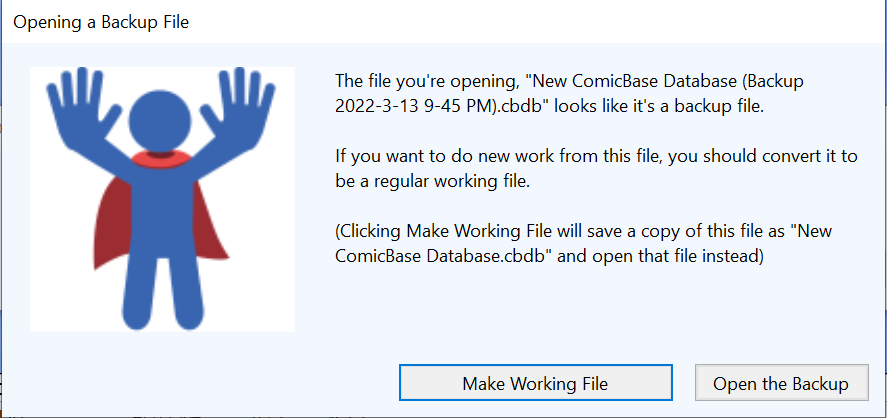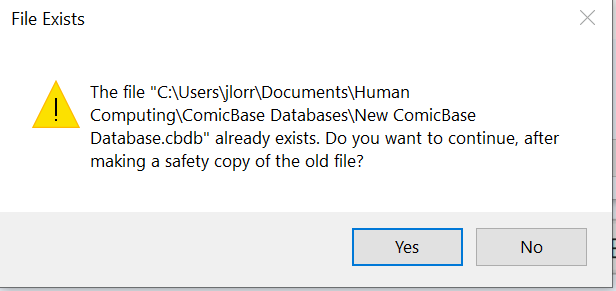Search the Community
Showing results for tags 'comicbase 2022'.
-
-
- wallpaper
- wallpapers
-
(and 2 more)
Tagged with:
-
I recently upgraded to ComicBase Professional 2022, v22.0.0.1557 version. Last weekend, I used the export function to a .CSV file so I could scan my collection. Two nights ago, I logged in, and was presented with a screen that updated titles, prices, etc. was available, so I elected to perform the update. When the update was done, I opened the database and the database is empty. I have since tried to open 5 different backups. I receive the following: After choose "Make Working File", I I then get this message. After choosing "Yes", the backup is loaded and my titles have returned. However, I want to make this my active database, which I thought I did when it stated "Make Working File". I then attempted "Save a Copy" to "ComicBase Database" and to "New ComicBase Database" and both state they are being used. Is it just a matter of closing the program, and then renaming the backup file to the "ComicBase Database" through standard File Explorer? Any help is appreciated. Thanks!