-
Posts
1,566 -
Joined
-
Last visited
-
Days Won
47
Content Type
Profiles
Forums
Blogs
Downloads
Posts posted by Mark J. Castaneda
-
-
thanks for the heads up
-
noted. we'll tweak for the upcoming content update.
-
 1
1
-
-
Not sure what you're referring to. Is it a comic book? Can you a provide photo of it?
-
The message typically means the db file is in use by another program/operation. A simple computer restart can solve the problem.
If you haven't already, make sure you've installed the latest build for CB2025; there's an updated setup file for it that you can download/install from your online account here:
https://www.comicbase.com/mycb/Registrations.aspx
Restart your computer afterwards and see if you still have trouble.
*contact our support team directly at support@comicbase.com if the problem still occurs.
-
i'm betting the proper street dates would be all over the place - unfortunately this would take a lot of manual effort to plug them in
-
are you able to save out that list and attach it to this thread? Curious to see what entries are involved so we can check the against our master db
-
15 hours ago, Gregory Hecht said:
New Comic Book title: Rube Goldberg Inventions
Can somebody verify that this is comics? I suspect that this is prose with illustrations. I guess part of the question is whether one considers Rube Goldberg's invention single panel illustrations to be sequential story telling or not.New Magazine title: The Wonderful World of Marvel
I notice that the title description for this is verbatim with wording from the mycomicshop website without attribution. As a former University professor that frowned upon plagiarism, I have to ask: is that allowed here? I assume somebody asked mycomicshop for permission to use their text?Good catch... title description for Wonderful World of Marvel will get removed. Likely the submitting user inserted the description without mcs's permission.
-
go into Sidekick's 'Settings', under the General Tab, make sure your database with a valid file path is listed (there maybe be an older path that isn't valid anymore causing that pop-up to appear). Use the plus or minus button to edit the database list if needed.
If you need further help contact support@comicbase.com
-
There was a newer updated released 6/5 that you should be able to download normally without having to do the Shift key trick. Have you downloaded it yet?
Also, run the Optimize database option (File Menu>File Tools). This can help prep your database before it gets updated with a weekly content update.
-
-
Also... restart your computer to refresh your computer resources. May help.
-
what does one have to pay (at the very least) to get a hold of a copy of this?
I'd suggest just creating a new title for this
-
Pete just released a new build that removes the time from the custom date. Give it a try.
-
The interior indicia page should note the official title name... What is it? What run of comics is collected? What's the full barcode number noted on the back cover?
-
I'll point out your observation to the programming team. Does the time cause any trouble with your search?
-
Build 4486 has been released
-Should fix the variants being shown if 'Show Owned and Regular Items' is set on the main CB window
*variants will be shown if there is no regular numbered issue
-With the Collection Overview (with 'Only show owned + regular set), you will see non-regular issues like Bk, Anl, NS, SE, Dlx, etc. if owned. If not owned, you will not see them as missing item on the report.
-
19 hours ago, James H. Dunlop said:
Just installed build 4480 from 4476. (Peter, does this mean you did two updates in the last 24 hours?)
Missing List still says no items found.
Main window still shows alternative issues (1-A, 1-B, etc.), but not second-third... printings if numbered (1-2, 1-3, etc.) when "Owned and Regular" is selected.
Collection Overview, selecting missing items (with Owned/Regular selected) is fine except it does not show missing annuals, specials and the like.
Mark, I just entered my entire collection again from scratch, to make sure I had everything there (I physically went through all my boxes to confirm what I owned.) I would typically have "Owned and Regular" on because for many titles I would do a mass change of quantity. I would switch to "All" if I had an alternative issue to enter it and then switch back. I turn off Newsstand Editions because almost all of my comics since 1975 were bought at a comics store. (Went to one of the first comics stores in Hackensack NJ back then; followed it to the Bergen Mall in Paramus about a year later when they moved to the higher traffic location.)
I want to use the missing list (either the one in the pull-down list if working, or the Overview one) to see if I forgot to enter anything. I have complete runs of most DC titles I collected, but not seeing the Annuals (et al) is troubling for my double-checking. Turning on ALL populates the Overview list too much for my liking, but will use it if I have to.
Thanks for the extra info. I'll run it by Pete
-
-
also, i was informed a newer build is available to help address, you can download/install the revised CB2025 setup file from your online account here: https://www.comicbase.com/mycb/Registrations.aspx
-
 1
1
-
-
also, i was informed a newer build is available to help address, you can download/install the revised CB2025 setup file from your online account here: https://www.comicbase.com/mycb/Registrations.aspx
-
-
Wouldn't hurt to also run the check for updates option (internet menu) just to be sure you go the latest weekly content update downloaded.
-
 1
1
-
-
-
please screenshot what you're seeing on your end?



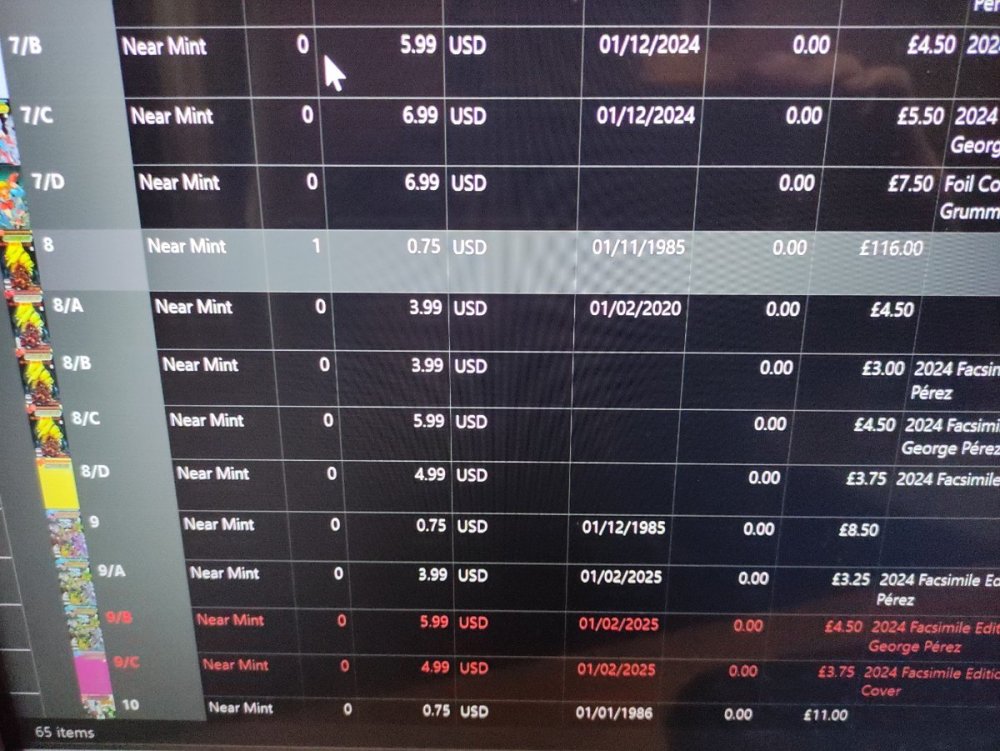
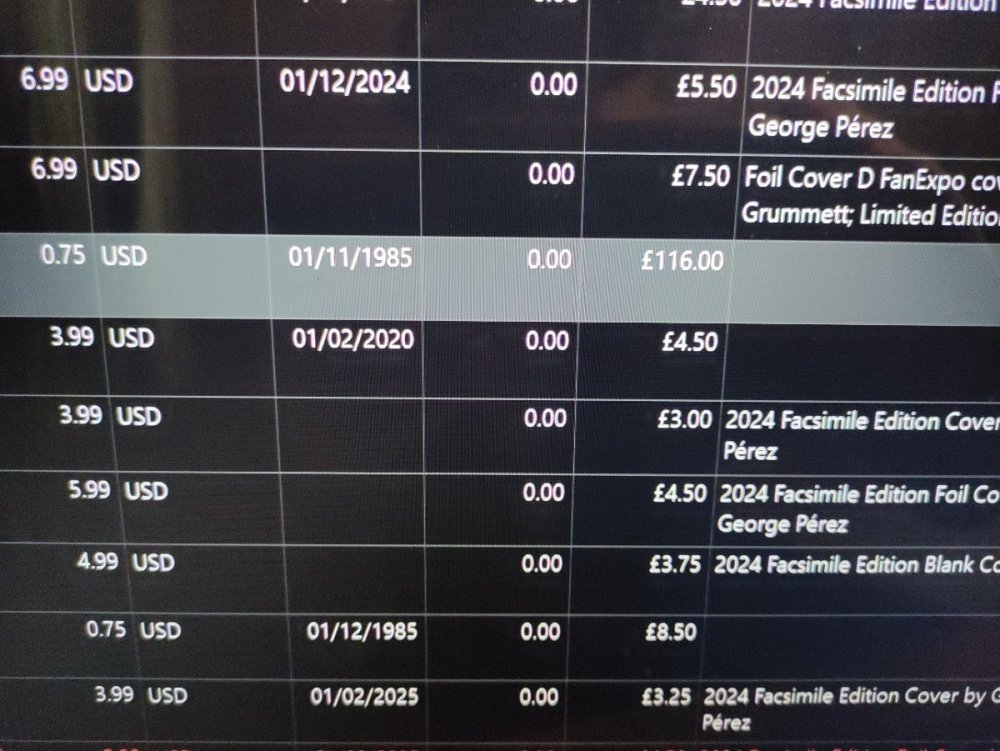


Clean up for 06/26/2025 content update
in Content and Corrections
Posted
Odd, will have to recheck it in our master db