-
Posts
1,385 -
Joined
-
Last visited
-
Days Won
33
Content Type
Profiles
Forums
Blogs
Downloads
Posts posted by Mark J. Castaneda
-
-
Bk 1 is the keeper. We'll remove #1
-
 1
1
-
-
will adjust for the next content update. thanks.
-
 1
1
-
-
we'll do for next content update. thanks.
-
-
good catch; we'll adjust the master DB. So it looks like there's no issues for the 5th series past #83.
-
 1
1
-
-
make sure you're using our revised CB2020 program installer (v.20.0.1.3010). Just head to your online account to download/install it: https://www.comicbase.com/mycb/Registrations.aspx
-
*make sure downloaded/installed the revised CB2020 program installer (v20.0.1.3010) from your online account: https://www.comicbase.com/mycb/Registrations.aspx
after inputting your books into the Add by Barcode screen (Ctrl+I), make sure you check the 'Display items after saving' option at the bottom of the window then hit 'Save'. The main interface window will then display all the comics you just batched in. Go the Edit Menu>Select All (Ctrl+A) to highlight all items in the list. Go back the Edit Menu>Quick Change. You can then apply a multi-edit to the items selected.
-
Hi John,
we'll plug these in over the next few days. thanks for the heads up.
-
we'll need to correct the UPCs for #2/A (ending in -211) and #2/B (ending in -221) for the next content update.
-
make sure you're using our revised CB2020 program installer (v.20.0.1.3010). Just head to your online account to download/install it: https://www.comicbase.com/mycb/Registrations.aspx
-
after a phone conversation, the new name must be enter in under the 'Item Field' section of the Custom Fields Setup window (not under 'Title Fields' section). The name of the custom field will then adjust what you set it to in the main screen grid view.

-
thanks for the heads up. We'll add #751 & #752 to this week's content update available later in the week.
-
email us at support@comicbase.com. provide your name, user id, all email addresses you may have used with us in the past and we'll look further into it for you.
-
yeah... look at the ComicBase Settings.ini file
-
we'll adjust to a regular #1
-
I'll notify our programming team to look further into it.
Double-check the UserID saved in the software (internet menu>login information) isn't an email address. If you're curious what your UserID is, just check your online profile here: https://www.comicbase.com/mycb/Profile.aspx
-
I'll notify our programming team to look further into it. What build version of CB2020 are you using btw?
-
Seemed like the pattern as of late with these 'Giant' titles was there was a store variant (walmart or target) then regular comic shop release. Not the case with this title?
-
download/install our latest revised build for CB2020 (v20.0.1.3010) which address server errors. You can get it from your online account here: https://www.comicbase.com/mycb/Registrations.aspx
Restart your computer after installation and re-attempt what you were doing before with the software. If the trouble still occurs, please email us asap at support@comicbase.com.
-
email us at support@comicbase.com and provide us your User ID & email linked to it. The support team can check if your account has anything wrong with it.
-
we'll adjust it. thanks for the heads up.
-
thanks Rob. I'll adjust the title name for the upcoming content update.
-
Hi guys,
We recently made tweaks to our server that may have solved the problem. if anyone is still experiencing the remote server error, please email us at support@comicbase.com as we have a test build that may work for you.
-
I''ll notify our programming team to investigate.


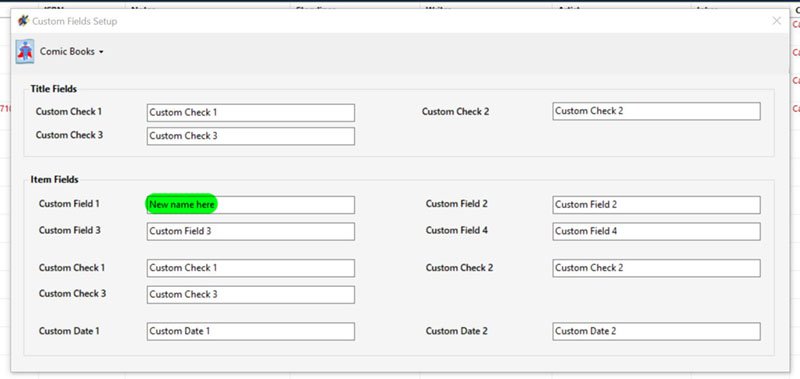
Curse Words #1 NYCC Variant
in Content and Corrections
Posted
we'll need to add it in for the next content update. thanks for the heads up.