-
Posts
1,381 -
Joined
-
Last visited
-
Days Won
33
Content Type
Profiles
Forums
Blogs
Downloads
Posts posted by Mark J. Castaneda
-
-
what you're power settings set to? Can you screenshot so we can try to replicate?
-
Internet Menu>Check for Updates.
*If you've already downloaded the latest content update, hold down the 'Shift' key the next time you go into the Internet Menu>Check for Updates to redownload and/or see the update options.
The default top setting is to 'All' for all media types. If you want to be selective with the media types you want, bubble in 'Selected Types Only' then pick what media types you care for.
-
Note that the 3/15/2023 weekly content update is bit flawed.
It will add new newspaper, books, and magazines to your database when downloaded BUT NOT comic books. The programming team is looking into the trouble. Will keep you updated as we progress through the problem. Sorry for the inconvenience.
-
-
William, you're running an older build. Download/install the revised CB2023 program installer (build 2535) and see if it helps from your online account: https://www.comicbase.com/mycb/Registrations.aspx
Also, with the latest build, make sure you're able to launch and exit out of the software with no trouble. To help smooth up your database, go the file menu>file tools - optimize. Try updating afterwards and see if that helps.
-
-
it's a minor bug (compared to say a crash bug). Its on their to-do-list but not an immediate must fix.
-
data on Sh*t the Dog Poster Magazine was sent in by a user most likely. If anyone owns a copy of the issues to verify the title name that would be appreciated.
-
they're not needed to be mentioned
-
mentioned to the programming team...not sure of the turnaround time on a fix
-
anyone have good quality scans that can be sent in for these issues?
-
it would be okay
-
I'd say its okay to have a front and back scan if its a seamless blank cover.
-
haven't heard of any trouble updating with 23.2.0.2495. Can you screenshot your update options so we know what you selected? It'll help us replicate the problem.
Anyone else have trouble with the latest content update?
-
Can you provide a screenshot so we have a visual idea what you're having trouble with?
-
14 hours ago, Douglas W. McCratic said:
Here we go again. I tried saving reports to the web and got nothing. I changed the name of my database and set Sidekick on it to back everything up. Nothing showed up online. I tried saving reports directly but nothing happened there either. Sidekick has the new database saved in it and reports that it has saved to the web. I have the "Save Reports" checked as well but absolutely nothing came up online.
The connection is good and I have no trouble getting downloads or browsing. Nothing turns up on the app either.
We don't see any database linked to your online account at the moment. We would recommend launching the software, go the File Menu>Collection Statistics. This will give your overall stats for your database and also link your database to your online account. See if saving to web reports works after that. If you still have trouble, reach out to support@comicbase.com and provide the User ID you using in the software.
-
UPC numbers are provided by Lunar. When an upcoming issue has variants (ex: Action Comics), cover letter designations are already set by Lunar. Our stance going forward is we'll just stick with what is provided and go with what Lunar says. This cuts down a lot of editorial time indexing future releases for our team which has been a headache since Lunar has been handling DC releases.
*I notice some online comic shops like Midtown Comics do the same thing.
-
apparently 4/B as well
-
thanks for the info
-
Best to email support@atomicavenue.com as they can better assist you with this question versus here on the CB forums.
-
Can anyone tell us if this has mainly comic strip pages within?
-
20 hours ago, Gregory Hecht said:
This week's update added the Comic Book title Antarctic Press Presents: How to Draw Manga. Any reason why this title was added as a Comic and not as a Book title? (I see a whole bunch of Antartic's "How to Draw" titles were set up as Book titles this week.)
This week the Comics title Youth (Schulz’s…) got changed to Schulz’s Youth. Based on the database description for this title, it is a collection of cartoons by Charles Schulz for the magazine Youth (rather than a book about Charles Schulz's younger years). Should this title have kept its original form?
Pete informed me with this particular title name should be Schulz’s Youth
-
Suggest adding it to your database first with next available letter variation with as much info you can provide (including a jpeg cover scan if possible). After you add it, use the software's internet menu>submit new or corrected data option to send to us for review/integration into our master database (and our next weekly content update). This is the best way to get us info on issues that aren't in the database yet.
-


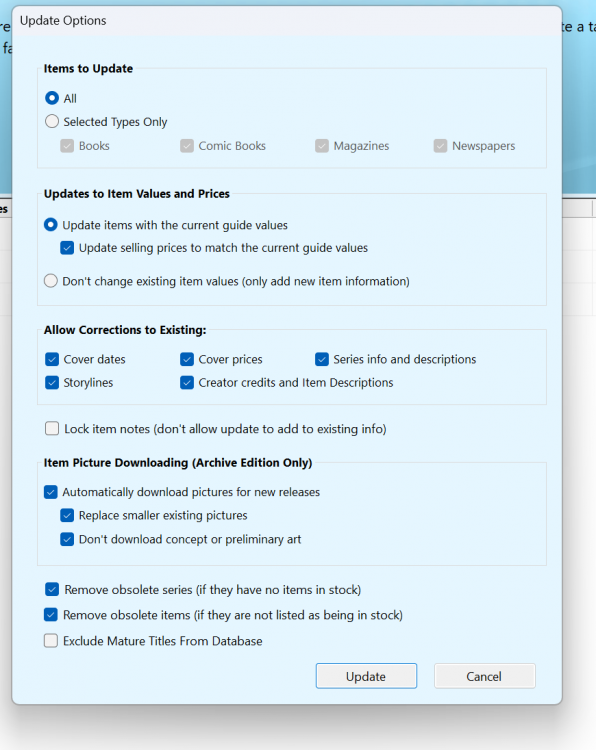
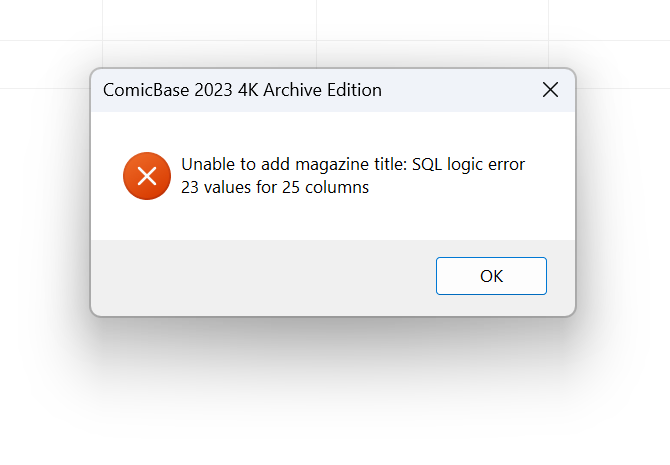
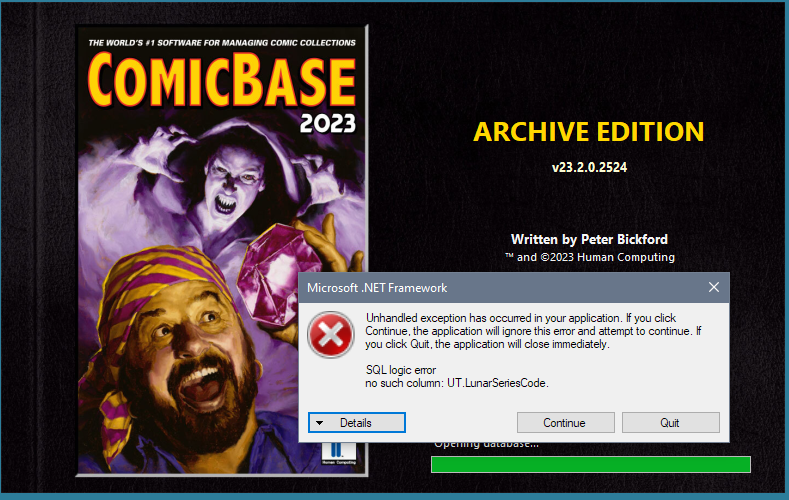
3/15/2023 Weekly Content Update trouble
in Content and Corrections
Posted
We'll hope to have everything squared away by this week's content update. Sorry for the trouble.