
James H. Dunlop
-
Posts
54 -
Joined
-
Last visited
-
Days Won
1
Content Type
Profiles
Forums
Blogs
Downloads
Posts posted by James H. Dunlop
-
-
I just updated to the latest content, and got the following Unrecognized Items message:
Comic Books
Renamed Comic Book Titles
License to Kill -> Licence to Kill
Unrecognized Comic Books
License to Kill 1
----------------------
Does this mean the update corrected the item? I no longer show the incorrect spelling item.
Guessing I screwed up while importing.
-
I was updating my cost field for my other databases, and found an issue. For those listed as magazines (those items, such as Official Crisis Index from the mid '80s, were mixed in my spreadsheet-I did the text conversion correctly this time!), it tried to import as a comic instead of a magazine, and created an "unknown publisher" item under comics.
I take it I need to import Comics, Books and Magazines separately? Or did I do something else wrong? Could have sworn that when I did my DC database, magazine items like Who's Who imported correctly. (This most recent database import was for "other" publishers.)
-
This title as listed is spelled using the US English, License to Kill. The book is properly spelled using the UK method, "Licence". (I just checked my copy.) The Title comments even mentions the UK spelling.
I tried to correct the Title spelling, but it didn't take in the database (gave me an "unknown publisher" when I tried to import to a new database.)
-
Looks like a similar list...
-
I was reviewing my books (comics TPB and HC for the most part) to generate a wanted list, and saw that there's a lot of them with a "Street Date" of 02/18/2009. Searching by date in the database, I find 2260 entries with such a street date. Seems very odd. Looks like somebody made a "mass change" and it stuck. Any chance of a fix, or would it take manual entries to correct?
-
I would second the idea to separate titles based on (long running) publishers, with the noted exception for titles bouncing between limited independent publishers (mostly in the '80s/'90s.)
A search of Quality books from the '40s excludes titles such as Blackhawk and GI Combat, which had substantial runs before being bought by DC. I would suggest separating these titles (and others, such as Tarzan that you mentioned) into separate entries for historical purposes.
On a related subject, when searching for Quality titles, I noted that many entries were under "Comic Magazines" which was the official name of the company, much as it's National instead of DC until the '70s. You've brought all the old National titles under the DC name, and Marvel as well (Timely at least, it seems Atlas is still separate), I'd suggest doing the same for the Quality titles. Splitting titles among the two names is confusing, and seemingly arbitrary. If the automatching function works as intended, I don't think these changes are out-of-bounds anymore. (I do understand the ROI for the time needed to make these changes.)
Regarding advanced searching (another of my interests, already answered in the tech forum), is "Publisher" a field for individual "issues" and not just for "titles"?
-
I have the Express version, which explains my obliviousness, since it doesn't have the Advanced Find pull-down menu item.
Definitely more elegant and useful to use the Type field instead of ItemNumber (the four separate fields wwre explained in a "requested feature" post a week or two ago.)
My database programming is limited to using the Access built-in features (I was restricted from additional programming at work when developing them due to future support issues if the author left the department.) So I'm interested in trying my hand at this. Thanks for the continued support.
-
I thought I'd give Advanced Search a try, and as a test, modified one of the codes I found here, to search for all DC Annuals, sorted by Title.
Items Where...
ComicTitles.Publisher = 'DC' AND [ItemNumber] LIKE 'Anl %'
Order By
I.[Title] descI think I have the right syntax, but my question is:
Where in CB do I enter the code? I tried in the blank field to the right of "Find" but no action occurred. I'm sure it's somewhere obvious, but call me oblivious! 😏
-
On 6/17/2025 at 7:10 PM, Steven L. Dasinger said:
I will only mention this in case you don't know or if it might help in some cases.
As you state, Item # is a composite of the 4 fields Type, Number, Variant, Print.
Each of those fields are also in their individual fields which give you 5 fields: Item # (a composite), Type, Number, Variant, Print.
This probably won't help much for regular Finds but they can using Advanced Find (if available).
Keeping with the forum’s title, I’d suggest adding the filters for these fields in the regular finds/reports. And in the meanwhile, I’ll try and brush up on my dormant database programming skills!
Given even more facsimiles being announced, I’ll recommend again to add that as a type, instead of second printings.
-
Based on our posts in the Tech Support folder, I believe we think alike! (I am very afraid for you if that's the case and your mind works like mine! 🙂 )
When I designed simple Access databases, I wanted to isolate/separate fields as much as possible. Makes it easier to search and filter. Combining "Type, Number, Variant, Print" into what appears to be one field limits those searches and filtering. With my use of the standard search fields and reports, I can't separate "Print" to remove the second, third, etc. printings.
I use Action Comics as my test title, as it has almost everything in there. Looking at issue #1, there's multiple printings over the years, which I believe should be classified as replicas/facsimiles, and now different variants of the facsimiles. And I can't "not see" the numerous printings. And if I want a missing issue report using the Collection Overview report (the "Wanted List still isn't working for me) I can either turn on everything (and that includes Newsstand) and get a lot of "noise" in the report. If I turn off to just regular and owned, I miss things like Annuals and Specials. (Those are not "variations", those are regular issues.) Then give me an option to select which Types and or Variations I want to show (similar to the "filter" feature in Excel.)
One thing I would add is a "Volume" field (or "Series" if you prefer), instead of putting (2nd Series) etc. in the Title. I'd also get rid of the "Mini-Series" and use volume instead. Put "mini-series" in the comment field. I'd add "Facsimiles" as a Type, to help distinguish them from true second/third printings.
And, I understand that I'm suggesting things that at this point would be very difficult to change without a complete overhaul of the database, plus I may be in a small group that wants this. But I think the relatively recent move to multiple variations and frequent facsimiles is pushing the envelope on how CB can handle these new items.
-
Once I opened up in Notepad, I saw the quotation marks around those, and now third time's the charm. Everything imported correctly.
I did note that my first attempt included all the fields that were "exported", and that when imported only created additional issues in each title instead of the "original" issues. By limiting the fields to Title, Item #, Qty, and Cost it went smoothly.
Thanks for the help.
(note that for my Cost value, the "mass change", the internal command wouldn't work as I have different formulas for different cover date time periods depending on the discount at the comics shops I went to at various times.)
-
I've been wanting to enter "cost" as a percentage of cover price. Per previous recommendation here a while back, I did a Find on all comics, copy/pasted to Excel and entered the appropriate equations for cost. Exported to a .txt file. All good there.
When I tried to import the list back to a blank database, most were fine. I had 90 titles that were entered as "Unknown Publisher". Most were titles that had ", The" at the end ("Atom, The", for instance, for the '60s title.) A couple included accents over letters, such as "Blüdhaven" and "Sergio Aragonés". Apostrophes were fine unless they also included the ", The" at the end. Then they were replaced by a black diamond with a white ? inside. (I'm guessing the comma throws off the data delimiters? Even though the delimiters in the text file are tabs.)
I don't really want to fix 90 titles and ~1500 issues in the database. Much easier to do in Excel. Should I put quotes around the titles (I would do ALL the titles for consistency)? Or should I delete ", The" using find/replace?
That might fix everything except the accent letters (only two, so easier to do in the database.) I'll note again that this was a copy/paste from the database, and then right back in as an import, so the titles are as presented in a "find my comics" search.
(Using Express, so I don't have an export option on the menu.)
-
Updated to build 4488.
Collection Overview works as described (no annuals et al if "missing items" selected, they show in the "owned" report.)
Missing List still no-good.
The main window has reversed. With "Owned and Regular" selected, does not show the lettered alternatives, but now shows the numbered ones. -
22 hours ago, Fred Slota said:
Interesting. We appear to have different font sizes, but the visible top of the drop down box appears to be clipped by the toolbar on the top of the ComicBase window.
Probably resolution on my screen. 34" monitor, resolution 2560x1440.
Problem seems to have been fixed with the latest build, 4488.
Didn't think to check on my other monitor, 27" 1920x1080. I see the top line, but it's slightly clipped.
-
22 hours ago, Peter R. Bickford said:
We've extended what "List only owned or regular items" does in this regard--if checked, it'll screen out any unowned newsstand issues on all relevant reports. Get the very latest build to see it in action.
Not sure what you mean by this. Are you now including variations/alternatives (using Action as an example) such as 1/A, 1/B, as "regular" issues? That wasn't the case before, and I would certainly prefer those NOT to be included as regular issues.
My "Newsstand Edition" issue appears to have been resolved. No longer seeing those unless I select "include Newsstand Edition" either in the "View" pull-down menu, or the lower right one. (That's for both the main window, and the missing list from the "Collection Overview" report.)
-
Just installed build 4480 from 4476. (Peter, does this mean you did two updates in the last 24 hours?)
Missing List still says no items found.
Main window still shows alternative issues (1-A, 1-B, etc.), but not second-third... printings if numbered (1-2, 1-3, etc.) when "Owned and Regular" is selected.
Collection Overview, selecting missing items (with Owned/Regular selected) is fine except it does not show missing annuals, specials and the like.
Mark, I just entered my entire collection again from scratch, to make sure I had everything there (I physically went through all my boxes to confirm what I owned.) I would typically have "Owned and Regular" on because for many titles I would do a mass change of quantity. I would switch to "All" if I had an alternative issue to enter it and then switch back. I turn off Newsstand Editions because almost all of my comics since 1975 were bought at a comics store. (Went to one of the first comics stores in Hackensack NJ back then; followed it to the Bergen Mall in Paramus about a year later when they moved to the higher traffic location.)
I want to use the missing list (either the one in the pull-down list if working, or the Overview one) to see if I forgot to enter anything. I have complete runs of most DC titles I collected, but not seeing the Annuals (et al) is troubling for my double-checking. Turning on ALL populates the Overview list too much for my liking, but will use it if I have to.
-
Today's update to build 4476 has fixed the Collection Overview Missing Items list, sort of. Shows main issues, but not annuals (or specials, or giant-size or 80 page giants), which I believe it showed before. So, it shows all regular issues, but anything other than a integer number it ignores. Annuals, to my knowledge, have never been "alternatives" in the past.
Wanted List still doesn't work, and the "main window" list still has alternatives in it. Again using Action as a test title, "All Items" shows "printings" or number-number, while the "Owned and Regular Issues" show those with /letter. "Regular Issues" didn't show the lettered items in the past, other than Anl, SE, HO and the such, that would be in the indicia.
Owned and Regular Issues

All Items

-
-
Here's something new, and may be associated with my Wanted List showing newsstand and alternatives.
I have "Show Owned and Regular Issues" selected. But I'm seeing alternative issues (800/A for instance in Action Comics) in the list, which I did not before when selecting this setting. It is NOT showing the newsstand issues. Here's a screenshot showing Action circa 2008, when various alternative covers started in earnest.
Express Plus v25.6.3.4438
-
56 minutes ago, Steven L. Dasinger said:
To not see NS issues try using the View drop-down (top left of window) and uncheck Items to Show->Include Newsstand Editions.
That will not display them in the main display. I would think that would eliminate them from the reports but I have not tested.
"Include Newsstand" was unchecked. I checked it, then unchecked, and still same results with "NS" issues showing. Also alternatives.
At bottom right of screen, "Display by Title" "Hide Newsstand" "Show Owned and Regular Items"
I do not get Newsstand nor Alternatives showing in the main body. In the Collection Overview report, I get both. I do not believe I had this happen back in April.
Here's my "Action Comics" report of missing issues...
I get the early '80s Whitman alternatives (issues 481-508) and then all the newsstand issues after that. Plus all the newer alternatives. (I understand that there's no "regular issue" these days, but my collecting stopped in 2020 so for the most part it's not a concern.)
----------------------------------------------------
Action Comics 688 $12,014.07
Missing: 0/A, 0/NS, 1, 1/A, 1/Ash, 1/B, 1/C, 1/D, 1/E, 1/F, 1/G, 1/H, 1/I, 1/J, 1/K, 1/L, 1/M, 1/N, 1/O, 1/P, 1/Q, 1/R, 1/S, 1/T, 2, 3, 4, 5, 6, 7, 8, 9, 10, 11, 12, 13, 14, 15, 16, 17, 18, 19, 20, 21, 22, 23, 24, 25, 26, 27, 28, 28/A, 29, 30, 31, 32, 32/A, 33, 34, 35, 36, 37, 38, 39, 40, 41, 42, 43, 44, 45, 46, 47, 48, 49, 50, 51, 52, 53, 54, 55, 56, 57, 58, 59, 60, 61, 62, 63, 64, 65, 66, 67, 68, 69, 70, 71, 72, 73, 74, 75, 76, 77, 78, 79, 80, 80/GIVE, 81, 81/GIVE, 82, 83, 84, 84/GIVE, 85, 86, 87, 88, 89, 90, 91, 92, 93, 94, 95, 96, 97, 98, 99, 100, 101, 102, 103, 104, 105, 106, 107, 108, 109, 110, 111, 112, 113, 114, 115, 116, 117, 118, 119, 120, 121, 122, 123, 124, 125, 126, 127, 128, 129, 130, 131, 132, 133, 134, 135, 136, 137, 138, 139, 140, 141, 142, 143, 144, 145, 146, 147, 148, 149, 150, 151, 152, 153, 154, 155, 156, 157, 158, 159, 160, 161, 162, 163, 164, 165, 166, 167, 168, 169, 170, 171, 172, 173, 174, 175, 176, 177, 178, 179, 180, 181, 182, 183, 184, 185, 186, 187, 188, 189, 190, 191, 192, 193, 194, 195, 196, 197, 198, 199, 200, 201, 202, 203, 204, 205, 206, 207, 208, 209, 210, 211, 212, 213, 214, 215, 216, 217, 218, 219, 220, 221, 222, 223, 224, 225, 226, 227, 228, 229, 230, 231, 232, 233, 234, 235, 236, 237, 238, 239, 240, 241, 242, 243, 244, 245, 246, 247, 248, 249, 250, 251, 252, 253, 254, 255, 256, 257, 258, 259, 260, 261, 262, 263, 264, 265, 266, 267, 268, 269, 270, 271, 272, 273, 274, 275, 276, 278, 279, 281, 282, 283, 284, 288, 289, 290, 291, 292, 297, 302, 304, 306, 308, 309, 312, 313, 316, 319, 331, 481/A, 482/A, 483/A, 484/A, 485/A, 486/A, 487/A, 488/A, 489/A, 490/A, 491/A, 492/A, 495/A, 496/A, 497/A, 498/A, 499/A, 501/A, 502/A, 503/A, 504/A, 505/A, 507/A, 508/A, 512/NS, 513/NS, 514/NS, 515/NS, 516/NS, 517/NS, 518/NS, 519/NS, 520/NS, 521/NS, 522/NS, 523/NS, 524/NS, 525/NS, 526/NS, 527/NS, 528/NS, 529/NS, 530/NS, 531/NS, 532/NS, 533/NS, 534/NS, 535/NS, 536/NS, 537/NS, 538/NS, 539/NS, 540/NS, 541/NS, 542/NS, 543/NS, 544/NS, 545/NS, 546/NS, 547/NS, 548/NS, 549/NS, 550/NS, 551/NS, 552/NS, 553/NS, 554/NS, 555/NS, 556/NS, 557/NS, 558/NS, 559/NS, 560/NS, 561/NS, 562/NS, 563/NS, 564/NS, 565/NS, 566/NS, 567/NS, 568/NS, 569/NS, 570/NS, 571/NS, 572/NS, 573/NS, 574/NS, 575/NS, 576/NS, 577/NS, 578/NS, 579/NS, 580/NS, 581/NS, 582/NS, 583/NS, 584/A, 584/NS, 585/NS, 586/NS, 587/NS, 588/NS, 589/NS, 590/NS, 591/NS, 592/NS, 593/NS, 594/NS, 595/NS, 596/NS, 597/NS, 598/NS, 599/NS, 600/NS, 643/NS, 644/NS, 645/NS, 646/NS, 647/NS, 648/NS, 649/NS, 650/NS, 651/NS, 652/NS, 653/NS, 654/NS, 655/NS, 656/NS, 657/NS, 658/NS, 659/NS, 660/NS, 661/NS, 662/NS, 663/NS, 664/NS, 665/NS, 666/NS, 667/NS, 668/NS, 669/NS, 670/NS, 671/NS, 672/NS, 673/NS, 674/NS, 675/NS, 676/NS, 677/NS, 678/NS, 679/NS, 680/NS, 681/NS, 682/NS, 683/NS, 684/NS, 685/NS, 686/NS, 687/CS, 687/NS, 688/NS, 689/NS, 690/NS, 691/NS, 692/NS, 693/NS, 694/NS, 695/NS, 695/SC, 696/NS, 697/NS, 698/NS, 699/NS, 700/A, 700/NS, 700/PL, 701/NS, 702/NS, 703/NS, 704/NS, 705/NS, 706/NS, 707/NS, 708/NS, 709/NS, 710/NS, 711/NS, 712/NS, 713/NS, 714/NS, 715/NS, 716/NS, 717/NS, 718/NS, 719/NS, 720/NS, 721/NS, 722/NS, 723/NS, 724/NS, 725/NS, 726/NS, 727/NS, 728/NS, 729/NS, 730/NS, 731/NS, 732/NS, 733/NS, 734/NS, 735/NS, 736/NS, 737/NS, 738/NS, 739/NS, 740/NS, 741/NS, 742/NS, 743/NS, 744/NS, 745/NS, 746/NS, 747/NS, 748/NS, 749/NS, 750/NS, 751/NS, 752/NS, 753/NS, 754/NS, 755/NS, 756/NS, 757/NS, 758/NS, 759/NS, 760/NS, 761/NS, 762/NS, 763/NS, 764/NS, 765/NS, 766/NS, 767/NS, 768/NS, 769/NS, 770/NS, 771/NS, 772/NS, 773/NS, 774/NS, 775/A, 775/B, 775/C, 775/D, 775/NS, 776/NS, 777/NS, 778/NS, 779/NS, 780/NS, 781/NS, 782/NS, 783/NS, 784/NS, 785/NS, 786/NS, 787/NS, 788/NS, 789/NS, 790/NS, 791/NS, 792/NS, 793/NS, 794/NS, 795/NS, 796/NS, 797/NS, 798/NS, 799/NS, 800/A, 800/NS, 801/NS, 802/NS, 803/NS, 804/NS, 805/NS, 806/NS, 807/NS, 808/NS, 809/NS, 810/NS, 811/NS, 812/NS, 813/NS, 814/A, 814/NS, 815/NS, 816/NS, 817/NS, 818/NS, 819/NS, 820/NS, 821/NS, 822/NS, 823/NS, 824/NS, 825/NS, 826/NS, 827/NS, 828/NS, 829/NS, 830/NS, 831/NS, 832/NS, 833/NS, 834/NS, 835/NS, 836/NS, 837/NS, 838/NS, 839/NS, 840/NS, 841/NS, 842/NS, 843/NS, 844/A, 844/NS, 845/NS, 846/NS, 847/NS, 848/NS, 849/NS, 850/NS, 851/A, 851/B, 851/NS, 852/NS, 853/NS, 854/NS, 855/NS, 856/NS, 857/NS, 858/A, 858/NS, 859/A, 859/NS, 860/A, 860/NS, 861/A, 861/NS, 862/A, 862/NS, 863/A, 863/NS, 864/NS, 865/NS, 866/NS, 867/NS, 868/NS, 869/A, 869/NS, 870/A, 870/NS, 871/A, 871/NS, 872/A, 872/NS, 873/NS, 874/NS, 875/NS, 876/NS, 877/NS, 878/NS, 879/NS, 880/NS, 881/NS, 882/NS, 883/NS, 884/NS, 885/NS, 886/NS, 887/NS, 888/NS, 889/NS, 890/A, 890/NS, 891/NS, 892/A, 892/NS, 893/NS, 894/A, 894/NS, 895/NS, 896/NS, 897/NS, 898/NS, 899/NS, 900/A, 900/B, 900/NS, 901/A, 901/NS, 902/A, 902/NS, 903/A, 903/NS, 904/A, 904/NS, 957/A, 957/B, 957/C, 957/NS, 958/A, 958/B, 958/NS, 959/A, 959/NS, 960/A, 960/NS, 961/A, 961/NS, 962/A, 962/NS, 963/A, 963/NS, 964/A, 964/NS, 965/A, 965/NS, 966/A, 966/NS, 967/A, 967/NS, 968/A, 968/NS, 969/A, 969/NS, 970/A, 970/NS, 971/A, 971/NS, 972/A, 972/NS, 973/A, 973/NS, 974/A, 974/NS, 975/A, 975/C, 975/NS, 976/A, 976/NS, 977/A, 977/NS, 978/A, 978/NS, 979/A, 979/NS, 980/A, 980/NS, 981/A, 981/NS, 982/A, 982/NS, 983/A, 983/NS, 984/A, 984/NS, 985/A, 985/NS, 986/A, 987/A, 987/B, 988/A, 988/B, 989/A, 989/B, 990/A, 990/B, 991/A, 991/B, 992/A, 993/A, 994/A, 995/A, 996/A, 997/A, 998/A, 999/A, 1000/A, 1000/B, 1000/C, 1000/D, 1000/E, 1000/F, 1000/G, 1000/H, 1000/I, 1000/J, 1000/K, 1000/L, 1000/M, 1000/N, 1000/O, 1000/P, 1000/Q, 1000/R, 1000/S, 1000/T, 1000/U, 1000/V, 1000/V27, 1000/V28, 1000/V29, 1000/V30, 1000/V31, 1000/V32, 1000/V33, 1000/V34, 1000/V35, 1000/V36, 1000/V37, 1000/V38, 1000/V39, 1000/V40, 1000/V41, 1000/V42, 1000/V43, 1000/V44, 1000/V45, 1000/V46, 1000/W, 1000/X, 1000/Y, 1000/Z, 1001/A, 1001/B, 1001/C, 1002/A, 1002/B, 1003/A, 1003/B, 1004/A, 1005/A, 1006/A, 1007/A, 1008/A, 1009/A, 1010/A, 1011/A, 1012/A, 1013/A, 1014/A, 1015/A, 1016/A, 1017/A, 1018/A, 1019/A, 1020/A, 1021/A, 1022, 1022/A, 1023/A, 1024, 1024/A, 1024/B, 1025, 1025/A, 1026, 1026/A, 1026/B, 1027, 1027/A, 1028, 1028/A, 1028/B, 1029, 1029/A, 1030, 1030/A, 1031, 1031/A, 1032, 1032/A, 1033, 1033/A, 1033/B, 1034, 1034/A, 1035, 1035/A, 1036, 1036/A, 1037, 1037/A, 1038, 1038/A, 1039, 1039/A, 1039/B, 1040, 1040/A, 1040/B, 1041, 1041/A, 1042, 1042/A, 1043, 1043/A, 1044, 1044/A, 1044/B, 1045, 1045/A, 1046, 1046/A, 1046/B, 1047, 1047/A, 1047/B, 1047/C, 1048, 1048/A, 1048/B, 1048/C, 1048/D, 1049, 1049/A, 1049/B, 1049/C, 1050, 1050/D, 1050/E, 1050/F, 1050/G, 1050/H, 1050/I, 1050/J, 1050/K, 1050/L, 1050/M, 1050/N, 1050/O, 1050/P, 1050/Q, 1050/R, 1050/S, 1050/T, 1050/U, 1050/V, 1050/V27, 1050/V28, 1050/V29, 1050/V30, 1050/W, 1050/X, 1050/Y, 1050/Z, 1051, 1051/A, 1051/B, 1051/C, 1051/D, 1051/E, 1051/F, 1051/G, 1051/H, 1051/I, 1051/J, 1051/K, 1051/L, 1052, 1052/A, 1052/B, 1052/C, 1052/D, 1052/E, 1052/F, 1053, 1053/A, 1053/B, 1053/C, 1053/D, 1053/E, 1053/F, 1053/G, 1053/H, 1054, 1054/A, 1054/B, 1054/C, 1054/D, 1054/E, 1055/A, 1055/B, 1055/C, 1055/D, 1055/E, 1055/F, 1056/A, 1056/B, 1056/C, 1056/D, 1056/E, 1056/F, 1056/G, 1056/H, 1056/I, 1056/J, 1056/K, 1056/L, 1057/A, 1057/B, 1057/C, 1057/D, 1057/E, 1057/F, 1057/G, 1057/H, 1058/A, 1058/B, 1058/C, 1058/D, 1058/E, 1058/F, 1059/A, 1059/B, 1059/C, 1059/D, 1059/E, 1059/F, 1060/A, 1060/B, 1060/C, 1060/D, 1060/E, 1060/F, 1061/A, 1061/B, 1061/C, 1061/D, 1061/E, 1061/F, 1061/G, 1061/H, 1062/A, 1062/B, 1062/C, 1062/D, 1062/E, 1062/F, 1063/A, 1063/B, 1063/C, 1063/D, 1063/F, 1064/A, 1064/B, 1064/C, 1064/D, 1064/E, 1064/F, 1064/G, 1065/A, 1065/B, 1065/C, 1065/D, 1065/E, 1065/F, 1066/A, 1066/B, 1066/C, 1066/D, 1066/E, 1067/A, 1067/B, 1067/C, 1067/D, 1067/F, 1068/A, 1068/B, 1068/C, 1068/D, 1068/F, 1069/A, 1069/B, 1069/C, 1069/D, 1069/F, 1069/G, 1070/A, 1070/B, 1070/C, 1070/D, 1070/F, 1070/G, 1071/A, 1071/B, 1071/C, 1071/D, 1072/A, 1072/B, 1072/C, 1072/D, 1073/A, 1073/B, 1073/C, 1073/D, 1074/A, 1074/B, 1074/C, 1074/D, 1075/A, 1075/B, 1075/C, 1075/D, 1075/F, 1075/G, 1075/H, 1075/I, 1076/A, 1076/B, 1076/C, 1076/D, 1076/F, 1076/G, 1077/A, 1077/B, 1077/C, 1077/D, 1078/A, 1078/B, 1078/C, 1078/D, 1078/F, 1078/G, 1079/A, 1079/B, 1079/C, 1079/D, 1079/E, 1080/A, 1080/B, 1080/C, 1080/D, 1081/A, 1081/B, 1081/C, 1081/D, 1081/E, 1082/A, 1082/B, 1082/C, 1082/D, 1083/A, 1083/B, 1083/C, 1083/D, 1083/F, 1084/A, 1084/B, 1084/C, 1084/D, 1084/F, 1085/A, 1085/B, 1085/C, 1085/D, 1086/A, 1086/B, 1086/C, 1086/D, 1086/F, 1087/A, 1087/B, 1087/C, 1087/D, 1087/F, 1088/A, 1088/B, 1088/C, 1088/D, 1000000/NS, Anl 1/NS, Anl 2/A, Anl 3/NS, Anl 4/NS, Anl 5/NS, Anl 6/NS, Anl 7/NS, Anl 8/NS, Anl 9/NS, Anl 10/A, Anl 10/B, Anl 11/A, Anl 2021/A, Anl 2022/A, Anl 2023/A, Anl 2023/B, Anl 2023/C, Anl 2023/D, Anl 2023/E, Bk 5/HC, Dlx 1/HC, Dlx 2/HC, Dlx 3/HC
-
(Took too long to edit)
The Collection Overview "missing" does work, but now it's full of ###/NS issues. I don't want to see Newsstand issues, it just fills the list with nonsense (to me.) Don't see a way to avoid that, and other alternative issues. (I've clicked on the "show only owned + regular issues)
-
Gone for a couple of weeks, came back, updated to build 4438, still no Wanted List.
-
5 minutes ago, Steven L. Dasinger said:
There was a reason Pete mentioned in one of the LiveStreams but I can' recall it at the moment.
You can change the location of the actual Database file by moving it where ever you want and then opening it from that location.
Can't do much with the Log files (as far as I know).
OK, if there's a programming reason, I'll live with it. ?
I did move the database to my preferred location after creating it. Also changed the pull-down "Recent Databases" by right-clicking the old location and deleting it from the list. That was easy.
-
Why do you have the default folder/file location on the root drive (C:/Human Computing/...)
Why is it not the usual place for Windows user data files, c:/Users/<username>/Human Computing/ComicBase databases ???
And why can't I change this (and the location for Logs) as I can for backups? (At least, I can't change it in the setup pulldown menu as I can for backups.)
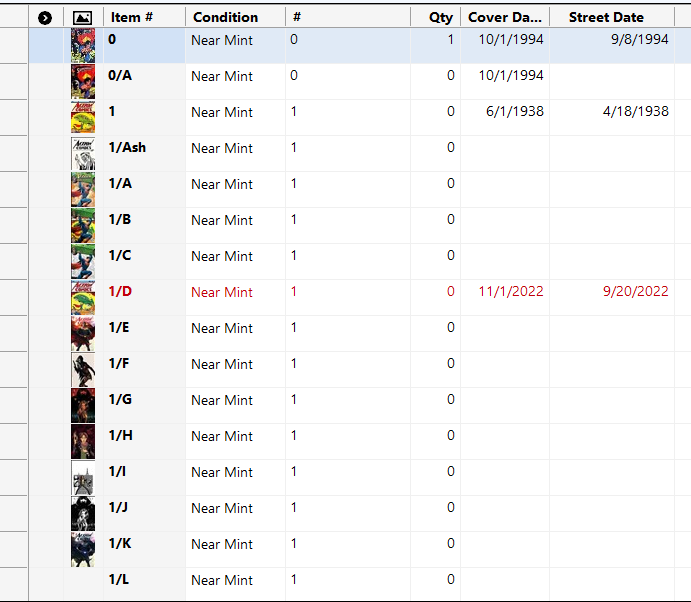
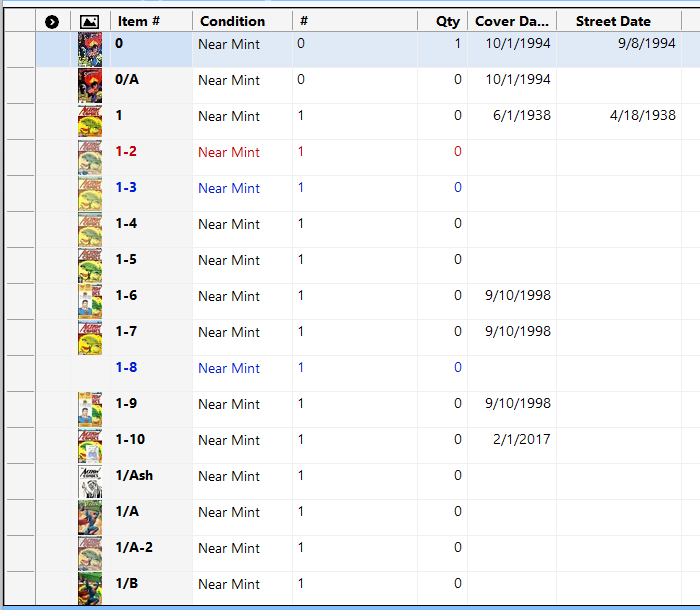


Licence to Kill (Eclipse 1989)
in Content and Corrections
Posted
Steven, thanks. Somewhere, I must have downloaded the wrong spelling item and never checked that database download for wrong entries. All clear now.