
William Steel
-
Posts
63 -
Joined
-
Last visited
-
Days Won
3
Content Type
Profiles
Forums
Blogs
Downloads
Posts posted by William Steel
-
-
The indicia for the first one is Wizard: The Comics Magazine volume one issue One-Hundred-Sixty-Two-B (#162-B), Spring 2005. Since #162-B is the Greg Horn She-Hulk cover, I suggested #162.2.
I am still trying to find #176.2.
#183.2 is Wizard: The Magazine of Comics, Entertainment and Pop Culture volume one, issue One Hundred Eighty-Three-B (#183B), January 2007
#187.2 is Wizard: The Magazine of Comics, Entertainment and Pop Culture volume one, issue One Hundred Eighty-Seven-B (#187B), Spring/Summer 2007
-
I was cleaning up my media types and came across this one: Hawking is a biographical graphic novel by Jim Ottiviani with art by Leland Myrick; as such it should be listed in Comic Books instead of Books.
But finding this brings up a larger question, do you want the publisher to be First Second or :01 First Second? Because then you (and we) will have to move all the titles from under the incorrect one to the correct one. I had the title under First Second with all the other titles with that publisher. Then I saw it in Books as :01 First Second and was wondering...
-
Not on everything, but some items are doubled or trebled. I counted 14 listings for USD. It only happens when I use Quick Change Ctrl+G. If I open the issue and change it there, the list doesn't populate.
-
Given the cover prices and what I remember about The Further Adventures of Batman and The Further Adventures of The Joker, the books should be mass market paperbacks not trades.
-
While looking through, I found some titles that should be changed to different media:
The Adventures of Herge, Creator of Tintin; Tintin & Co.; Tintin, the Complete Companion, Bettie Page Rules, The Art of John Byrne. These all should be changed to Books.
(Possibly) Babylon 5 (Titan) and Babylon 5 (Titan, Vol. 2) should be merged under The Official Babylon 5 Magazine. That title already has #19 and 24 of volume two listed. I don't have any copies of volume one so I don't know how many of those issues carry over.
I have submitted these corrections before posting this.
More to probably come as I deep dive...
-
I can't remember if anyone else has mentioned this but, basically, what I am talking about is changing a comic book to a book or magazine. Currently, it would seem that you delete the title as comic book in order to add it as a book or magazine. Without knowing much about databases, it seems like this is just another database field and would be similar to transferring an issue to another title. I know it has been almost a year since CB2020 came out, but I am still finding books listed in comic books.
-
After talking to Pete, my problem was registry remnants, not the antivirus.
-
Every time I try to install the update, it ends "prematurely because of an error" with the popup "The specified account already exists." It then goes to state "To install this program at a later time, please run the" blanking on the last part. And even if I uninstall the older (20.0.2) version, it fails with the same popup occurring.
-
Each issue should be listed as a variant of the issue it is reprinting.
-
 1
1
-
-
That's not it. For the last several years, Overstreet has published multiple covers in various formats. The current year's volume has four covers (Joker, Firefly, Zorro, Shi) in hardcover, trade paperback and spiral bound. I have been waiting for ComicBase to list them so I can have my copy match their listing. I past years, I have had to switch afterwards to match.
-
I haven't seen any updates including any versions of the 49th Overstreet Comic Book Price Guide. Atomic Avenue does have TPB 49A listed but when you click on it, you get Rock 'n' Roll Comics #15. I just want to know under which variant I can place my copy.
-
I had the same problem except I was using 3 custom check boxes, 4 custom fields and one custom date field. Only the custom check boxes retained any information. So I am switching back to the 2017 Archive edition until I can get a couple of days off to try and fix this. But if there's Gary's problem, John Pelszynski's problem as well as mine, maybe there's a bug?
-
 1
1
-
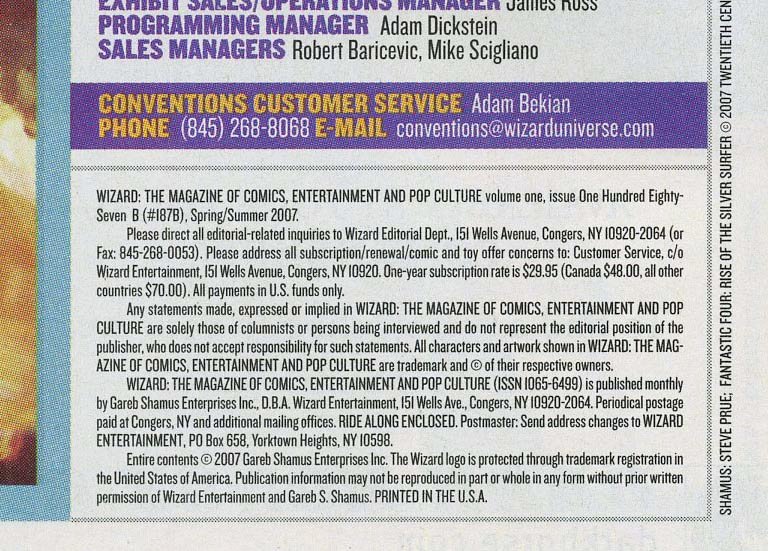
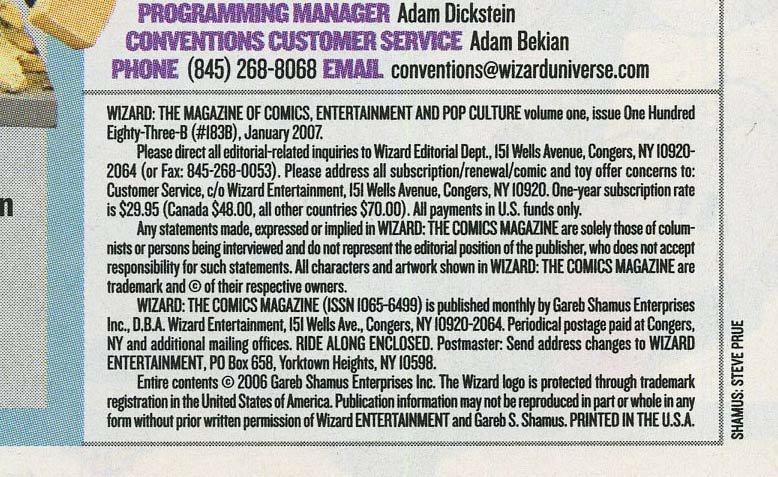
Custom Fields problem
in Tech Support
Posted
If you have custom fields, I'm guessing you have the Archive Edition. You say the information is just for you, so why not use one of the Custom Check Boxes. Label it Newsstand Edition and check all that apply.