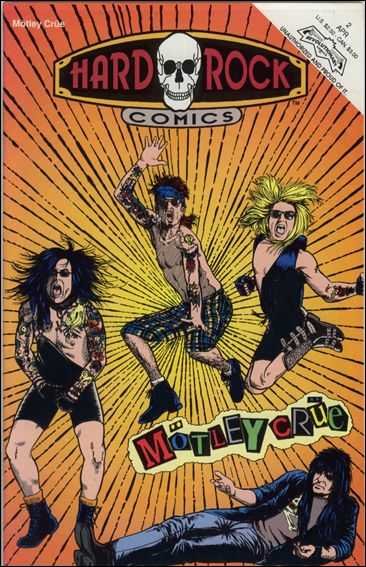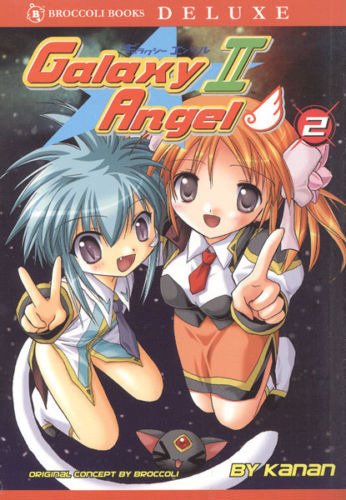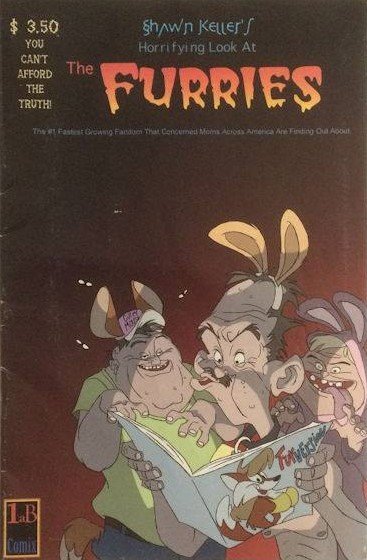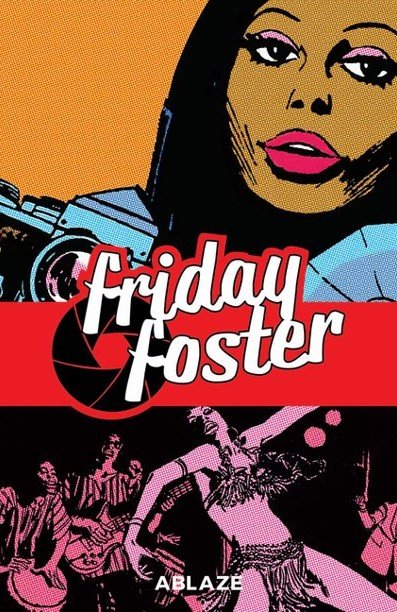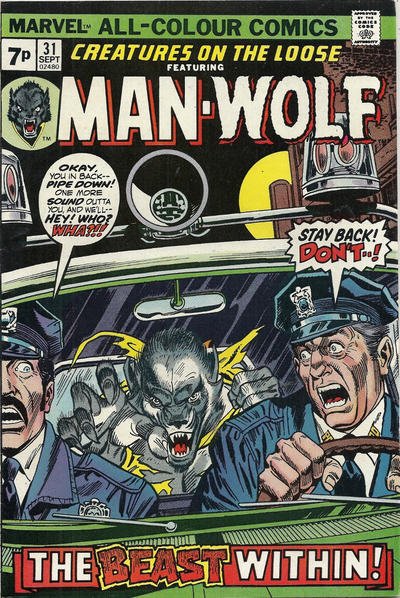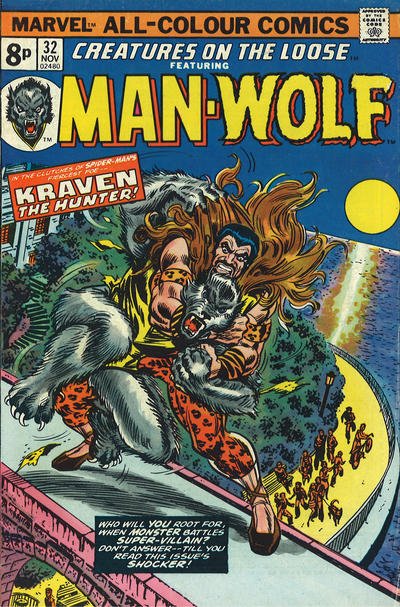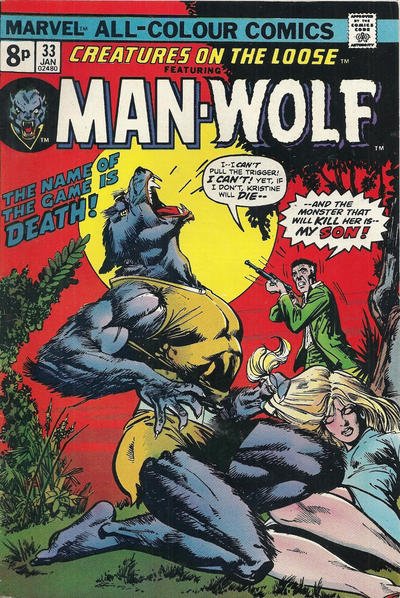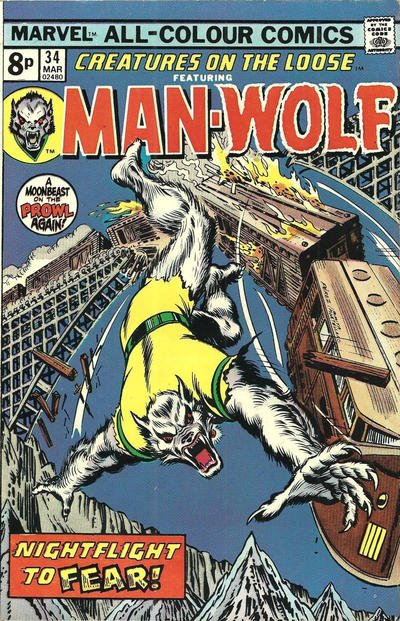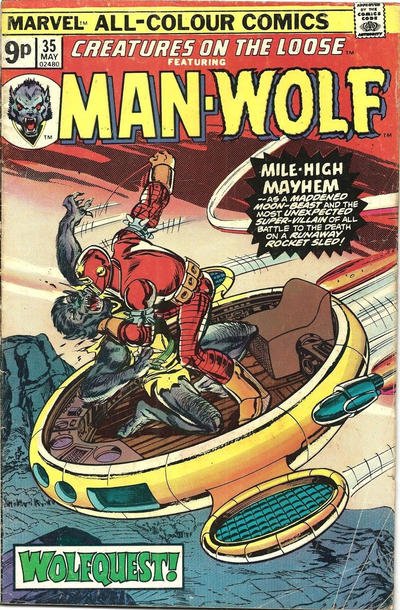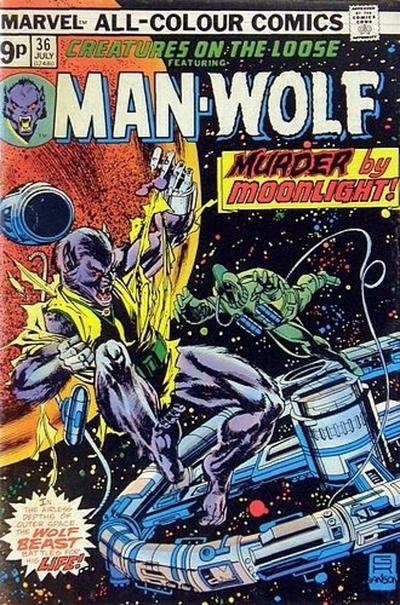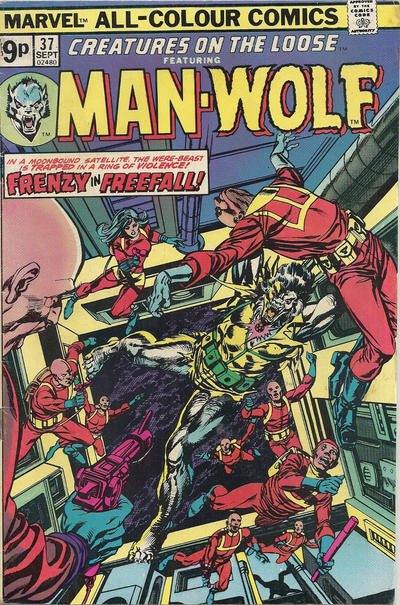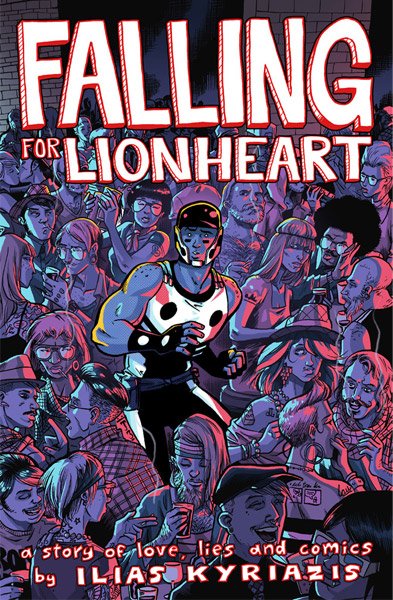Robert Wood
Members-
Posts
107 -
Joined
-
Last visited
-
Days Won
2
Content Type
Profiles
Forums
Blogs
Downloads
Everything posted by Robert Wood
-
If I buy a comic and tear off the digital code sticker and use the code does this affect the future valuation? Is the comic mint, near mint etc? If I then download the digital comic, how do I record that I own the digital version in comicbase?
-
Sorted , many thanks
-
Has mycomicshop watermark, here is a none watermarked version (smaller file size so would not upload on the submit content feature).
-
A very minor issue but I thought you should know. Recently installed comicbase on my Microsoft Surface and when I launched it the load up picture was in colour. However on my desktop it is still the pencil sketch version. I am running the latest version on my desktop. So I uninstalled and re-installed on my desktop the latest version but still the pencil sketch piccy.Very odd! Other than that comicbase works fine. All the best people.
-
-
Issue 2 doesn't exist.
-
The Gem was a British Story Paper. It was published first fortnightly then weekly in the United Kingdom by The Amalgamated Press. It ran from February 1907 to December 1939 for a total of 1711 issues, when it was incorporated into The Nelson Lee Library as a result of wartime paper shortages. It had two runs: The first series had issues 1 - 48. The second series had issues 1 - 1663 ComicBase lists the second series currently, so the 1st series needs adding and the title of the series currently in Comicbase needs changing to "Gem Library, The (2nd Series)"
-
Just finished watching the livestream #43 where Pete asks for ideas for the picture for the front of the next version of comicbase. Previous covers have covered golden age horror, crime, sci fi, and super hero genres. The one category missing is romance. Many of the golden age publishers did romance titles. For example a cover based on for example any of the issues of Secret Love by Ajax or similar would be my shout. Take care folks.
-
- 1
-

-
-
What I mean is that I would like an option so that I don't have to choose between comic, books, or magazine, so that I view all 3 at once. I.e. to be able to browse through everything with the forward/back buttons without having to filter into either comics, books, or magazines.
-
The first drop down menu for either books, comic books, or magazines -could we have a fourth option for everything?
-
You get multiple items of the same currency to pick from, especially euro, USD, but there are others. Yesterday when I picked one it didn't work, however today it does.
-
-
This does not work and needs fixing please.
-
Covers for issue 1 and 3 have comics shop watermarks. Alas I don't have replacements.
-
Issue 13 doesn't exist Publishing started with St John : issues 1-12 Then Charlton picked up the title and started with issue 14, skipping issue 13 (guess they figured it would be bad luck to start with 13)
-
A lot of the covers are incorrect in that they are the US version. (pricing in cents) I enclose the UK versions I have. (pricing in pence)
-
Sorry meant watermarks. And it is covers 1-12
-
All the first edition covers have mycomicshop imprints. So these need deleting. I have none imprinted covers but they are smaller file size and don't seem to upload. (I don't get the box asking me if I want to upload).