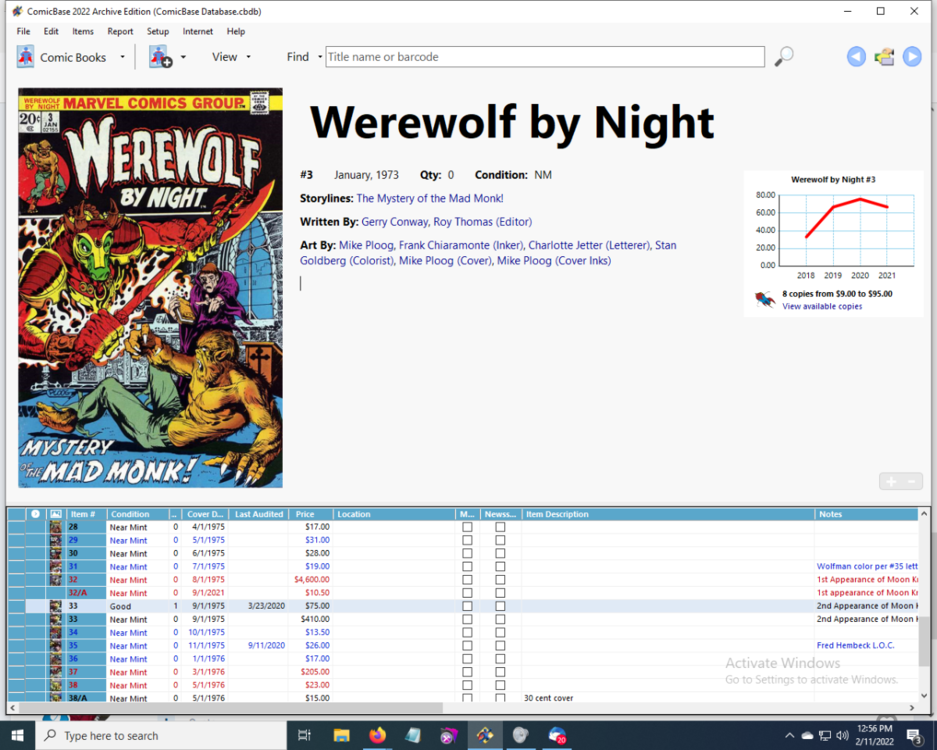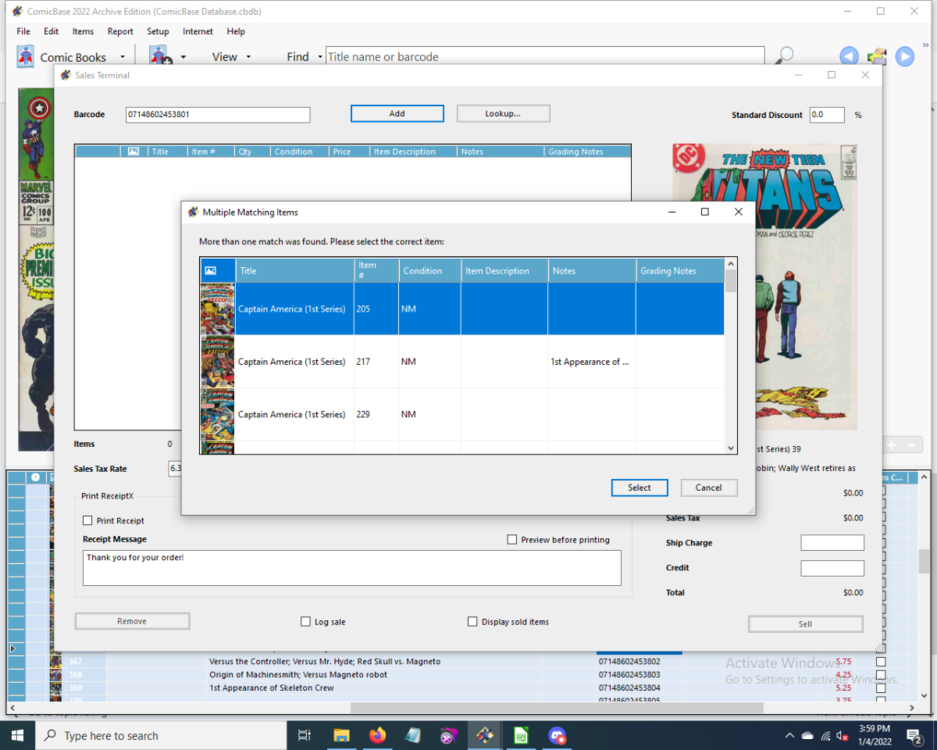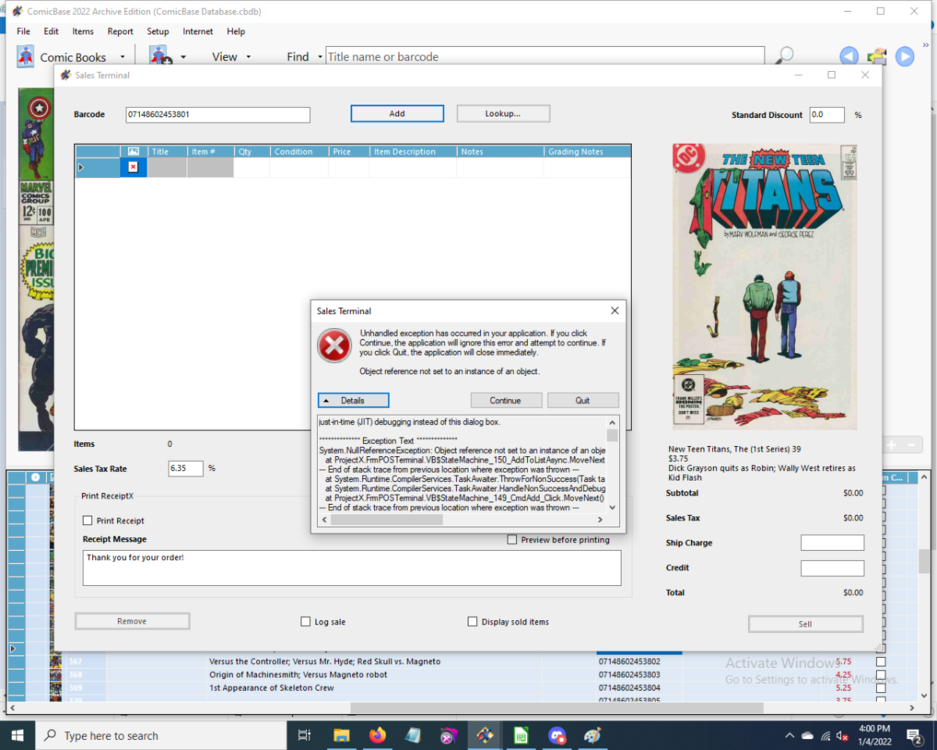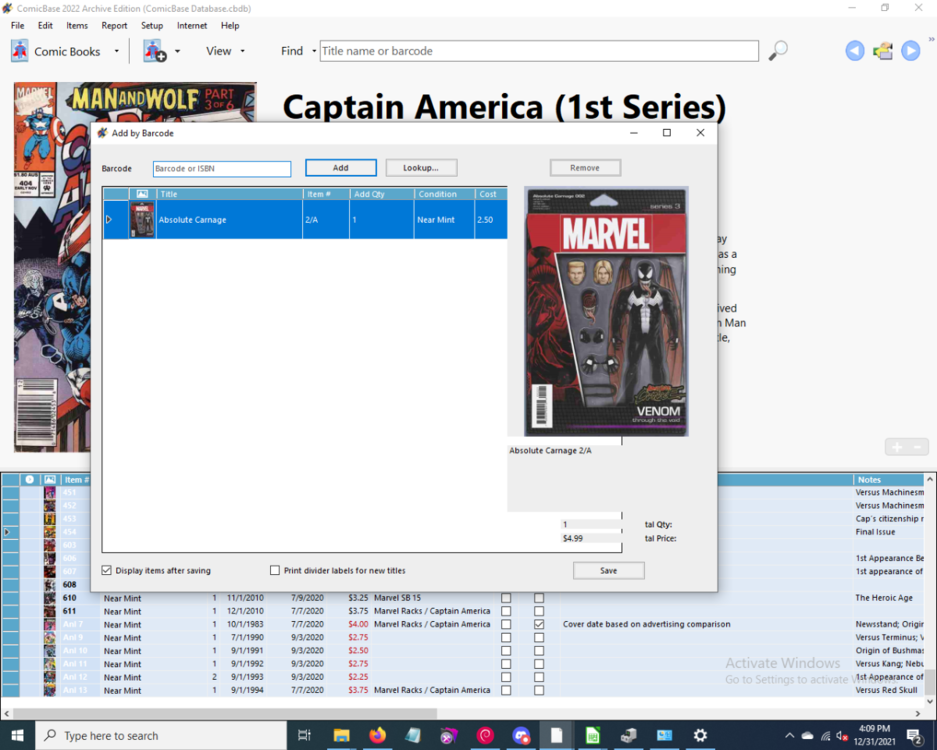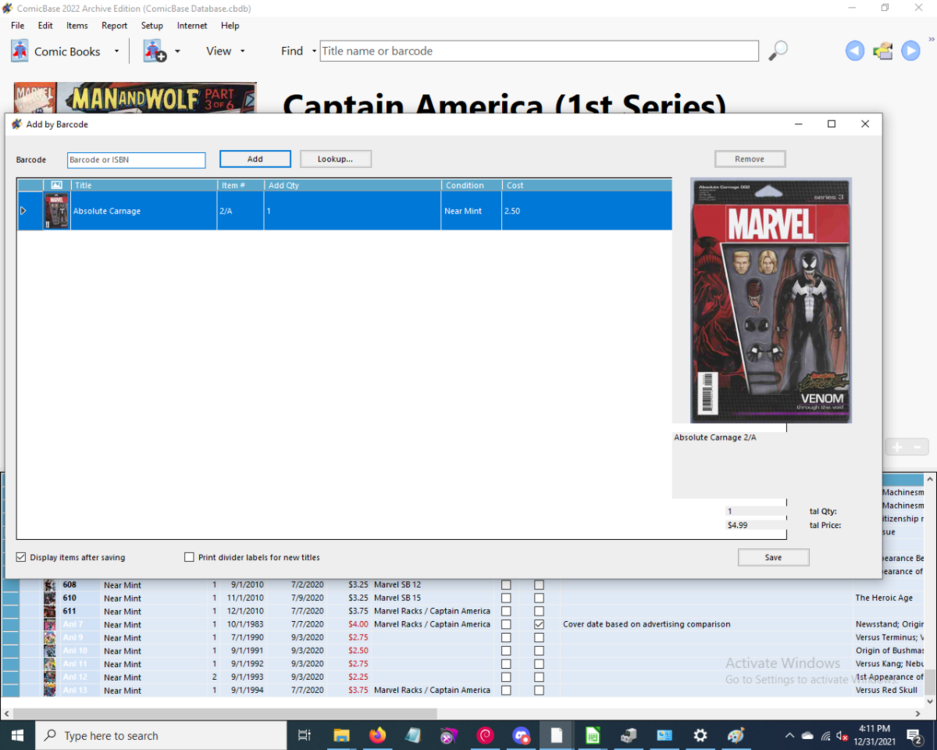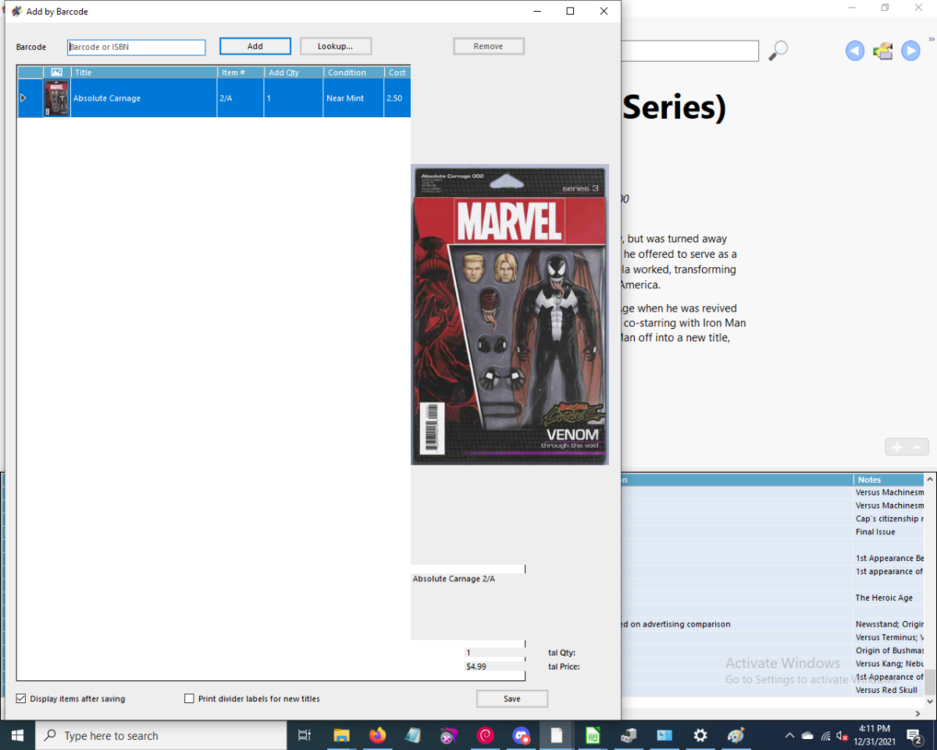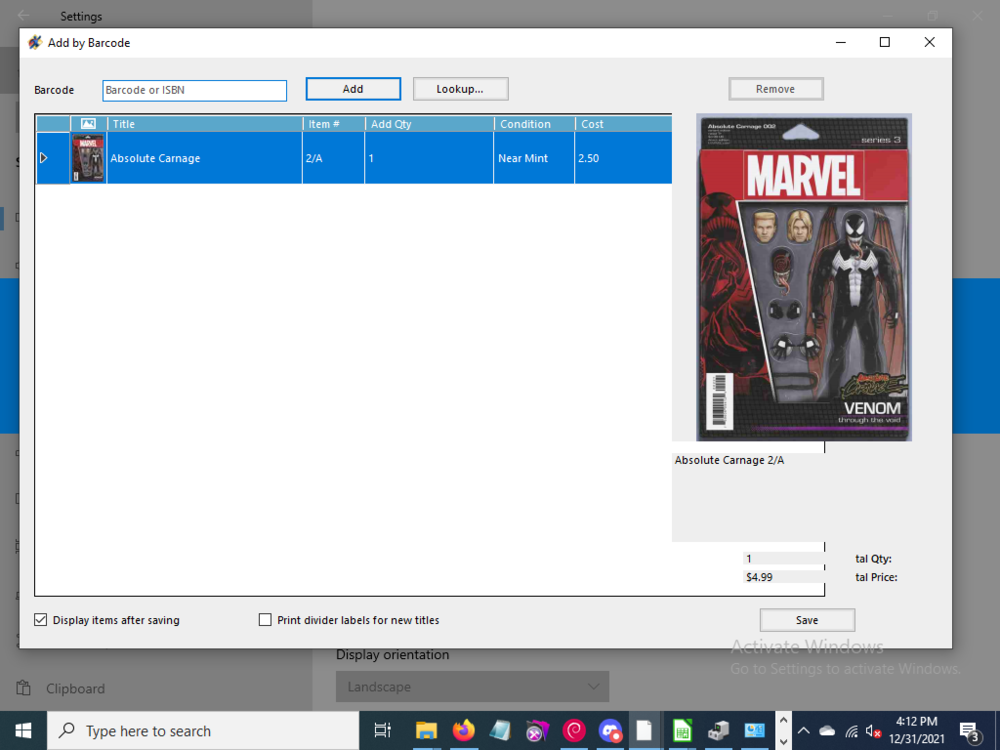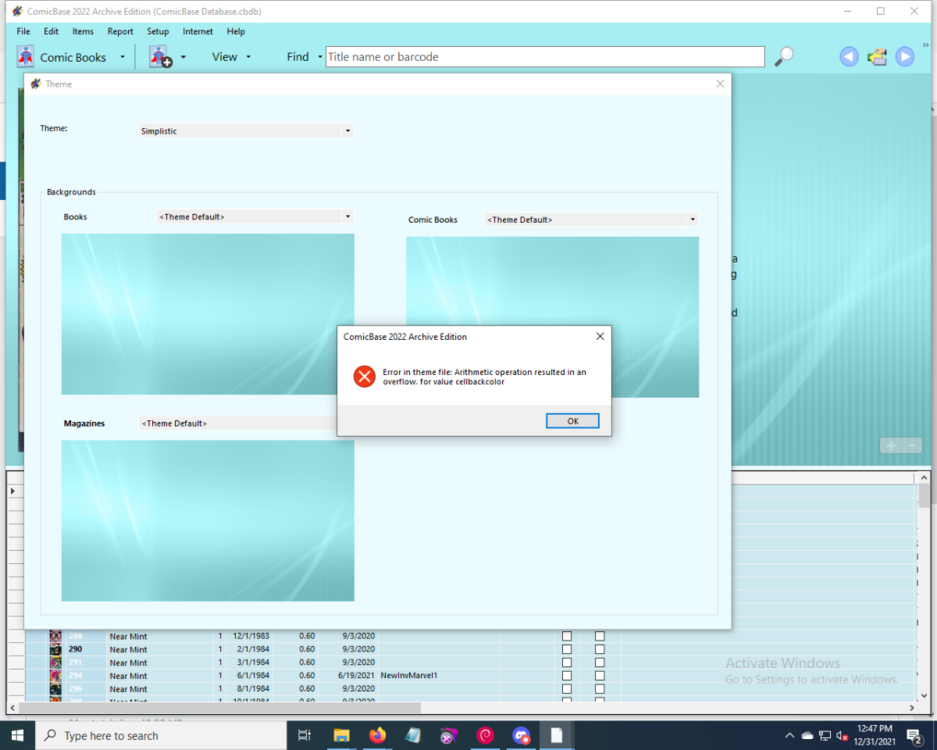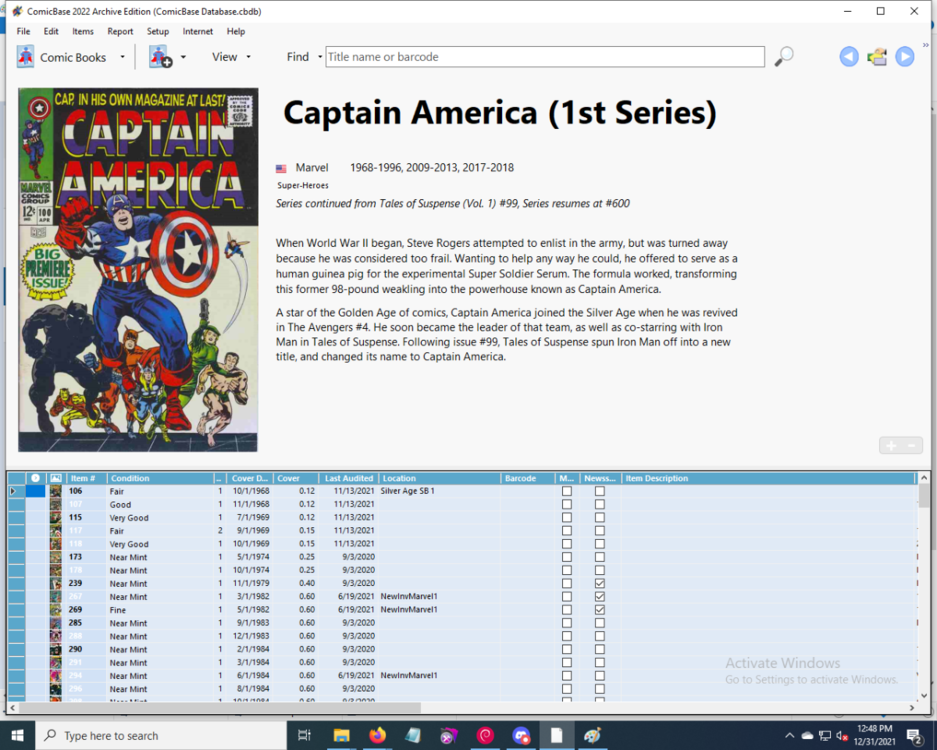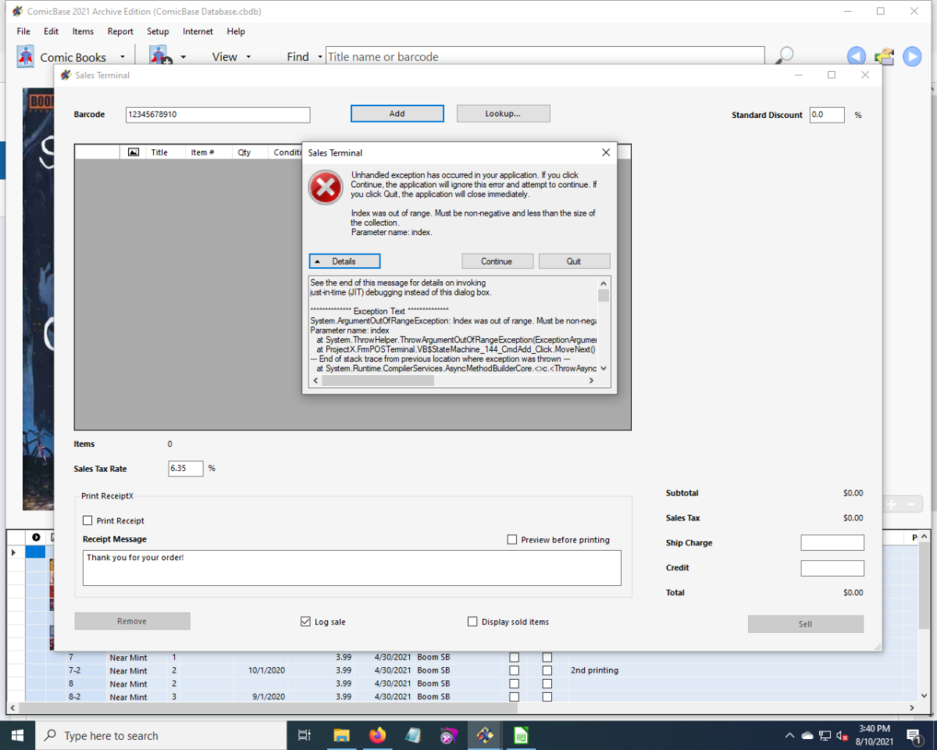Dylan Colborne
Members-
Posts
16 -
Joined
-
Last visited
-
Days Won
1
Content Type
Profiles
Forums
Blogs
Downloads
Everything posted by Dylan Colborne
-
Lowercase Characters in Barcode Beget Bizzare Behavior
Dylan Colborne posted a topic in Tech Support
I'm on 1523. I decided to scan my CODABAR label for Startling Stories: Banner #1. In my db, this is B3754707D. Silly me, I had caps lock on. Entering b3754707d into the Find field brought me to a random book. It appeared to be some offset from the current book I had selected, as every time I scanned it, a different book would show up, with a title just a little bit later in the alphabet. Should be fairly easy to replicate. I hope. -
Something like that. Same thing with the leftmost column, and the first couple columns of a non-owned issue.
-
Bar Codes and Old Manhattan Scanner from Comic Base
Dylan Colborne replied to James R. LaMontagne's topic in Tech Support
On 1523 (latest) now, still spitting out CODABARs. -
Bar Codes and Old Manhattan Scanner from Comic Base
Dylan Colborne replied to James R. LaMontagne's topic in Tech Support
Wait what? When did this happen? I've been neglecting to update from 22.0.0.1468, and my CODABAR labels are still scanning to the correct database entry. When I generate new labels the barcodes still appear to be coming out in the format of B1234567D... and are CODABAR. Don't tell me they changed this on a minor bugfix update... Anyway, the Manhattan scanner is very versatile and needs some tweaks to make it scan the CODABARs correctly for ComicBase. Dammit, who deleted my attachments? Well, I might as well re-up them here... Turn this on: ...and setting CR instead of CR+LF makes the scanner behave better in other programs (no double line break in Notepad, no opening the Downloads window in Firefox): And if we end up needing it: -
The only visible problem, as far as I can see, is the teal color of the top row/left columns of cells here: Again, for all I know it was an aethetic choice different from mine. On CB2020/21, I believe it was white (with black text). The rest of those things I pointed out were hex values that simply looked wrong in the file (weird length, generally).
-
Thank you. They might want to take a look at cellbackcolorfixed, which appears to be the root of this bizarre teal color. (And are these values BGR instead of RGB? ?) Maybe that was intentional, as the text color is now white instead of black, but... I really don't like it. gridcolor looks too long, and gridcolorfixed is long and looks off (I'm assuming it should be 808080— 50% grey— instead of 080808— 3.1% grey).
-
I actually have the same problem now; whether in the "Find" search bar, in the "Sales Terminal" window, or in the "Add By Barcode" window, UPC queries aren't working. Only the Codabars (price labels) are working.
-
I did a clean install to the best of my ability on two PCs (one of them had 2020 Pro on it, the other had 2022 Archive circa Christmas on it) and am still getting the error on both.
-
Barcodes aren't consistent between databases. If they're two entirely separate databases that like correspond to comics that are clearly delineated, then that's fine. But if you have an issue in the "sales db" that you sell and want to remove from the other db, or something like that, it can be tricky. Anyway, I actually know of another couple potential workarounds. So first of all, when I try to print something with qty > 1, then I get this prompt when I click "Print" or "Preview": Speaking of Preview, the preview window actually lets us export the print as a file. That highlighted button in the top left there allows you to export the "report" to an Excel or Word document, among other things. You need to be careful, as the margins might not be perfect or something. I'd recommend a test print on normal paper. I tried to delete some labels in LibreOffice and that proved to be a pain; it could be better in MS Word proper. But this might be a potential way to manipulate labels.
-
Printed Barcodes on Labels not scanning correctly
Dylan Colborne replied to Daniel Gersper's topic in Tech Support
For the Manhattan CCD scanner, this is what you want (click for full size, you might need to print or use a device with a higher pixel density than a computer monitor, like an iPhone or something): Start configuration, then turn this ON: I dunno if you need to save before or after Ending Configuration. I thought I tried both and it didn't seem to take until I saved before AND after. So I'd suggest doing that. Another thing I'd recommend changing is setting the terminator to *just* CR: CR+LF was causing problems; some programs interpreted it as two presses of the Enter key, while Firefox would open "Downloads" whenever I tried to scan something into the DCD lookup, for example. I attached the whole manual. Hopefully that's not a problem 400866_manual_eng_04.pdf -
Out-of-bounds Exception in Sales Terminal
Dylan Colborne replied to Dylan Colborne's topic in Tech Support
Thank you for fixing this behavior when an invalid barcode is entered. However, the bug still occurs when the "select multiple items" window is cancelled out of (click the X instead of selecting one of the matches). Also interesting to find that the contents of the right side of the window persist after you exit out of the sales terminal window; it does this whether you click "sell" or cancel out of the window. For easy reference the UPC I pasted in this example is 07148602453801 -
You can see in my 2nd and 3rd screenshot that I’ve made it wider and taller and nothing changed
-
ComicBase 2022 Will New Features Wreck Me?
Dylan Colborne replied to Matthew Day's topic in Tech Support
Lock Price has always been iffy. I see 2022 now says "Prevent update from changing price." Unfortunately, I don't think there's any reliable way to prevent condition modification from re-running the pricing algorithm. It's definitely one of my biggest peeves with CB. The other one, as you appear to have experienced yourself, is that I think there should be generally clearer delineation between the "master data" of a comic issue, and the data for each issue you have. Like, if you have two of the same book, but in different condition, the best way to currently handle that is to make a duplicate entry, which is just kind of a pain. Here, we take the time to separate newsstand issues from direct market issues, which is a similar process. -
I see the same distortion, and it seems to transcend any transformations and resolution changes. The window appears to be functional though. It looks like it mostly has to do with the "box" containing the grid of comics being too wide.
-
When we migrated to 2022 Archive, I noticed this out-of-place teal color along the cell edges. Today, when starting the program, I got a dialog indicating an error in the theme file. I was able to reproduce this by switching to another theme and back to Simplistic. This only appears to happen to me with Simplistic. Apparently I can't change the theme color of Windows until I resolve this activation issue, so maybe that's a contributing factor, but maybe not.
-
Using ComicBase 21.0.2.1875, but this issue was present at least as far back as 20.0.3.3827. On my machine, this is quite easy to replicate. Open the Sales Terminal window, and enter a barcode that's not in the database. Perhaps your scanner missed the UPC supplement, or the Newsstand barcode is not yet in the database. Invariably, the sales terminal window will then throw an exception. Error Message.txt