-
Posts
1,381 -
Joined
-
Last visited
-
Days Won
33
Content Type
Profiles
Forums
Blogs
Downloads
Posts posted by Mark J. Castaneda
-
-
I can't seem to replicate the problem. I'm getting a cover every time i want to download if i don't have it already. Give Pete a call at 408-266-6883 ext 403; i mentioned this to him and he's willing to work with you over the phone to get the trouble addressed.
-
Hey Michael, is the problem 100% reproducible? Can you describe the precise steps we can preform to replicate the trouble?
-
File Menu>Install Pictures and Movies

on the next window that pops up, click on the folder icon next the folder path to set a new path to your Pictures folder
-
if you do a Notes search for Free Comic Book Day 2020 you should get a list off all the releases we're aware of.
-
are the issues under Cavalcade of Boys need to converted to books rather than regular issues?
-
Click the Find drop-down and re-select "Title Name of Barcode" - that can re-establish the search parameters you wish to use.
-
You'll have to tinker with your Windows display settings (resolution); most likely bump up the display percentage
-
we can't change the name at this point; it would screw up users inventory.
-
If you can email us at support@comicbase.com & describe (or screenshot) the Print options you selected and also include a pic of how the labels look when they print out that would be helpful for us to see what you're running into.
-
if you haven't already, you'll want to hit 'Yes' to fix the problem the software has found. If you need further tech support, please email us at support@comicbase.com
-
Ask Pete on Slack
-
make sure you're using our revised CB2020 program installer (v20.0.2.3663) that you can download/install from your online account here: https://www.comicbase.com/mycb/Registrations.aspx
*be sure to turn off any software protection programs like Norton or MacAfee before you run the installer as they can sometimes block a full installation.
If you still have trouble, please email us at support@comicbase.com for more immediate response from our tech support team.
-
-
hard to say... if you notice this again, email us at support@comicbase.com for a more immediate response by our team.
-
that é character is definitely the problem. I'll notify our programming team to look further into it. Feel free to email us covers to support@comicbase.com
-
Thanks Steve for letting Pete (our lead programmer) know via Slack what's going on with this one. He mentioned this one a bit more complex... we hope to figure things out in the coming days.
-
Maybe a good time to optimize your computer (empty recycle bin, defrag your drive(s), etc.) - you may gain some speed/performance afterwards.
-
Thanks for point out Phantom (1st series), looks like that we'll need to be modified.
-
typically, whoever starts the title will be the set publisher. If a publisher changes at some point, we use the notes field to indicate the new publisher is takes over.
-
Installing on 2 different computers is okay.
If you plan to use 1 database file to inventory your collection on more than 1 computer, you wanna be sure to load that db on the computer your working on. Storing the db on a flash drive and plugging it into the computer you wish to work on would be a way to do this.
-
If your db is on a non-SSD (solid state drive) i could imagine some slow performance as the db writes to it when you exit out of CB.
If you got other processes/programs running too as you exit out that could also you slow down
-
Thanks for the extra info. We'll bring this up to our editorial team and see how they want to approach the New Yorker.
-
With the software closed, open up a Windows File Explorer window and browse to your documents/human computing/comicbase databases folder - locate the db you're using and rename it (ex: Database 1). Once you finish renaming it, double-click on the renamed db itself so you force it to load into the software under the new name. Repeat this process with the other computer and its db but of course give the db different name (ex: Database 2).
-
our current approach going forward with adding in new magazines into the database can be found here:
We used this format with recently added magazine titles like Time Magazine and Life (Time) which use a multiple volume issue scheme
We're not too familiar with The New Yorker and how they handles their issues. Any online resources out there that archive past issues where we can investigate further?


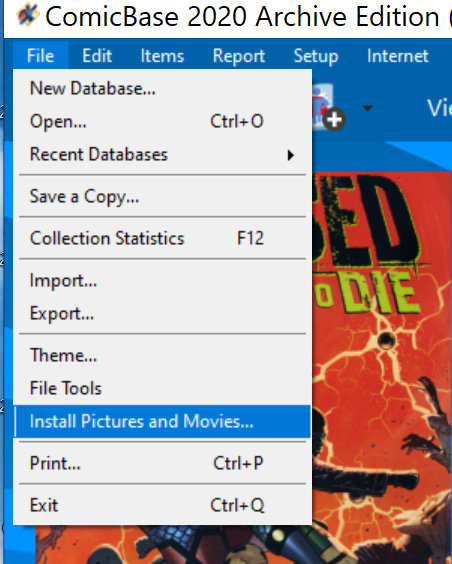
Data updates for 2017
in Tech Support
Posted
Hi Scott,
We will be discontinuing content update support some time this year for CB2017. Any renewal you purchase now will be applied to the new CB2020 version.
CB2020 will do a format conversion since it uses a new db format but its a 1-time conversion for a database.