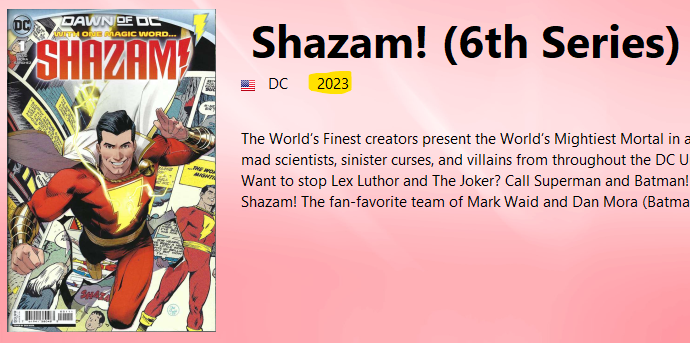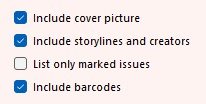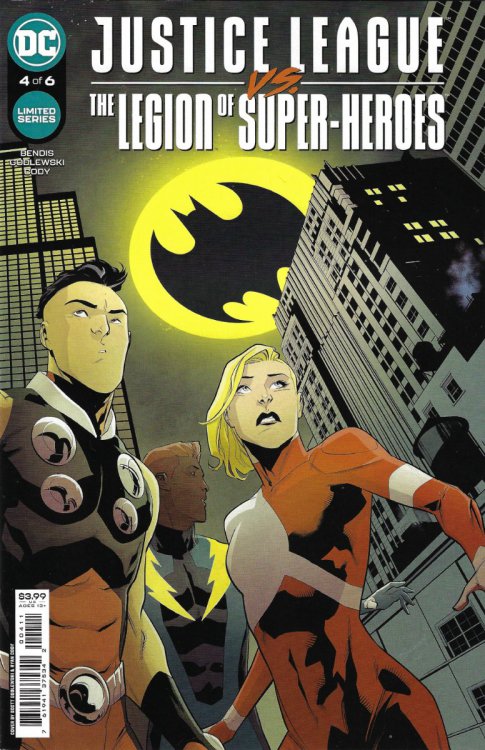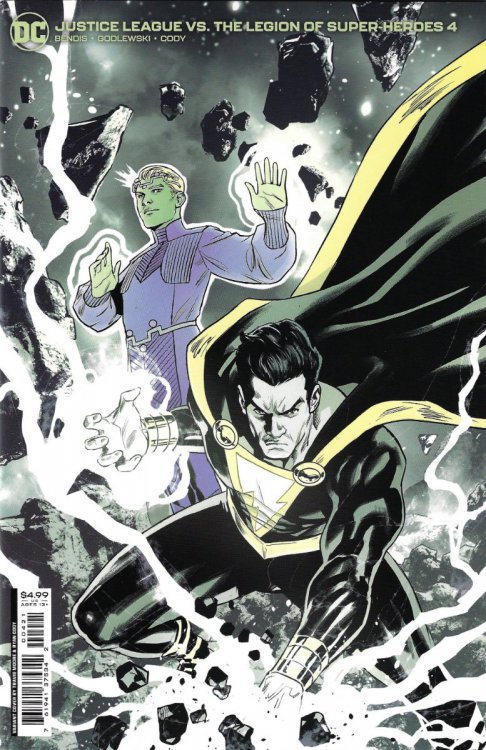-
Posts
75 -
Joined
-
Last visited
-
Days Won
9
Walt Grogan last won the day on December 16 2023
Walt Grogan had the most liked content!
Recent Profile Visitors
The recent visitors block is disabled and is not being shown to other users.
Walt Grogan's Achievements
-
This is in the category of the things that's bothered me in CB. While I understand that the title is essentially the primary key and that similar titles are differentiated either by adding (Xth Series) or (Publisher) to the end of the title name, it not only causes a can of worms like this, but it's not really very helpful. I'm a big SHAZAM! fan and if I see SHAZAM! (5th Series) and SHAZAM! (6th Series), I, for the life of me, couldn't tell you what series they're referring to (plus the fact that it's subjective to whoever entered the title in the first place). It's always seemed to me that the primary key should be a combination of Publisher/Title/InitialPublicationYear or InitialPublicationDate. That would prevent problems like this. I know that CB is not going to change but every time I see this type of problem raise its head, it makes me scratch mine. Plus someone will inevitably jump in and say, "I've already created labels and this will screw up my collection."
-

Want to Order By the Title's Year column in Advanced Query
Walt Grogan replied to Walt Grogan's topic in Tech Support
Found it! It's ComicTitles.YearsPublished. Not perfect, but it will do! -
Hi, all-- I print identification labels for my comics and magazines. And while I like the ability to include StoryLines and Creators at some point this information provides diminishing returns (pun intended) as the font size gets readjusted based on the amount of text that's included. Here's an example from The Official Legion of Super-Heroes #1: This is nearly illegible. I think this may be at the limit before the data starts getting truncated. I have a couple of suggestions that might help this situation and it's regarding what information can be included. The checkbox for storylines and creators could be separated into multiple checkboxes. It appears that when the checkbox is selected the Item Description, Notes, Storylines, and Writer and Artist columns are combined. By separating those, a user could decide what information is important for the label. Having a checkbox to limit the amount of text displayed for the storylines and creators checkbox (or if separated, the combined amount). Having a checkbox to include the cover date would be awesome! As you can see in the attached image, the publisher didn't list the cover date. This is true of Silver Age issues as well where the month is listed but not the year. A checkbox to include the Publisher. Perhaps Cover Date and Publisher could be one checkbox and be on one line. These modifications could be done in a way that would not affect those who prefer the label as it currently displays. Thanks for your consideration.
-
- 1
-

-
Steven, thanks for that! I had tried using the row selector's pop-up menu hoping a choice would have been there but never thought of double-clicking the row selector. For what I was trying to do, an Advanced search ultimately turned out to be the better option. Thanks for answering my other questions as well! So, are ComicTitles, MagazineTitles, BookTitles, and, I assume, NewspaperTitles literally four different tables in the DB?
-
Hi, all-- I wanted to find all titles by a certain Publisher. Once I determined that what I was looking for were Magazines, I chose Publisher from the Find drop-down and entered "ICG". The list came back very quickly (as seen below): At this point, I was at a loss as to what to do. I wanted to select a title and jump to it, which didn't seem possible. I tried to print out the list of titles that were returned as references for looking them up, which didn't seem possible. Ultimately, I opted to do a Find > Other... > Advanced Find Search using the following query MagazineTitles.Publisher = 'ICG' which returned what I wanted, which was a list of Items. So my questions regarding the results of performing a Find > Publisher are these: What is the purpose of performing a Find > Publisher? How does the column, Overall Title, differ from the Title column? What is the purpose of the # column in the results? What is the purpose of the three custom checkbox columns as well as the unnamed checkbox column at the end of the row? And here's an additional question, if you don't mind: If I want to find all Items by a publisher and those items cross more than one Content Type (i.e Comics, Magazines, Books), I would have to do three independent searches, correct? Thanks!
-

Comic Books or Magazines ... How to Decide?
Walt Grogan replied to Walt Grogan's topic in Content and Corrections
I have to say, I still think this is one of those weird ComicBase oddities, of which there are a few. Hold up a copy of Who's Who and nobody outside of the moderators in this forum are going to say that it's a magazine and hold up a copy of Savage Tales and again nobody outside of the CB moderators is going to say it's a comic book -- the same for hardcovers and trades. And, honestly, ICCL about how CB affects Atomic Avenue. I'm using CB to catalog my collection so I find these oddities frustrating -- but there's really no one else in the game. Best, Walt -

Unable to Create Newspaper "Twin Peaks Gazette"
Walt Grogan replied to Walt Grogan's topic in Content and Corrections
I don't think that's the problem, @Mark J. Castaneda. I was able to upload both comics and magazines prior to and after I tried the newspaper. The newspaper upload consistently failed. -

Comic Books or Magazines ... How to Decide?
Walt Grogan replied to Walt Grogan's topic in Content and Corrections
I've made the assumption that ComicBase is primarily an organizational tool originally focused on comics which has expanded to magazines, books, and, apparently, newspapers, as well. As an organizational tool, I would understand its primary function to categorize a collection. As a tool, CB should be very clear on what its terms mean. For instance, the term comic book generally indicates the size of the publication hence the need for comic book bags, boards, and boxes. Magazines are sized differently from comic books and treasury editions are sized differently. I don't know about you but when I'm organizing my collection, I would rarely store an issue of Amazing Heroes in a magazine-sized box nor could I put an issue of Comic Book Artist in a comic book-sized box except for the one issue you describe, which I also have in my collection. I do agree that the content of Amazing Heroes is different than that of your average issue of Superman whether it's Golden, Silver, Bronze, or Current but content type is purely an attribute of its size. Amazing Heroes is a comic book-sized magazine but it's also not a magazine-sized magazine which means that I wouldn't find it in a magazine box while Heavy Metal is a magazine with graphic novel content which I wouldn't find in a comic book-sized box. This problem could be mitigated by simply adding format as an attribute of the issue or by removing the distinction in ComicBase of Comic Book, Magazine, Book, or Newspaper by making it a type of the item (although, I agree that it may be too big of a change). The problem which using content as the deciding type in ComicBase is that it causes tools in useful things like Add by Barcode... to fail. Without seeing the schema differences between Comic Books, Magazines, and Books, I don't know why they're treated differently from one another since they all share many of the same attributes. But these differences are frustrating because one has to guess as to what ComicBase has decided to type a particular item as. EDIT: To further my point. If someone had never seen an issue of either Fifty Who Made DC Great or the comic-book sized issue of Comic Book Artist, they could erroneously think that both were magazine-sized since they are typed as magazines. And that is not clear. -

Comic Books or Magazines ... How to Decide?
Walt Grogan replied to Walt Grogan's topic in Content and Corrections
Well, I would argue the opposite. Savage Sword of Conan is a magazine and all your other examples are books whether they are hardcovers or trade paperbacks. -

Comic Books or Magazines ... How to Decide?
Walt Grogan replied to Walt Grogan's topic in Content and Corrections
I understand but it's counter-intuitive to every other aspect of comic collecting. No one buys bags, boards, or boxes based on content. Supplies are based on size. In fact, ComicBase's own Add by Barcode... breaks down precisely because of this. If I scan 100 comic books and a comic-sized "magazine" happens to be in the pile, and I don't notice that beforehand Display items after saving is essentially useless and especially frustrating if I want to make changes like indicating which box my comics, er, magazines, er, comics are going in. There are so many good things but the ones that I just mentioned and the unwillingness to acknowledge suggestions that would make it better are a few of the things that make ComicBase so frustrating to use. -

Comic Books or Magazines ... How to Decide?
Walt Grogan replied to Walt Grogan's topic in Content and Corrections
I won't argue but I'd disagree with the statement that it will make more sense in the long run especially since there are no fields that indicate the size of the format. I can't imagine anyone outside of some ComicBase users thinking Who's Who: The Definitive Directory of the DC Universe is a magazine especially when Who's Who in the DC Universe is magazine-sized. That said, I've long since given up on making heads or tails of the choices made in ComicBase or making suggestions and just accept that it's just the way it is.