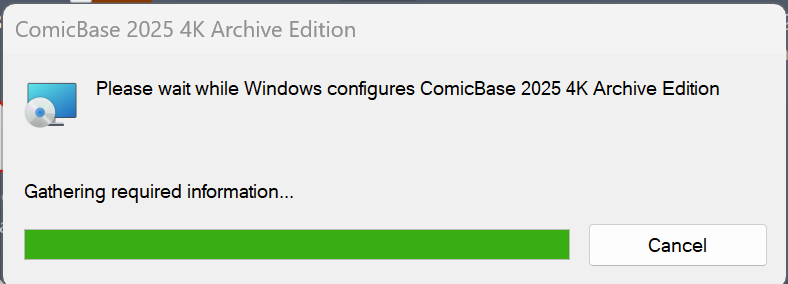-
Posts
40 -
Joined
-
Last visited
-
Days Won
1
Content Type
Profiles
Forums
Blogs
Downloads
Everything posted by Don Veach
-
I followed your steps and ended up with B) They won't download.
-
World's Finest Comics is doing this on my end. I'm running the most current version also (3309).
-

latop crashes trying to save the compressed .7z backup file
Don Veach posted a topic in Tech Support
I am running windows 11 Home with the current updates and I have the most recent update of comicbase (v25.6.2.3309) In setup I have it so it will save a compressed copy of the database when I exit. Recently when I exit it will crash my laptop and give me the blue recovery screen. The .7z file shows up as being 1kb in size. This has been going on for a few weeks but I waited to see if an update would help. It has not. When I uncheck the compress backup file box and exit, it does not crash. I don't get the reduced file size but the normal size file is there in my backup folder. I searched and didn't see this happening to anyone else here so thought it was time to report it. -
Thank you very much Steven, this worked. Now if only I can remember this for the next time it happens! Enjoy your day ? Don
-
I had closed comicbase without issues the last time I was using it and had no issues with my computer either. This morning I went to start it up and I get this message. It just sits there and nothing happens. The message below does not go away. I'm running windows 11 with the most current build of comicbase archive edition. Any suggestions? Thanks, Don
-
@Andre JCC Bouchard @Gregory Hecht I have downloaded both BiglyBT and Deluge and still getting the same results which leads me to agree with you both on it being a firewall/security issue. I shall have to play around and see what I can come up with. I will let you know if I get it figured out. I appreciate the help though!
-
I have not but I did download the classic utorrent non web version and still see no seeds. What port are you running your torrent on?
-
I am getting speed of 0. It might be my browser, I will have to check the security settings. Thanks Andre.
-
I'm using the web version of Utorrent.
-
I was wondering if someone could seed this for me. I've had no luck in downloading it so far. Thanks for putting this together Andre!
-
with build 2315, duplicate function is now working! Thanks.
-
build 2298 was not available but 2305 was. After installing the new build I still couldn't get duplicate to work.
-
Thanks Steven, at least I know I'm not the only one!
-
I can select it but when I go and hit save the window goes away and there isn't a duplicate. I made sure the whole row was selected too. Weirdness. BTW, I've tried both ways to make a duplicate.
-
I'm running CB 4k Archive and just updated to Current build: v23.1.0 (Build 2268). After installation I had to enter some duplicate issues of some comics I just received. It appears it doesn't work, for me at least, after this update. I was having no issues earlier this morning before the update. Is there a way to roll back to previous update?
-

how to printout of only comics thqat are checked of sale
Don Veach replied to RICHARD STAPP's topic in Tech Support
The pdf file looks good, I don't see any ####. This is good to know. Thanks, I didn't think about doing an export. -

how to printout of only comics thqat are checked of sale
Don Veach replied to RICHARD STAPP's topic in Tech Support
-

how to printout of only comics thqat are checked of sale
Don Veach replied to RICHARD STAPP's topic in Tech Support
I tried running quick report using the above method and it worked great! The only problem is the last page, instead of giving me the number of items and the number of quantity I have, it just shows ####. -
I'm running CB 2022 4K archive v22.0.1.1629 and I do not see "Item description" as a searchable field when using Items>Find...is the "Item description" field searchable or am I not seeing something??
-
Thank you, I appreciate it very much!
-
I think this would be a good topic for Pete for the live stream.
-
Hahaha...I forgot to refresh before I posted that question to Mark. Gregory, thank you. That is exactly what I was worried about when I went to bed and when I checked this morning it was down another 25%! In the meantime, I took my store offline. What a bonehead I am ?
-
Hi Mark, me again. I forgot to take a screen shot of what the setting was before I changed it so if I when I go and take the 25% sale down what are the original settings for this? Thank you for your help. Can you post a screen shot?
-
Mark, it appears to be working now. Thank you!
-