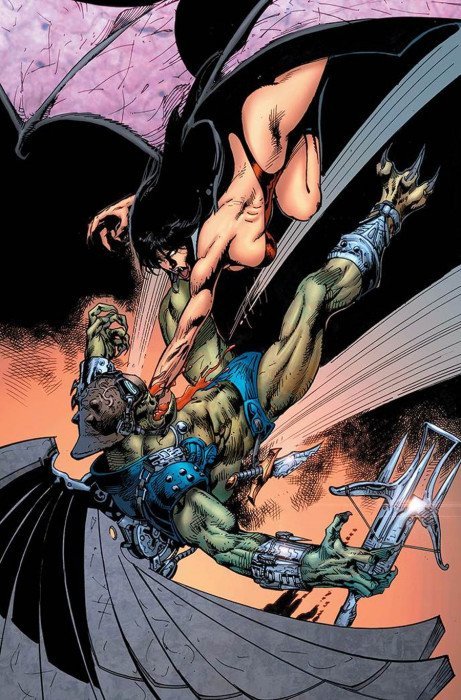Lance Fittro
Members-
Posts
62 -
Joined
-
Last visited
-
Days Won
1
Lance Fittro last won the day on September 21 2021
Lance Fittro had the most liked content!
Recent Profile Visitors
The recent visitors block is disabled and is not being shown to other users.
Lance Fittro's Achievements
-
Convention Sketchbooks as Book Series
Lance Fittro replied to Lance Fittro's topic in Feature Suggestions
Thinking back on this and testing it out for my own database (not submitting those for master database use), it does seem easier than I thought to sort the results by "Years Published" without assigning a specific book series number. That would at least get the ones who put out more than one in a single year bunched up by year, and I suspect in a search like this is less critical for having them in exact order of publication than where it affects issue numbering. Good point about the Magazine vs Book media type though, as I suspect that mixing the two media types in a search wouldn't work. Some of that inconsistency in the master database may actually be my doing when submitting new series for the master database. I'm not sure the most efficient way to go about updating information at the title level, but if there is a consensus on what the policy should be going forward for both media type and Overall Title naming convention, I'd be happy to follow that going forward to minimize reworking title info for the master database. Would adding Overall Title information at the title level in my own database be overwritten (deleted) with the next update for any titles already in the master database? -
Lance Fittro started following Duostar Racers #1/A , Convention Sketchbooks as Book Series , Psychic Typing for Creator Names Suggestion and 5 others
-
TLDR summary: What would be the preferred naming convention for tracking an artist's convention sketchbooks as an Overall Title in the Books media type? And can the "Book #" field for the Books media type be expanded to more than 3 digits to allow a year to be entered for annual publications? Long-winded explanation of why: I would like to be able to track various artists' convention sketchbooks as an Overall Title series, with "[Artist Name] Convention Sketchbook" or similar naming convention, and the year in the "Book #" field. The reason being that rather than titling their publications [Artist Name] Sketchbook Vol. 1 or [Artist Name] Convention Sketchbook 2024, some artists will give each sketchbook a different title not having their name, year, volume number, or "sketchbook" in the title, which can make it a challenge to track a run or set of their sketchbooks even when they consistently put out one per year. Take Adam Hughes, for example, with titles ranging from How To Draw Boobs to Hissy Fit to Thongs You Know By Heart. The Overall Title feature for the Books media type would be ideal for simply searching "Adam Hughes Sketchbook" and pulling up a list of them all while still retaining them as separate title entries in the database based on the actual title that appears on each. "Why do you have to assign a book number at all? This would work without filling that field." - True. I think it would just be my preference to have the Overall Title search return results in order of publication. If a preferred naming convention could be agreed upon to start with, the "Book #" entry could come as a later improvement. "Why can't you just number them sequentially? Surely no artist has put out more than 999 such books in a series?" - This is true, but with this type of publication, it is very difficult to be sure one has a complete list in order to assign sequential numbering at the outset, without an additional discovery later throwing the numbering off (ala the Heavy Metal Magazine issue numbering difficulty). One could figure out what year a specific publication was issued though, and include that in the "Book #" field as each new title is created, so that when performing the Overall Title search, the titles appear in order of publication. There is still a possibility of one artist putting out two different sketchbooks in the same year, but it seems as though duplicate "Book #" entries within an Overall Title search shouldn't wreck the same havoc that tracking duplicate issue numbers within an individual title would cause.
-
While I really appreciate that ComicBase includes all the correct diacritics for creators' names, with the way that psychic typing currently works, it can make filling in accurate creator information in the grid a bit of a challenge. Long-winded example: When I am typing in the artist José Gonzalez within the grid, as I get to "Jos" the psychic typing pops up Joseph Michael Linsner as the top choice. "Jose" (without the accent over the e) gets the same suggestion. "Jose " gets me to Jose Varese. "Jose G" brings up Jose Garibaldi. And when I get to "Jose Go" (still with no accent over the 'e' as I just typed it normally), there are no suggestions from the psychic typing. It is only if I manage to type "José Go" (with an accent over the e) that I get a suggestion for José Gonzalez. If I accidentally type "Josè Go" (with the accent tilted the other way), I still get nothing. This may lead me to think that José Gonzalez is not in the creator index, so that I wind up adding him as Jose Gonzalez, which remains as a duplicate entry in the index until the next data scrub. George Pérez is an exception, because he is used often enough that one only has to type "Geo" to invoke his full name correctly from psychic typing. Setting the search bar at the top of the page to search for artists gets the same kind of behavior when searching for artists, where it sees e and é and è as distinctly different characters. However, if I start searching for a title such as Histórias de Terror by typing in "Histo" (leaving off the accent over the o), the correct title with the accent is there in the drop-down list along with entries without an accent. It's not at the top of the list, but it isn't excluded either, making me think that o and ó are not seen as distinctly different characters for title searches as they are for creators. With the incredibly complicated "shortcuts" or Alt-codes required to actually type with diacritics, it would be great if this could also be applied for creators' names in the same way as it appears to be for titles, such that the diacritically-correct creator name is suggested by psychic typing whether the first few letters are typed with or without the correct diacritics.
-
The ComicBase Livestream thread!
Lance Fittro replied to Gregory Hecht's topic in News & General Discussion
Any interest in notes being added for comics seen in movies or television shows? Not films based on comics, but instances where a character is clutching a Superman comic, or there is a shot of a newsstand with comics on display? I was watching Black Mirror today, and in S06E05 "Demon 79" spotted a copy of Power Man and Iron Fist #54 peeking out from under a bookshelf at 41:55, which sent me down a rabbit hole. Probably not a collecting niche I will ever pursue, but could be a fun game to play during a livestream. Are there notes like this already in the database that I've overlooked? -
Steve is right. I read too quickly over the note in the search window which indicates that I can change it by changing the grid maximum rows, which I currently have set at 5000. The point I was making though is that, for me, the search worked well and is much appreciated. Although it did reveal that I've not kept up with maximizing my local cover scan library in some time.
-
Try running the search, select a block of the results that have cover images shown, right click, and select Download Covers. If you are an Archive user, this will replace any of the tiny placeholder thumbnail images with the larger-resolution images from the database for those selections. If you then run the same search again, you should see the number of results returned is reduced (although you may need to try first with another publisher to see this result, if 'Marvel' returns more than the max. 5000 results on your first go). This was my experience when trying the search just now. I can't recall if I ever used the Quick Start picture load, or if it's a result of not downloading full-res covers with each of the weekly downloads, but it does appear that the search picks up the thumbnail placeholder images in the results where those are present on my machine. Presumably if I downloaded the full-res image archive again and updated my local database with those images, it would eliminate most of those false positives in the returned results. Put another way, it appears the search returns results based on the cover image sizes in your local database as they exist at the time of the search. As soon as you click on one of the covers, if available, it will download a larger cover image from the ComicBase server. If you have a high-speed internet connection, the delay in downloading that image when displaying the larger cover is not noticeable, so that it appears as if the search returned some false results that already had larger cover images. Once you have downloaded full-resolution cover images for all available covers though, the search should return consistent results which meet your expectations. Try it with 'Bongo' for a smaller publisher with manageable number of results. First time for me had 179 results. Ctrl+A to select all, Download Covers, re-run search, and it's consistently 19 results thereafter (all having no cover image except 32/A which has a tiny scan in the master database).
-
Vampirella (7th Series) #23/R
Lance Fittro replied to Lance Fittro's topic in Content and Corrections
Will do. Thanks! -
Based on the description (Virgin Variant Cover by Roberto Castro), should be the attached cover. What is currently in the system for this issue looks to be the Virgin Variant Cover by Kyuyong Eom that is variant #23/U. #23/U is listed with the correct image. I couldn't get this one to replace for #23/R.
-
The ComicBase Livestream thread!
Lance Fittro replied to Gregory Hecht's topic in News & General Discussion
As I'm watching the latest livestream with information about how to add digital media and urls to ComicBase, and considering how Pete keeps threatening to compile show notes and topics for the LiveStream thread, it occurs to me that within ComicBase itself may be a good place to maintain both links to individual shows (already conveniently sequentially numbered) as well as notes regarding the content of each episode. Please don't take this as me volunteering to go back through 120 episodes of content to catalog subjects covered and timestamps, but creating a title with 120 entries and dragging the YouTube links for each episode over to it wouldn't take too long to accomplish. My only question is whether it would be more appropriate for the ComicBase Livestream title to be filed under Comic Books or Magazines as a media type? (I'm thinking magazines, for the periodic distribution and absence of sequential comic panels...?) -
This one is listed as a magazine, but contains sequential-panel comics for 28 pages before ending with a 20-page prose essay with spot illustrations. I think it would be more appropriately listed as a comic, ala Knights of the Dinner Table, than as a magazine.
-
Fair enough. I think for my use case, I'll leave my CB in hoarding/upgrade mode by not checking the top box, but will definitely be checking the bottom one (much much easier to uncheck a Wanted box in CB than to navigate to the page in AA to do so). Thanks again for adding these options!
-
I love the added options under the Sidekick settings to "Uncheck Wanted status for owned items" and "Remove Items from the Atomic Avenue Wish List that are not marked as Wanted" which gets things much closer to fully-synchronizing the two lists. I've got some cleanup work to do before I pull the trigger on checking the added boxes, but a couple of questions I had: 1) When using the "Uncheck Wanted status for owned items" that will work for most items on my want list, but what if I am looking to hoard a particular issue, and want more no matter how many copies I already have in my collection? Or if I have a lower-grade copy of an item in my collection, but would like to upgrade? Would it work to Ctrl+D duplicate that particular item in my database, zero out the quantity on the duplicate entry, and keep that zero-quantity item checked as "Wanted" in order to keep it marked as Wanted? Or will having any entry in any grade for a particular issue cause the Wanted box to become unchecked if that particular Sidekick Settings box is checked? 2) The AA Wish List has an added feature of "Min. Condition" desired when adding items to the AA Wish List that is not reflected in the CB Want List, so that any time a Want List item is carried over from CB to AA, it defaults to the "Any" condition. Similarly, the "Max. Price" input in AA. Are there any plans to add these two options to CB as well? Personally, I would not use the "Max. Price" field so much as the "Min. Condition," but that does help me cut down on the e-mail clutter of notifications for reader copies added to AA of books that I am only looking for in higher grades.
-
Should be classified as a Comic Book, not a Book, as it contains primarily sequential panels of art and text on each page to convey the stories, in addition to the occasional full-page illustration with text. The comics are short, generally 2-3 pages per story, but comics in the traditional sense nonetheless.
-
Corrected cover image for the Jeff Dekal cover attached (software is currently pulling down the 2/C cover by Oscar Vega). Couldn't get CB to take the upload.
-
I added some info for this issue tonight, but couldn't get the full wraparound cover scan to upload. Currently, the program is showing the same cover for both 1/A and 1/B. This one is noted on the cover as being Cover A.