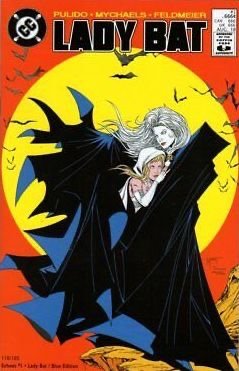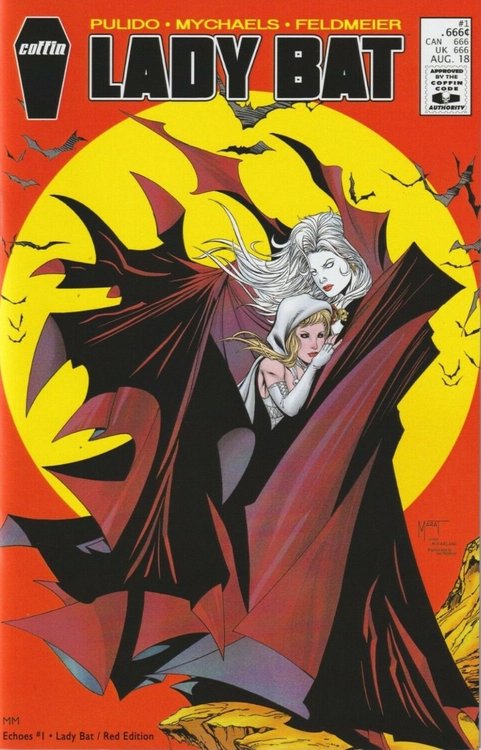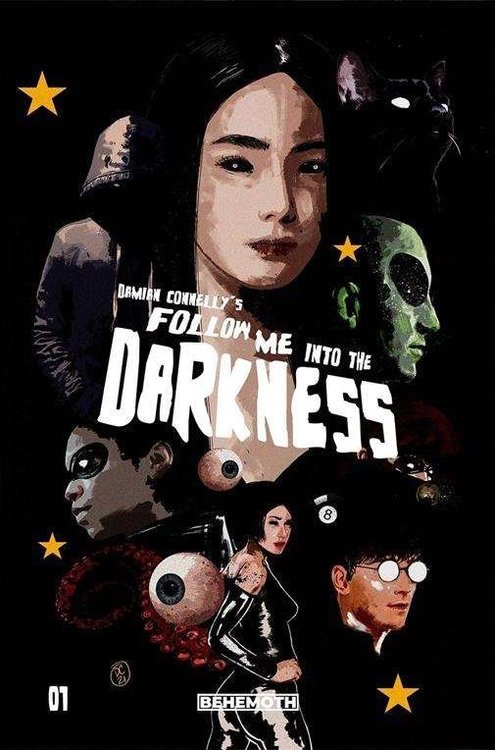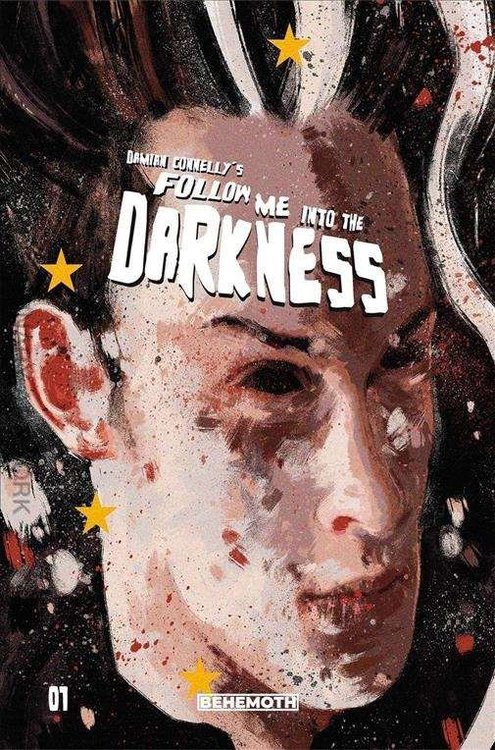-
Posts
282 -
Joined
-
Last visited
-
Days Won
9
Content Type
Profiles
Forums
Blogs
Downloads
Everything posted by Doug MedicAR
-
I have brought it up in another thread about information disappearing but now I'm looking to put this particular book to rest. #0 had four versions. There was the standard version with a blue background There was a red version There was a gold version And finally a platinum (or silver) edition Years ago, when I could still remember this kind of thing, I had entered these into CB. The information attached to them is now gone, no big deal, it is what it is. I do still want to set the record straight on these if at all possible. Topps Comics had a few titles that were a part of their Kirbyverse. In the first issue (I believe) of each title was a coupon to submit to get your Kirbychrome edition of Secret City saga. I cannot recall if the Kirbychrome was the gold or platinum version. I was completely unaware of the red version until years after the fact and have no idea where it came from. I feel like the platinum was something of a "thank you" or retailer incentive but again, cannot remember at all. Does anyone know about these? Is there a way to go through the old databases or corrections to pull this information out? There is little information available on the interwebs and much of it conflicts with other sources.
-
This worked! I'll let you know if it should strike again. Thank you!
-

Lady Death: Echoes #1/I and 1/J
Doug MedicAR replied to Fred Slota's topic in Content and Corrections
They are different variants. Like most things Lady Death, there was a lot of variants for this issue. Unfortunately, #1-I has the image for one variant and a description of another. #1-I should look more like this: In the lower left corner, of this image, there is an "MM" for Marat Mychaels, the artist. It was likely limited to 15 copies described as artist proofs. The regular red edition was limited to 175 and had the individual number on each issue in place of "MM." #1-J has the correct cover and description: The blue edition was limited to 185 copies, also numbered in the lower left corner. There was also an artist proof edition with the "MM" in place of the limitation and it was likely limited to 15 copies as well. The are also the printing error edtions that have the faded appearance. -
Straight from DC's website: "In celebration of its 85th anniversary, DC Comics reprints for the very first time its first-ever published comic book, New Fun #1, the comic that transformed the fledgling industry by being the first ongoing title made up of new stories instead of reprints of newspaper comic strips." So the New Fun is the first and only version so far of that particular reprint. Using the GCD, C-62 was "All-New Collectors' Edition" and was all related to, but not an adaptation of, Superman The Movie. Apparently tabloid sized and the C-62 was used in the indicia.
-
Follow Me Into Darkness #1-B and #1-C have the pics reversed. I didn't think changing pics would be picked up as a correction, so I traded UPC codes instead. The issue below should be UPC 85002766716400131 and is labeled Cover C on the back The issue below should have UPC 85002766716400121 and is labeled Cover B on the back
-
I'll give it a shot next week. Reloading the new update doesn't do it, it's only on the first pass.
-
Over the last few updates (4 or 5?) I've been having the same error occur. CB confirms that a new update is available and I begin the download process. The new pane opens and the status bar appears and it reads "initializing." That is all that is does, no progress, nothing at all. I cancel the download and receive a message to the effect of "there was a problem with the update, it may not be fully uploaded" or something similar. I clear the error message, immediately check for updates again, initiate the process and it works like a charm. I'm using v22.0.1.1601.
-
My experience has been that they are slow to ship, ship the wrong items, and then are impossible to contact. They do occasionally hit upon a good idea, though. John Romita Sr. and Alex Ross have done some sketch covers for them and both are near impossible to get sketches from at all. If I'm getting anything produced by them, it's definitely going to be on the secondary market.
-

A couple issues to check on...
Doug MedicAR replied to Fred Slota's topic in Content and Corrections
Correct. The name on the cover indicates "Ashcan" but I would compare them to mini comics. The paper is slightly heavier than copy paper. I would guess that they were made on a what was a high end copier at the time and are roughly 5.5" x 8.5" I'm not certain how they were distributed but think that I remember ordering them at my local shop. It has been far too long on a very obscure book. -

A couple issues to check on...
Doug MedicAR replied to Fred Slota's topic in Content and Corrections
Agreed. They're all signed. I've only seen one AP come up for sale and, as I recall, the price was not significantly different from any of the numbered copies. I'm not sure what it is about Moebius, but anything he signed seems to hold value far better than most. -

A couple issues to check on...
Doug MedicAR replied to Fred Slota's topic in Content and Corrections
By that logic, do we need 275 variants? Each one has a different number written on it. 1/250, 2/250, 3/250... -

A couple issues to check on...
Doug MedicAR replied to Fred Slota's topic in Content and Corrections
This is correct. The limited edition is 250, numbered 1-250. Artist Proofs are generally the first copies, but given that these are more or less photo copies there is no real difference in quality between the first copies and the last copies. I have a few Artist Proofs of other items and they are numbered similar to "AP/25." In comics, there is generally no real difference between the regular run and artist proofs. The proofs tend to be given to the creator(s) of the material. In the art world, Artist Proofs can take on a different meaning. They are often the first prints reproduced and sent to those involved in the production of the print/lithograph in order for them to verify the quality, paper, colors, and anything else that may arise. AP's are usually more desirable because they are a smaller limitation of an already limited edition. As a rule, no. There is no discernible difference aside from the numbering. -
The signatures appear consistent and both have a limitation with with signature, so I would say yes.
-
Looking around, I can't find any evidence of a stand alone series "Traci Lords" in 1992. She was the subject of Personality Comics #2 in 1991 which is the same publisher listed in "Traci Lords." I think we're safe to remove the "Traci Lords" title.
-
When you say "missing data" do you mean that the fields are present but are now empty? Or are the fields/columns not there at all?
-

Clean-up for 2/5/2022 update
Doug MedicAR replied to Gregory Hecht's topic in Content and Corrections
I think magazines would be more appropriate solely based on my memory of it. I believe it is slightly larger than digest sized, probably 8-12 pages. I will try to pull it out today to verify. -

Bar Codes and Old Manhattan Scanner from Comic Base
Doug MedicAR replied to James R. LaMontagne's topic in Tech Support
I believe Pete addressed scanner problems on this past week's ComicBase TV. Honestly, I skipped past because my scanner has been working fine but there was some information in there about the systems that the scanners use. -
The update fixed it! Thank you Steven, Pete, and everyone else that worked on this!
-
Yeah, I don't see #3 at double the value of #1, low distribution or not. Looking at eBay sales, it's hard to compare as there aren't comparable grades moving of each issue. Heritage has sold a few over the last five years or so. #1 brings a premium and #3 edges out #2 in the same grade. 9.6 #3 hovers around $600 while #2 is $400-500. There have been more #3s sold than #2s, likely helping bring the price down. I'm guessing that more #3s were slabbed due to the supposed rarity but with extra sales, the scarcity may not be as big a deal as once thought. Oddly #4 seems to outdo #3 pretty regularly.
-

Error Message Received when loading CB (V22.0.0.1425)
Doug MedicAR replied to Manuel J. Galceran's topic in Tech Support
I got this a few times too but it cleared itself up with no real input from me. I might have turned the computer off after one of the events, I can't say for certain. -
I can't find any evidence online but Vampirella #3 may actually be higher than #1. I was thinking that it was a low distribution issue. I'll keep digging, I'm hoping I'll find an Overstreet to confirm the reasoning.
-
Pete's working on it. I sent him the absolutely gigantic file for the pic so there is absolutely no way it could be misconstrued as a smaller version than the Preliminary Artwork. I went into the picture file deleted the Prelim, exited everything, put my pic into the file and as soon as I try to pull it up in CB, the Prelim is back. I am glad that you had a similar, if not the same, problem. I know I'm not crazy!
-

copying cover pics for archive 2022 edition
Doug MedicAR replied to Mike Lee's topic in Tech Support
I think I remember. I wound up copying the files to my Desktop and repointed CB to look there. I renamed each one to "001," let CB import it and removed it when I finished so I could rename the next one "001" in order. It's not really ideal but it worked. -

copying cover pics for archive 2022 edition
Doug MedicAR replied to Mike Lee's topic in Tech Support
I think I had a similar problem with the DVDs. Let me play with it and see if I can remember what I changed. -
As much as we have talked about this, have you tried to replicate it?