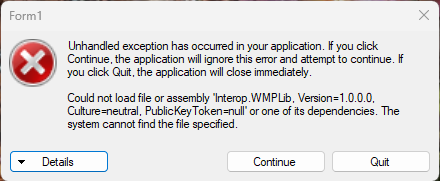Brian Price
Members-
Posts
17 -
Joined
-
Last visited
-
Days Won
1
Content Type
Profiles
Forums
Blogs
Downloads
Everything posted by Brian Price
-
Ultimate Fantastic Four/X-Men # 1 is the correct title and issue per the indicia, and Ultimate X-Men/Fantastic Four # 2 needs to be removed. This issue is the second part of a 2-part story that began in Ultimate X-Men/Fantastic Four #1. Both entries have inventory listed on Atomic Avenue. Different images are used for the two entries, but they are both pictures of the same book. I almost accidentally purchased a second copy of the book under the erroneous Ultimate X-Men/Fantastic Four #2 listing. Note that both titles also each have one annual that are a connected story and have covers that form a diptych.
-
Screen Saver broken with ComicBase 23.2.0 (build 2535) ?
Brian Price replied to Samer Meshreki's topic in Tech Support
-
Corrections for August 2022 ComicTom101 Exclusives
Brian Price replied to Brian Price's topic in Content and Corrections
You make a lot of good points. I did think about the 1-2/A and 1-2/B solution as well, which I agree is technically correct, but as you say isn't possible with the current CB configuration. The opinion that this is the correct solution is bolstered by the fact that the indicia itself indicates these are second printings, which I didn't catch until you pointed it out. I'm also concerned that the nuance between "second printing of a variant" and "variants of a second printing" might be a bit confusing for some, but any confusion stems from the situation itself; however, not from the proposed solution. As you say, hopefully the editors can weight in on the situation. -
Corrections for August 2022 ComicTom101 Exclusives
Brian Price replied to Brian Price's topic in Content and Corrections
My understanding is that if a book has a different cover it's a variant, and that a variant is often a second or later printing, which can be decades removed from the original printing. For example, look at classic books like Action Comics, Avengers, The, Fantastic Four (Vol. 1), etc When I see "1-2", and "1/A-2", I expect 1-2 to have the same cover as the original, and there to be a 1/A issue that 1/A-2 is a second printing of. If the Sengi and Tembo issues really need to be denoted as second printings, then I would call them 1/A-2 and 1/B-2, but I would still be like, "Where's the 1/A and 1/B issues?" Yeah, I totally spaced on "Mill Geek". I did submit a change through the app on Gambit (8th Series) 1/J to change the issue count to 3,000, and submitted a slightly better image of the correct cover for 1/K. -
Children of the Atom #2 Variation B - Days Of Future Past Variant Cover by Javier Rodriguez does not appear to exist. Javier Rodriguez did a series of 6 Days of Future Past variants on certain X-Books with September and October 2020 cover dates. The cover date on Children of the Atom 2 is 6/1/2021, and I couldn't find any such Days of Future Past cover, just 3 other covers which are all accounted for in ComicBase.
-
I'd prefer the ability to add these fields to the column display, but having them as a field that can be exported is fine too. Or just the ability to export the Title table. It would be very cool to get at the picture data again as well. I don't expect ComicBase to just serve up all their proprietary data on a silver platter, but would hope we could get the same data access we had in previous versions. Ideally, I would like to see something like Fred Slota's suggestion: Official Title and User Title Official Alphabetization and User Alphabetization Official Notes and User Notes Official Item Description and User Description The main thing I'm after is the ability to override the ComicBase sort order. Basically want to use the standard sort where it makes sense, but want to be able to have The Uncanny-Xmen 142 come after X-men (1st Series) 141.
-
Back in the day when ComicBase still had the SELECT statement in the advanced query, you were able to export T.DisplayTitle and T.AlphabetizedTitle in addition to T.Title/I.Title. For example, in the case of the Legion of Super-Heroes 2nd series T.Title/I.Title = Legion of Super-Heroes, The (2nd Series) T.DisplayTitle = The Legion of Super-Heroes (2nd Series) T.AlphabetizedTitle = LegionofSuperHeroes(02Series! At the same time, Issue ID was an optional field in the Export utility, and was a unique identifier for each database record. These 3 fields made it a lot easier to extract my data from ComicBase and manipulate it in Excel, including hitting it up against the Atomic Avenue wishlist. Any chance of getting access to these fields in a future version of ComicBase? Thanks, -Brian
-
I would suggest you consider 38" ultrawide monitors as well. They work great for displaying the width of Comicbase on one monitor. This is the one I have: https://www.acer.com/ac/en/US/content/model/UM.TX2AA.002
-
2160 pixel tall cover images being replaced by 1025 pixel versions
Brian Price replied to Brian Price's topic in Tech Support
Pete mentioned on Livestream #80 that they implemented a fix on this. I installed v22.0.0.1571 and it does indeed seem to have fixed the issue. I reselected "Automatically download larger pictures when viewing items" and the program downloads larger or newer pictures when it has one. Thanks for your help with this Mark. -Brian -
2160 pixel tall cover images being replaced by 1025 pixel versions
Brian Price replied to Brian Price's topic in Tech Support
I noticed that build v1471 was available, so I installed it to see if it fixed the issue. Unfortunately it did not, and I still observed the same issue after the update. -Brian -
2160 pixel tall cover images being replaced by 1025 pixel versions
Brian Price replied to Brian Price's topic in Tech Support
Thanks Mark. Just to clarify, anything larger than 1025px gets replaced with 1025px. For example, the cover image for Uncanny X-men 247 was 1049px. I clicked on it in ComicBase, and it downloaded the 1025px version. At first I thought somehow the software wasn't recognizing that I have a 4K license, but when I clicked on the 2732px tall Cerebus the Aardvark I just scanned in, it downloaded the 382px version from the server, so I do think something else is going on. Folder Capture Before Update Folder Capture After Update -
2160 pixel tall cover images being replaced by 1025 pixel versions
Brian Price replied to Brian Price's topic in Tech Support
By the time I got to the registrations page, the version was up to v1452. I installed it, but still get the same results: any image taller than 1025 pixels gets replaced with a 1025 pixel tall version. I installed v1452 on both of my systems, one which is running Windows 11 and the other which is running Windows 10, and observe the same behavior on both. -
I installed ComicBase on a new computer on January 4th. I have the 4K Archive license. I used the Quick Start version of the pictures, and everything seemed to work fine. As I was browsing through covers yesterday, I noticed all the covers were on the smallish side, including ones that I knew should be larger. I have a 1600 pixel tall screen, and the cover images filled about 2/3 of the screen height. I went through the picture folders and found cover images that had a 2160 pixel height, but when I navigate to them in ComicBase with the "Automatically download larger pictures when viewing items" option checked, the program would replace them with the smaller 1025 pixel tall version. When I unchecked the "Automatically download larger pictures when viewing items" option, I could view the larger image in ComicBase, but as a test I deleted it and manually downloaded it and got the 1025 pixel tall version again. I'm running v22.0.0.1435 on my main system, but I also observed the same behavior on my laptop running v22.0.0.1435.
-
Based on the info I could find; Double Take #2 was published in 3 variants of equal quantity. They are flip books with The Terrifying Tales of Tommi Trek on one side and Tales of the Realm on the other. Currently, only issue 2 is entered in ComicBase / Atomic Avenue. I added 2/A, 2/B, and 2/C with images of all 6 covers. The picture currently in ComicBase / Atomic Avenue is the Tommi Trek cover for 2/B. The current issue 2 should be deleted. The covers are as follows: 2/A - John Byrne Tommi Trek and Matt Tyree Tales of the Realm 2/B - Phil Hester Tommi Trek and Mike Wieringo Tales of the Realm 2/C - Dan Jurgens Tommi Trek and Randy Green Tales of the Realm Best regards, -Brian
-
Cerebus the Aardvark 289/290 was a double issue, so 290 doesn't exist as a standalone issue. The back cover contains the cover for 290, but it's not flipped. I submitted an update for issue 289 following the format of 112/113, but issue 290 needs to be deleted. Best regards, -Brian
-
What size for 4K Cover scans?
Brian Price replied to Steven L. Dasinger's topic in Content and Corrections
I'm using a vertical resolution of 2732 on the books I'm scanning to match the iPad Pro 12.9" in portrait mode, which would also cover the 2160 vertical resolution for a 4K monitor and should allow for the max size on a 5K monitor (2880 vertical) as well. -Brian