-
Posts
280 -
Joined
-
Last visited
-
Days Won
10
Content Type
Profiles
Forums
Blogs
Downloads
Posts posted by Andrew d’Entremont
-
-
Just thought I'd bump this post since I ran into the same problem again yesterday. Would it be possible to have a copy of the database on your phone that the mobile app could search instead of going out to the web?
I've now saved a PDF on my phone of my latest collection report, but it's a little cumbersome to search when compared to the ComicBase Mobile App.
-
I know it's just a small issue, but are there any plans to fix this in upcoming releases?
-
I am currently running the latest version of the 4K Archive Edition and have 3 monitors connected. I will often move ComicBase to a secondary monitor when I'm working on scanning in new cover art so that I don't have keep switching windows every time I want to see how big a given cover images is, but whenever I click on a cover to see what the full size is it will momentarily open on the same monitor that CB is active in, and then it always jumps to my primary monitor, defeating the purpose of having CB open on a different monitor.
Is there any way to get the full size cover image to open on the same monitor that CB is active on and stay there?
-
So I did a little more digging and it turns out the Logitech software for my keyboard decided to assign custom functions to all my F keys. I turned that off and it's working as expected now.
-
Weird. I tried it without anything selected and it just shrinks the text in the title description. It resets when I leave the title and go back to it, but it's very strange behaviour.
-
I updated to the latest version of the 4K Archive Edition (v25.5.0.2076) and after entering a batch of comics I tried to use F6 to print out the ID labels but it no longer works. Instead of bringing up the print dialogue, pressing F6 just scrolls the screen to the right.
I was able to right click and print ID labels, but I find using F6 much more handy.
-
Just watched the recording of yesterday's stream and just wanted to say thanks for the update!
Somewhat related, I started using the free version sometime between 2006 and 2009 when I was living overseas and my collection was in storage back in Canada. I slowly started migrating my Excel spreadsheet over to ComicBase, and as soon as I moved back to Canada I bought the Express version. I used it for a little while but very quickly upgraded to the Archive Edition, and that's what I used for about 14 years. I finally got a 4K monitor earlier this year and decided to level up to the 4K edition, and it looks awesome!
Anyway, all that to say that you guys make a hell of a product and make it very enticing to upgrade!
Happy Holidays!
-
Got it. Thanks.
-
Is there really a livestream right now (Oct. 24, 9:52 EST), or is yesterday's being rebroadcast as live for some reason?
-
It may have helped a little, but I still feel it is not performing as well as it did a few versions ago.
I've also noticed a new quirk in its behaviour. It used to be that you could click on a row and enter a number as a quick way of adding a comic. For some reason I have to click on the row twice now in order to be able to do this. If I just click on the row and enter a number nothing happens.
-
I don't know if anyone else is having this issue, but I've noticed after the last few version updates ComicBase isn't as snappy as it used to be. Moving between titles and issues there is a noticeable lag which was not there a few versions ago. My system resources are not being overtaxed either. As I type this my CPU is hovering around 10% and memory is only at 42% usage.
I am running the 2025 4K Archive Edition v25.0.0.1772 on a Windows 11 system, Intel Core i7-8700K, 32GB RAM, 2TB M.2 SSD with over 500 GB of free space.
I've tried optimizing the database and that didn't help, so I will try rebuilding lists too and see if that helps.
-
Hey, is it it my imagination or is this working now?
-
So I had a rather frustrating experience over the weekend while attending a show. I was trying to lookup comics in the app, but both cellular and Wi-Fi signals in the venue were so poor that the app often ended up crashing after trying for to bring up the information for an extended period of time.
Would it be possible to have a low bandwidth option when using the search feature so that it didn't try to download covers? Or better yet, would it be possible to have an offline mode where you could have a copy of the database sitting on your phone?
-
I checked several of the affected titles and can confirm it all seems to be good now. At least it is for me.
Thanks!
-
I just checked again and the database still seems incomplete when using the app. Looks fine on my PC though.
-
I just tried it and it is working for me.
-
Seems to be working for me now.
-
I'm using an iPhone, so it would seem the problem is wider than that.
-
I was coming here to report the issue as well. I can view reports but it freezes when you try to search.
-
Fair enough. I had a feeling that might be the case. Thanks for the info.
-
-
I've just been organizing my collection and noticed that many of the Convergence books have higher values than I would have have expected given that they were mostly filler while DC moved offices. Does anyone know why they've gone up so much?
-
That did the trick. Thanks!
-
 1
1
-
-
17 hours ago, William Steel said:
You may want to wait until after adding them to change their condition. I have the box "display after saving" checked so I can make changes to any fields then.
Yes, that would be the easiest work around. I think I'll stick to doing it that way.


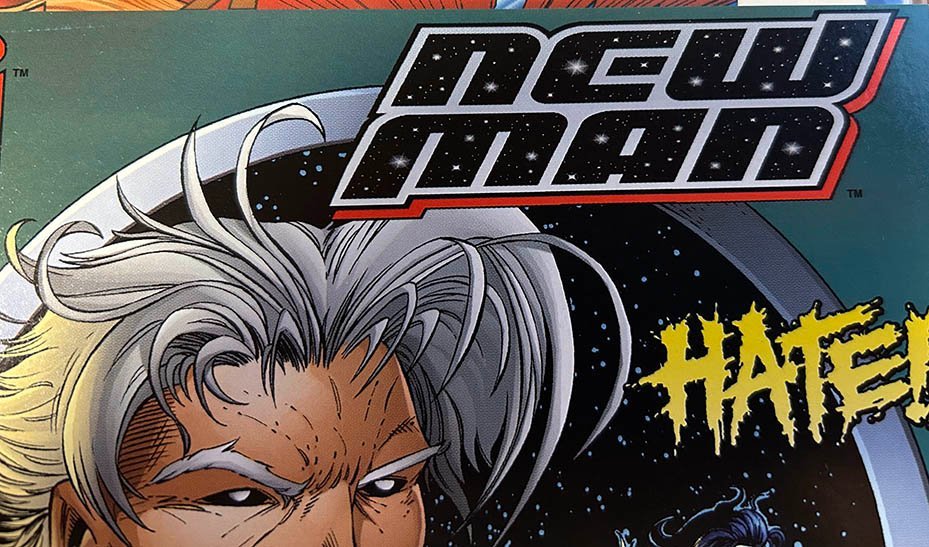

Cover Date on Identification Labels
in Feature Suggestions
Posted
100%
I would love this also.