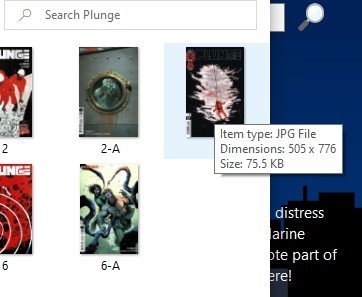-
Posts
282 -
Joined
-
Last visited
-
Days Won
9
Content Type
Profiles
Forums
Blogs
Downloads
Everything posted by Doug MedicAR
-
Doesn't the Collection Overview Report do all of this? It displays "Owned" and "Missing" issues within a given title so that every issue of the series is accounted for, whether owned or not.
-
All the recent talk about X-Force #1 recently made me think about visual aids to identify particular books or differences. In the case of X-Force #1, a significant difference is whether the Captain America in the UPC box is black and white or a negative image (white and black?). Within CB, these two books used appear to be the same because only the front cover was displayed. The fully displayed wrap around cover solves it with this specific issue but others are more subtle. I'm not necessarily saying that we need a second full cover photo, but something possibly zoomed in on the difference that might come up with the main pic when it is selected might help though. Another possibility is that once selected, the user could select from one of two or three pics available. Aside from the X-Force thing, I have submitted books in the past that were rejected because they appeared to be the same as a previously entered book, particularly at a casual glance. An example would be Locke & Key #1-AUT. I have submitted it several times, including during the time I'm typing this post. I have done all that I can to indicate that it is different from #1 even though they share the same UPC. It came from IDW with the gold foil seal on it and the upper left corner has Issue "#1 Signed Edition" actually printed on it where the price is on #1. With additional picture fields, I could zoom in on the seal and the upper left corner to better support my case for it being in the Master DB and users could quickly and easily see what sets this particular book aside from the others that look very much like it. Another use would be for collector sets where the primary book would be the primary photo but we could have an additional pic or pics to display the additional items. We could also display both the cover of a book along with a slipcase, should one be included. It might even solve the polybagged/unbagged question as well. Along the same lines, possibly a functional link in an item to the CB site where the pics could be stored so as not to hinder the db with additional pics for a million or so books. The link would allow rapid and easy identification while pointing out small differences and even putting the differences side by side.
-
I don't know that I ever would have caught that.
-
Mysteriously, Plunderer has Preliminary Artwork in it that returns similarly to Plunge #1-A. I poked around until I found "Poets Prosper: Rhyme & Revelry" and followed your instructions. It worked in that it came up empty before I added a cover and found the title after I added the cover. I deleted the cover file and ran it again out of curiosity. It still brought up the title even though no pic is present. I'm guessing that this happened because I had an item in that position, removed it, and didn't rebuild lists?
-
I started to do as you suggested but it hit me before I did it, "What if #3 really is 505 wide?" I looked, and it is. I tried to download the cover again but it tells me no larger cover is available.
-

Redundant database info in Item Description
Doug MedicAR replied to Fred Slota's topic in Content and Corrections
I would say that printing does need to be kept in either location, Notes or Item Description. The rationale is that with so many variants out there, in the past CB used the printing field to aid in tracking them. With the recent changes in variant tracking, most or all of this should have been alleviated. Staring at a screen for long periods of time, it's easily to lose track of things like -A, -3, -A-2, -B-2 and having a backup like "Second Printing" can be very beneficial as not all later printings are so easily identified as X-Force #1-2 with the gold cover. -

Redundant database info in Item Description
Doug MedicAR replied to Fred Slota's topic in Content and Corrections
Weird. -

Redundant database info in Item Description
Doug MedicAR replied to Fred Slota's topic in Content and Corrections
I'm able to sit here typing this because I have had redundancy at critical times in my life. Things fail, they get used incorrectly, they get misplaced but redundancy allows us to move forward when it happens. That's very different from a database, I get that. Having seen redundancy in action, I will take it any day of the week. -
Sure enough, it narrowed down to between 505 and 506 and only brought up #1-A. I dropped the Item Number from the search, used 505 and 506 again and came up with #1-A and #3. #3 doesn't appear to be Preliminary Artwork.
-
It came up under: I.[PictureWidth] > 0 AND I.Title = 'Plunge' The books came up in this order: 1 1-A 2 2-A 3 3-A 4 4-A 1-B 1-C
-

Redundant database info in Item Description
Doug MedicAR replied to Fred Slota's topic in Content and Corrections
I shudder to think about how much data I thought was safely entered and then lost before I figured this out. -
Ok, I am going to need some help on this one. I gave up trying to use the Advanced Find way back around 2008. Do I run each individually? One in each field? All together? Use Load Search? Save Search? Or Find?
-
In looking at Captain Marvel (11th Series), aren't #1-W-2 and #1-Z the same book?
-

Redundant database info in Item Description
Doug MedicAR replied to Fred Slota's topic in Content and Corrections
Just watched it and I came away with the same interpretation. Something along the lines of "Carlos Pacheco cover with woman holding sword on mountain top" with the idea being to make it as easy as possible to identify which book you're holding. -
I did, yes. I unchecked it and the change finally stuck! I'm sure I've submitted new and larger pics before and never had this happen. Weird. Re-checked the "Automatically download" box and the old pic is back again.
-
But wait, there's more! I went out and found me gigantic file to replace the Preliminary Artwork. It's 1988 x 3056 and 763kb. CB pulls the Preliminary Artwork in again.
-
Just noticed another tidbit. The file I have been trying to replace the Preliminary Artwork with was a jpeg file, not a jpg. I converted it, kept the same size on all of it, and had the same result. No matter what I do, CB pulls the Preliminary Artwork back in.
-
This thread got me to looking at X-Force #1. As it is, most of the second prints at there solely to indicate that the Captain America in the UPC box is a negative image. Not bad, but are they actually second prints? I don't have any to check, so I genuinely don't know. I can say that comics.org indicates that only the gold cover is a second print. Additionally, what is #1-F? The only indication is that a Deadpool card might be included, otherwise it looks just like #1-2. As I recall, the second print came unbagged and with no cards. I remember simply because I liked the metallic ink covers and would always pick them up just because.
-

Better handling for Un/Bagged and with/without inclusions
Doug MedicAR replied to Fred Slota's topic in Feature Suggestions
Again, we're in agreement, you're just more eloquent in stating it. -

Better handling for Un/Bagged and with/without inclusions
Doug MedicAR replied to Fred Slota's topic in Feature Suggestions
Yes, that's what I was getting at. The sketch variant for Antoine Sharp: The Atheist was only released signed and graded. The problem arises when somehow, books marketed through DF and Midtown wind up in here when there is no actual variation. They take a standard issue or variant, grade it, and charge a premium for it. I don't have a problem with the business model but it has never met what I would consider to be a threshold for a "variant" in and of itself. My understanding that this label was a one-off for CGC strictly for this book, so no, we can't send one in and get that one. And yes, we're on the same page here, these are the only two exceptions that I am aware of in CGC actually making a book a "variant," although one could argue that it didn't really happen with the Atheist book since there was no special label. Once cracked out, unless it's with a CGC Witness, it's just a signed book at that point. Nothing on the book or label mentions the limitation. -
Tragically, they are still around and still producing books. For the most part, they either do signings with creators or jump in on variant-mania for books like DK III, Detective Comics #1000, and anything Dynamite produces. As an added bonus they have been referred to as "DF" on some books as well.
-
Ok, it's done. The rebuild alone didn't work. I put delete the old file, put the new file in and then try to look at the pic and mysteriously the old pic returned. I moved the pictures file to my desktop, downloaded the pic again and went back into the file and replaced it. I went to another title and cam back. My new pic remained in place until I selected the book then it gave me the preliminary art again. The only way I have been able to keep the correct pic is to disconnect from wi-fi. No matter what I do, CB goes back to the Preliminary Art.
-
#1-E should be 76194137376800191 #1-F should be 76194137376800122 It looks like you have a new variant though!
-

Better handling for Un/Bagged and with/without inclusions
Doug MedicAR replied to Fred Slota's topic in Feature Suggestions
So if removing a bag makes a book a variant, does a CGC slab also make a variant? I've argued against it many times but they keep coming up in CB. I am aware of only two books where CGC was actually what made a book a variant. Antoine Sharp: The Atheist #1-A was only released as a CGC Signature Series book and was limited to 23 copies signed by Phil Hester. It was marketed in Previews like any other book but the sketch cover was only available signed and graded. Unfortunately, CB knocked my note about that part out. The other one is All-Star Batman #1. All-Star Batman is slightly different in that the book was available ungraded but the publisher, DC Comics, had some graded and they received a special CGC label with Batman on it and a note about "D.C. Certified." They were done as a "thank you" to retailers for supporting the release of the book. -
Up to 68%! I'm hoping to play around long enough to let it finish tonight.