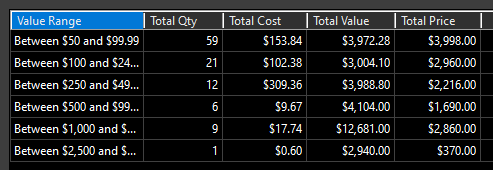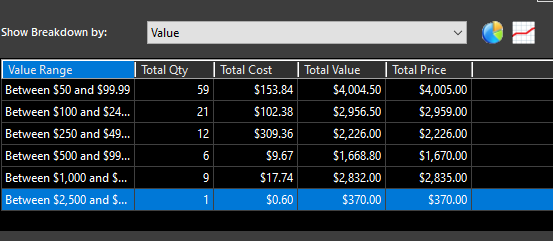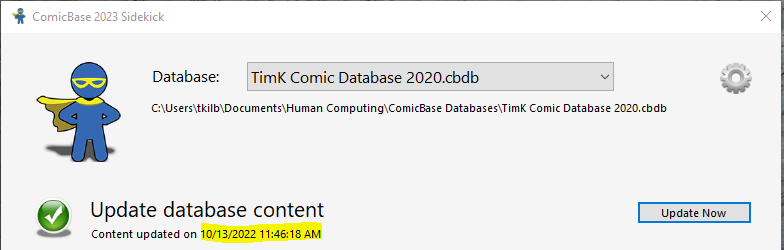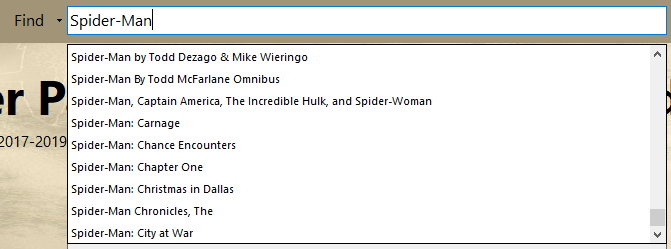-
Posts
28 -
Joined
-
Last visited
Content Type
Profiles
Forums
Blogs
Downloads
Everything posted by Timothy S. Kilbreath
-

Collection Statistics and the Value info
Timothy S. Kilbreath replied to Timothy S. Kilbreath's topic in Tech Support
-
Okay, I have another question regarding "value" in ComicBase. When I run the Collection Statistics and choose to Show Breakdown by: Value, I get the info shown below: If my Value Range is between $2,500 and $5000 and I have 1 comic in that range, shouldn't my minimum Total Value be at least $2,500, not the $370 ComicBase shows? The same for if the Value Range is between $1,000 and $2,499 and I have 9 comics, my minimum Total Value should be at least $9,000.
-
Steven, When I run the Collection Statistics for my collection, it shows 1 comic with a Total Value of $375 and a Total Price of $3000. I have not touched the Setup menu to customize the Grading Setup at all. With this difference between the amounts, I'm unsure as to what my comic is worth. This is the case for all of my comics in the Price Range of "Between $250 and $499" and up, where the Total Value and the Total Price are vastly different, with the Total Value being much less than the Total Price. The $375/$3000 comic I mentioned first is The Amazing Spider-Man (first series), issue 238, with a Condition of CGC 9.8. In one of the most recent ComicBase podcasts, Pete said that we could run the report, "Most Valuable Comic Books", to give to, say, our insurance company. When I run that report, my highest values top off at $598.50 and go down to $155 (when I have it list the top 25). Also, when I run Collection Statistics, it shows my collection's Current Value as $65,009.17 while the Asking Price is $80,097.03. (Again, I have not manually set any prices in the database.) Thus, this shows MY confusion with Price vs. Value.
-

Screensaver wish
Timothy S. Kilbreath replied to Timothy S. Kilbreath's topic in Feature Suggestions
My hope/thought was that you would be able to select from all of the comics or just the ones you own. -
I am wondering if there might be a possibility of the screensaver showing only comics I own? I have a lot of comics, and forget what I have, so that would be a nice reminder. Thanks!
-

Sidekick content update date/time not correct
Timothy S. Kilbreath replied to Timothy S. Kilbreath's topic in Tech Support
Mark, yes, the latest content update shows the proper date and time. Thanks! -
The last few times that I have updated my database with Sidekick, the "Update database content" section on the main Sidekick screen doesn't update to the current update date. I have downloaded and updated the program for the last few updates to version 23.0.0.1974 and this error hasn't been fixed. Just wanted to let someone know. The most recent time I have updated with Sidekick was just now, 10/29/22 at 5:50 pm. Tim
-
Hi. I just updated to ComicBase 23.0.0.1957. I am using the FIND dialogue box at the top of the ComicBase screen to search for Spider-Man. The search results only gave me through Spider-Man: City at War and won't load anymore Spider-Man titles. I'm actually looking for Peter Parker the Spectacular Spider-Man from around the 70's, but I cannot find that either, so I was wanting to scroll through the Spider-Man titles. Any ideas? Tim Kilbreath
-

The ComicBase Livestream thread!
Timothy S. Kilbreath replied to Gregory Hecht's topic in News & General Discussion
There was a little discussion in the chat bar last week about storage for comic books. I would like to see Pete address that topic, say what he uses, and maybe what some of the other ComicBase people use. Thanks! -

Problem entering a new title
Timothy S. Kilbreath replied to Timothy S. Kilbreath's topic in Tech Support
Yeah, I don't know why I submitted the Teen Titans autographed one; my mistake. Sorry about that. To check about titles with the editors, should I contact them through the "support@comicbase.com" address? Thanks for all of your help with this. It's nice having people that know a lot about this stuff. -

Problem entering a new title
Timothy S. Kilbreath replied to Timothy S. Kilbreath's topic in Tech Support
Yes, most of the ones that I am entering are from a local auction, and I think that they aren't in CB yet. Should I enter all of these obscure ones into the database and upload for inclusion? Captain Marvel 15/D is a convention exclusive that I received that I haven't seen in CB. It has a completely different cover, as shown below. Naomi 1/B is also a convention exclusive. -

Problem entering a new title
Timothy S. Kilbreath replied to Timothy S. Kilbreath's topic in Tech Support
Here are the titles: Unrecognized Comic Titles Biblical Proportions Jacques Da-Cock Omega Comics Presents Stranger Scuttlebutt The Medicine Man The Medicine Man (1996) And here are the issues: Unrecognized Comics Aim (Vol. 2) 2 Biblical Proportions 1 Captain Marvel (11th Series) 15/D Jacques Da-Cock 1 Jacques Da-Cock 2 Naomi 1/B Omega Comics Presents Stranger 1 Scuttlebutt SE 1 Teen Titans (5th Series) 16/AUT The Medicine Man 1 The Medicine Man (1996) 1 The Medicine Man (1996) 2 The Medicine Man (1996) 3 The Medicine Man (1996) 4 -

Problem entering a new title
Timothy S. Kilbreath replied to Timothy S. Kilbreath's topic in Tech Support
How long does it take for the new titles and issues to show up in the download? I did some this past weekend, and downloaded the most recent update today, and they are all listed as titles/issues that don't match. I'm just anxious to see what changes the CB staff did to my entries so that I can learn from that. Thanks! -
I know that this is probably a long shot, but I don't necessarily want to eliminate all magazines and books; I don't need, say, 50,000 issues of the New York Times in my database, but I would like to have the magazines and books catalogue my comics-related items. Actually, I preferred them in the comics portion of the database before they were split off. The magazines and books info could make the database HUGE in the future. Is there something that can be done to re-focus ComicBase to the "Comic" and related items part of the database? On a related note, is ComicBase planning to track values for everything that gets added to Magazines and Books?
-

Problem entering a new title
Timothy S. Kilbreath replied to Timothy S. Kilbreath's topic in Tech Support
One more question for you: What would you suggest that I do after I enter new information and submit it? My first one I entered weeks ago showed up in the weekly update with a different issue number than what I gave it, so then I had two entries for it. Should I just keep track of what I submit and then go back and check them all after the new update comes out, and delete any of my original entries that got changed by CB? Thanks for all of your help! -

Problem entering a new title
Timothy S. Kilbreath replied to Timothy S. Kilbreath's topic in Tech Support
Thanks. I followed your steps for entering a new title and it worked like it should have. Part of my problem might have been trying to enter issue #2 without having an issue #1 first. I also had a different variation of the publisher's name. ComicBase suggested Skatoon, but the comic says Skatoon Productions. I went with Skatoon this time. -

Problem entering a new title
Timothy S. Kilbreath replied to Timothy S. Kilbreath's topic in Tech Support
Steven, Before I show you how I am doing it, is there someplace where there are instructions on how to do it properly? I’m just kind of trying to figure out how to do it on my own. Otherwise I can post my steps. -

Problem entering a new title
Timothy S. Kilbreath replied to Timothy S. Kilbreath's topic in Tech Support
By the way, I am running ComicBase 2022 Archive Edition, v22.0.1.1643. I just updated to the latest release earlier today. I'm on a Windows 10 desktop. I also just upgraded my hard drive to a Samsung SSD about a week ago. -
Hi. I am trying to enter some new titles tonight. I have been able to enter new issues (variants not in ComicBase), and even 1 new title. But when I go to enter my second new title, after I enter all of the information and hit save, the title disappears, and I cannot find it with a search or the Find bar. Any ideas? The title I am trying to enter is issue 2 of Jacques Da-Cock by Rob Reilly from Skatoons Productions. I think I have quite a number of individual titles to enter. I haven't looked them up in a couple years to see if they are in there yet or not. I had set them aside to enter later, and never got around to it. So now I have some time on my hands. Thanks for any help you can provide. Tim Kilbreath
-
Hi. This has probably been addressed before, but I couldn't find it doing searches through the search bar. I have a number of comics that I want to send cover scans in for, either to replace ones that are incorrect, or to send ones that are not in the database. What are the requirements for cover scans? I've heard to do them at 300 dpi, and other bits of info. My goal would be to scan them big enough so that you could use them for both regular versions of ComicBase, as well as the 4K quality version. I bought a ton of comics at a local auction, with many of them being "mature/adult" comics. I only bought them because I didn't see many of them in the database and I'm excited about contributing to ComicBase. Being that they are "mature/adult" comics, is there anything specific I need to do when scanning them in or submitting them? Thanks for the help!
-

What is Dynamic Forces?
Timothy S. Kilbreath replied to Fred Slota's topic in Content and Corrections
Thanks for the info, Scott. I didn't know all of that about them. -

What is Dynamic Forces?
Timothy S. Kilbreath replied to Fred Slota's topic in Content and Corrections
Scott J. Brown: Having just come across a Dynamic Forces book in my collection, it seems kind of cool to me. Why do you say they are EVIL? -

"Transfer Items" feature creates duplicates
Timothy S. Kilbreath replied to Andrew d’Entremont's topic in Tech Support
Gregory, How do you "Delete the magazine file?" I have a number of issues listed in "Wizard: The Comics Magazine" with that title being Comic Book format. I want to move them over the the Magazine format. But for the life of me, I cannot figure out how to delete the title as you mentioned above. Thanks! -

Collection Statistics Value Range issue
Timothy S. Kilbreath replied to Timothy S. Kilbreath's topic in Tech Support
Hi Mark, and happy 4th of July. I just sent my email to support. I'm just not sure how to get my database to you. I saved the most recent one with Sidekick to the Comicbase server. Let me know if I can do anything else to help. And sorry for not getting back to you sooner. Work has just been wearing me out.