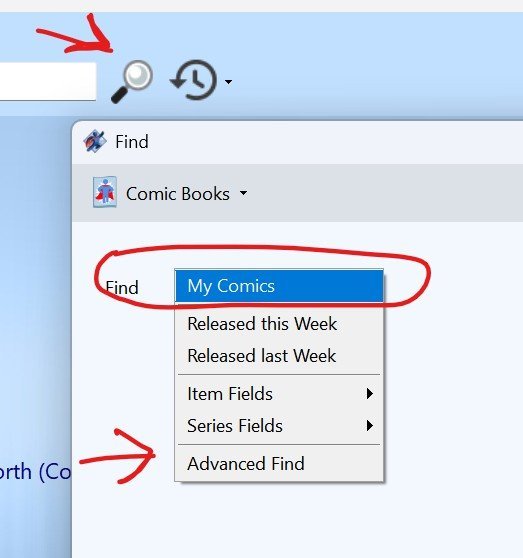-
Posts
1,859 -
Joined
-
Last visited
-
Days Won
94
Content Type
Profiles
Forums
Blogs
Downloads
Everything posted by Steven L. Dasinger
-
Can you supply some specific titles? At a guess, the current mess with Diamond Bankruptcy may have something to do with it.
-
Delete or Move 1-DLX.jpg and 1-HC.jpg From: Pictures\I\IDW\Rocketeer, The- The Complete Collection To: Pictures\I\IDW\Rocketeer, The- The Complete Adventures Delete or Move HC.jpg From: Pictures\N\NESFA Press\A Lit Fuse- The Provocative Life of Harlan Ellison To: Pictures\N\NESFA\Lit Fuse, A- The Provocative Life of Harlan Ellison Delete or Move 1-A.jpg From: Pictures\A\Ahoy\Toxic Avenger Comics To: Pictures\A\Ahoy\Toxic Avenger (Ahoy, 2nd Series) Delete 1-V85.jpg From: Pictures\D\DC\D\Dark Knight III- The Master Race (duplicate of 1-V29) Delete 1-D.jpg From: Pictures\I\Image\I\I Hate Fairyland (duplicate of 1.jpg) Delete 2-C.jpg From: Pictures\B\Boom!\King of Nowhere NOTE: The following issues were deleted (moved?). I don't know the Heavy Metal titles well enough to know if these belong somewhere else: 1/N 1/O 1/P 1/Q 1/R 1/S 1/T 1/U 1/V 1/V27 1/W 1/X 1/Y 1/Z
-

Direct editions and Newsstand editions
Steven L. Dasinger replied to Simon R. Mellors's topic in News & General Discussion
PS While issues before (about) May 1977 may have other distributing methods like the direct market, it was decided to have a cutoff date. the earlier issues are left as (mostly) 'Whitman' variants for the ones that where sold at other places besides the traditional Newsstand stores. -

Direct editions and Newsstand editions
Steven L. Dasinger replied to Simon R. Mellors's topic in News & General Discussion
Currently, the way CB is set up, when both Direct and Newsstand issues exist, the plain numbered issue is the Direct edition (i.e. 1) and the Newsstand has the NS variation (i.e 1/NS). It there is only a Direct edition OR only a Newsstand edition, it is just a plain number (i.e. 1). When first set up, CB added Newsstand Edition to the 'Item Description' column. So far, CB has been 'mass changed' to add NS Issues for Marvel and DC (from about May 1977 through Oct 2017) In generally, I would NOT use the DM variation (or change to using the DM variation) if CB does not already have it (some older issues may have use DM when there was some 'feature' that made using DM make sense at the time. Now it would not be used. As for the cover scans, they are 'linked' to the issue by the Item #. So if you change the Item #, you would have to open the picture folder for that title and rename the cover scan to match the change. -
Delete or Rename TPB.jpg to 1.jpg From: Pictures\T\Tundra\20 Nude Dancers 20 Year One Poster Book Delete or Rename 1-HC.jpg to HC.jpg From: Pictures\G\Golden\Amazing Spider-Man, The- Trapped by the Green Goblin! Delete or Rename 1-HC.jpg to HC.jpg From: Pictures\G\Golden\Marvel Super Heroes- The Big Freeze (Golden) Delete or Rename 2-HC.jpg to 17-HC.jpg then Move From: Pictures\T\Titan\Michael Moorcock Library, The- Multiverse To: Pictures\T\Titan\Michael Moorcock Library, The Delete or Rename 1-HC.jpg to HC.jpg From: Pictures\G\Golden\Spider-Man- Night of the Vulture! Delete or Rename Staple -B.jpg to Staple.jpg From: Pictures\M\Marvel\W\Women of Marvel- Celebrating Seven Decades Poster Book Delete 5-E.jpg From: Pictures\I\IDW\Angel- The Curse (duplicate of 5-D.jpg) Delete 5-H.jpg From: Pictures\M\Marvel\D\Darth Maul (duplicate of 5-C.jpg) Delete 554-E.jpg 555-A.jpg 556-A.jpg 557-A.jpg 558-A.jpg 563-A.jpg 564-A.jpg 565-A.jpg 566-A.jpg 567-A.jpg 568-A.jpg 569-A.jpg (Duplicates of xxx-NS.jpg) and 561-A.jpg 645-E.jpg From: Pictures\M\Marvel\F\Fantastic Four (Vol. 1) Delete 38-2.jpg From: Pictures\M\Marvel\M\Marvel Premiere (duplicate of 38-B.jpg) Delete 1-W.jpg From: Pictures\D\Dynamite\Red Sonja- Age of Chaos (duplicate of 1-V41.jpg) Delete Bk 1-A.jpg From: Pictures\P\Palliard\XXXenophile Collection (Duplicate of Bk 1.jpg)
-

Milk-Bone Superman?
Steven L. Dasinger replied to Thomas Brockmann's topic in Content and Corrections
If Publishers can mess with straightforward database cataloging, they will. I am neither for nor against whatever Title is decided. I merely supply information. -

Milk-Bone Superman?
Steven L. Dasinger replied to Thomas Brockmann's topic in Content and Corrections
I found this indicia for the issue: Milk & Bone Custom Comic is a strange title as a search for Milk-Bone probably wouldn't find it. -

Licence to Kill (Eclipse 1989)
Steven L. Dasinger replied to James H. Dunlop's topic in Content and Corrections
Yes, it looks like it corrected the Title. The Report is a little confusing because it is a one-pass process. By this I mean the update process that added/updated/deleted issues processed and found License to Kill 1 and 'flagged' it in the report. Later in the process it found the misnamed Title and corrected it and also noted it in the report. So the report lists both events even though the second event (Title name change) corrected the first event. It should really be a two-pass process but that would require running the entire Update twice and for most situations, this would be much longer processing time for the few rare occasions this may happen. -
You are correct. Each Type would have its own Import and can not be combined. However, It if did import a Magazine into Comic Books, you can use Edit->Change Series Media Type to move it to Magazine (or whatever type you need). You can edit the Title information to correct the Publisher, also.
-
Delete or Rename Bk 1.jpg to TPB From: Pictures\T\Tundra\20 Nude Dancers 20 Year One Poster Book Delete or Rename 1-HC.jpg to HC From: Pictures\S\Simon & Schuster\Rube Goldberg Inventions Delete or Rename 1.jpg to Staple.jpg From: Pictures\H\Hodder\Asterix Poster Book Delete or Rename 1.jpg to Staple.jpg From: Pictures\M\Marvel\A\Avengers Poster Book Delete or Rename 1.jpg to Staple.jpg From: Pictures\M\Marvel\B\Black Widow Poster Book Delete or Rename 1.jpg to Staple.jpg From: Pictures\M\Marvel\B\Blade II Poster Book Delete or Rename 1.jpg to Staple.jpg From: Pictures\M\Marvel\C\Civil War Poster Book Delete or Rename 1.jpg to Staple.jpg From: Pictures\M\Marvel\D\Dark Avengers Poster Book Delete or Rename 1.jpg to Staple.jpg From: Pictures\M\Marvel\D\Deadpool Poster Book Delete or Rename 1.jpg to Staple.jpg From: Pictures\M\Marvel\F\Fantastic Four-Silver Surfer Poster Book Delete or Rename 1.jpg to Staple.jpg From: Pictures\M\Marvel\F\Fear Itself Poster Book Delete or Rename 1.jpg to Staple.jpg From: Pictures\M\Marvel\H\Hulk Poster Book Delete or Rename 1.jpg to Staple.jpg From: Pictures\M\Marvel\H\Hulk Poster Book (2nd Series) Delete or Rename 1.jpg to Staple.jpg From: Pictures\I\IDW\IDW Publishing Poster Book Delete or Rename 1.jpg to Staple.jpg From: Pictures\M\Marvel\M\Marvel 70th Anniversary Poster Book Delete or Rename 1.jpg to Staple.jpg From: Pictures\M\Marvel\M\Marvel Monsters Poster Book Delete or Rename 1.jpg to Staple.jpg From: Pictures\M\Marvel\M\Marvel Vampires Poster Book Delete or Rename 1.jpg to Staple.jpg From: Pictures\M\Marvel\M\Mary Jane and Friends Poster Book Delete or Rename 1.jpg to Staple.jpg From: Pictures\M\Marvel\M\Mystique Poster Book Delete or Rename 1.jpg to Staple.jpg From: Pictures\M\Marvel\N\New Avengers Poster Book Delete or Rename 1.jpg to Staple.jpg From: Pictures\M\Marvel\P\Punisher Poster Book Delete or Rename 1.jpg to Staple.jpg From: Pictures\M\Marvel\S\Secret Invasion Poster Book Delete or Rename 1.jpg to Staple.jpg From: Pictures\M\Marvel\S\Spider-Man and Sinister 6 Poster Book Delete or Rename 1.jpg to Staple.jpg From: Pictures\M\Marvel\S\Spider-Man Poster Book Delete or Rename 1.jpg to Staple.jpg From: Pictures\M\Marvel\S\Spider-Man's Fearsome Foes Poster Book Delete or Rename 1.jpg to Staple.jpg From: Pictures\M\Marvel\T\Thor Poster Book Delete or Rename 1.jpg to Staple.jpg From: Pictures\D\Dreamwave\Transformers Poster Book Delete or Rename 1.jpg to Staple.jpg From: Pictures\M\Marvel\U\Uncanny X-Men 500 Issues Poster Book Delete or Rename 1.jpg to Staple.jpg From: Pictures\M\Marvel\U\Urban Legends Poster Book Delete or Rename 1.jpg to Staple.jpg From: Pictures\M\Marvel\V\Venom Poster Book Delete or Rename 1.jpg to Staple.jpg From: Pictures\M\Marvel\W\Wolverine Poster Book Delete or Rename 1.jpg to Staple.jpg From: Pictures\M\Marvel\X\X-Men Legends Poster Book Delete or Rename 1-B.jpg to Staple -B.jpg From: Pictures\M\Marvel\W\Women of Marvel- Celebrating Seven Decades Poster Book Delete 26-Q-2.jpg From: Pictures\M\Marvel\A\Amazing Spider-Man, The (6th Series) Delete 37-A.jpg From: Pictures\M\Marvel\S\Star Wars (Duplicate of 37.jpg)
-

Street Date 02/18/2009?
Steven L. Dasinger replied to James H. Dunlop's topic in Content and Corrections
I only get 2259 but ti is probably the same entries for the most part. Comic Title-Issues with Street Date 2-28-2009.txt -

Clean up for 06/26/2025 content update
Steven L. Dasinger replied to Gregory Hecht's topic in Content and Corrections
Looking at the contents on Google Books, 'Rube Goldberg Inventions' should be a type Books: https://books.google.com/books?id=uxR9Mf3ZhDsC&printsec=frontcover#v=onepage&q&f=false -
Delete or Move 1-A.jpg From: Pictures\O\Oni\Biker Mice from Mars (Oni-Lion Forge, 2nd Series) To: Pictures\O\Oni\Biker Mice from Mars (Oni-Lion Forge, Vol. 2) Delete or Move ALL (1.jpg - 3.jpg) From: Pictures\M\Marvel\C\Craptacular B-Sides,The To: Pictures\M\Marvel\B\B-Sides Rename 1.jpg to TPB 1.jpg and 2.jpg to TPB 2.jpg From: Pictures\O\Opus\Lejentia Rename 1.jpg to TPB 1.jpg From: Pictures\B\Black Coat Press\Shadowmen (Black Coat) Delete or Rename Bk 2-HC.jpg to Dlx 1.jpg then Move From: Pictures\M\Marvel\C\Captain America (1st Series) To: Pictures\M\Marvel\C\Captain America Comics Delete or Rename I-M.jpg to 1-6.jpg From: Pictures\O\Oni\Rick & Morty Delete or Rename 1.jpg to 2.jpg From: Pictures\B\Black Coat Press\Shadowmen II
-

G.I. Joe, a Real American Hero
Steven L. Dasinger replied to Chris Vaughan's topic in Content and Corrections
No. Publisher is only in the Title table. It is not in the Issue table. Which is why it has to be referenced as ComicTitles.Publisher in an Advanced Find instead of just using an I (which indicates Issue) for I.IssueNumber -
If you do decide to upgraded to Pro (I think that has advanced find) or Archive and what to know some of the basic Advanced Find 'stuff', look at the Advanced Find Guide 'someone' put together
-

G.I. Joe, a Real American Hero
Steven L. Dasinger replied to Chris Vaughan's topic in Content and Corrections
That is the way the creators decided to do this in the early days of CB. Not sure of the exact criteria but it appears if the numbering is continuous, the change in publisher is put into the title notes/comments. See 'Phantom, The (1st Series)' as another example (Gold Key, King, Charlton). -
What Edition of CB do you have (Archive, Pro, Express)? The Archive Edition (and Pro, I am fairly sure) have the Advanced Find option, Express doesn't (I think). (see attached) Bring up a Find window (one way is to click on the magnifying icon). Click the Find Drop-Down box and select Advanced Find. (if you don't see it then it is not available in your Edition). Paste you Query in the 'Items Where...' box. You can used this the the 'Order By' box to sort the issues like CB would: ComicTitles.AlphabetizedTitle, I.ItemType, I.IssueNum, I.Variation, I.Printing PS You are using ItemNumber which is okay since Anl is the first part. But ItemNumber is a composite field made up of the 4 values 'ItemType, IssueNum, Variation and Printing. It would be better to use 'I.ItemType' = 'Anl' as you extend this concept if you want to find particular Variations with I.Variation <> 'NS (if you wanted to excluded Newsstand Issues (with <> being Not Equal'. If you tried that with ItemNumber you would need to use Like.
-
Delete or Move ALL (1.jpg - 1-I.jpg) From: Pictures\M\Marvel\G\Godzilla Vs. The Amazing Spider-Man To: Pictures\M\Marvel\G\Godzilla Vs. Spider-Man
-

My 2025 musings on a future ComicBase
Steven L. Dasinger replied to Fred Slota's topic in Feature Suggestions
I will only mention this in case you don't know or if it might help in some cases. As you state, Item # is a composite of the 4 fields Type, Number, Variant, Print. Each of those fields are also in their individual fields which give you 5 fields: Item # (a composite), Type, Number, Variant, Print. This probably won't help much for regular Finds but they can using Advanced Find (if available). -
Delete or Move ALL (1.jpg - Bk 1-LE.jpg From: Pictures\C\Comico\Grendel- The Devil Inside To: Pictures\D\Dark Horse\G\Grendel- The Devil Inside Delete or Rename 1.jpg to 1-DM.jpg then Move From: Pictures\D\DC\M\Many Deaths of the Batman To: Pictures\D\DC\B\Batman- The Many Deaths of the Batman Delete or Rename 1-HC.jpg to HC.jpg and 1-HC-2.jpg to HC-2.jpg then Move From: Pictures\M\Marvel\M\Marvel Universe, The (Abrams) To: Pictures\H\Harry N. Abrams\Marvel Universe, The (Abrams) Delete or Move ALL (1-2.jpg - 4-A.jpg) From: Pictures\I\Image\U\Universal Monsters- The Creature From the Black Lagoon Lives! To: Pictures\I\Image\U\Universal Monsters- Creature From the Black Lagoon Lives! Delete or Rename 1-A.jpg to 8-2.jpg From: Pictures\M\Marvel\C\Captain America (5th Series) Delete or Rename Bk 1-2.jpg to Bk 1.jpg then move From: Captain Britain (2nd Series) To: X-Men Archives Featuring Captain Britain Delete or rename Bk 1-A.jpg to Bk 1-2.jpg (or possibly Bk 1-3.jpg as they have the same cover) From: Captain Britain (2nd Series) Delete or Rename 44-B.jpg to 44-NS.jpg 51-B.jpg to 51-NS.jpg 52-A.jpg to 51-NS.jpg From: Pictures\D\DC\J\Justice League (2nd Series) Delete or Rename 11-B.jpg to 11-NS.jpg 13-B.jpg to 13-NS.jpg 14-B.jpg to 14-NS.jpg 15-B.jpg to 15-NS.jpg 17-B.jpg to 17-NS.jpg 19-B.jpg to 19-NS.jpg 20-B.jpg to 20-NS.jpg 21-B.jpg to 21-NS.jpg 22-B.jpg to 22-NS.jpg 23-B.jpg to 23-NS.jpg 24-B.jpg to 24-NS.jpg 25-B.jpg to 25-NS.jpg 26-B.jpg to 26-NS.jpg From: Justice League (3rd Series)
-

Latest Star Wars #1 reprint
Steven L. Dasinger replied to Steve Dahms's topic in Content and Corrections
Could you be a little more specific than 'the latest'? In my database and on AA there is a Star Wars #1/E listed as a 2025 Facsimile Edition. https://atomicavenue.com/atomic/item/1506203/1/Star-Wars-1-Variation-E-2025-Facsimile-Edition (also an #1/F Foil Facsimile Edition, #1/G 1:25 Incentive 2025 Facsimile Edition Cover by Jerry Ordway.) Is one of these what you are referring to? -
Try using menu item File->File Tools and one or more of the following: A) Optimize Database (using Full database integrity). B) Rebuild Lists (checking all but the last one (unless you want to process Picture files then check it, also). C) Recover Database. Those are about the only options available to you. If the problem persists, you may need to contact support.
-
It wasn't so much a bug as a feature. Some people wanted the ability to do date/time searches. In setting this up, all date fields (except Cover Date and Street Date where time would make no sense) where changed to Date/Time. As you (and a few others) found out, this didn't work out so well for Custom Dates (since most would not use time) and they where changed back to just Date. Other columns where Time will work better are still Date/Time (i.e. Last Modified, Last Qty Change, etc.)