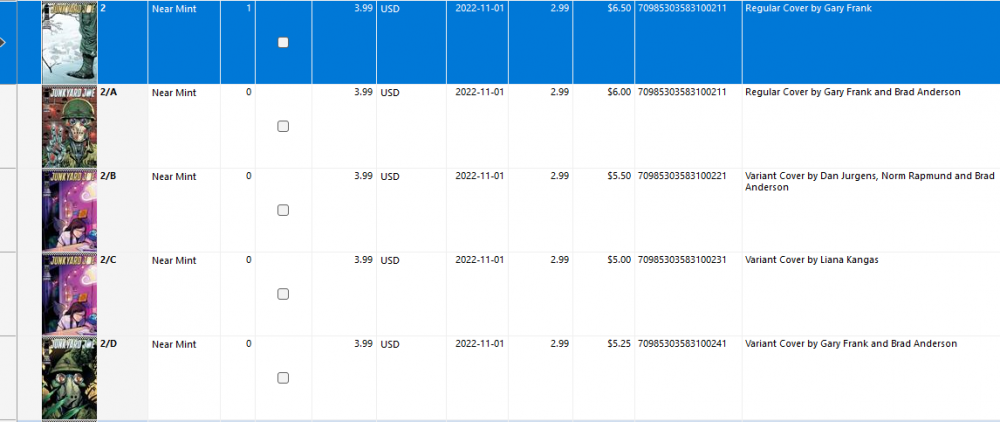-
Posts
280 -
Joined
-
Last visited
-
Days Won
10
Content Type
Profiles
Forums
Blogs
Downloads
Everything posted by Andrew d’Entremont
-

The ComicBase Livestream thread!
Andrew d’Entremont replied to Gregory Hecht's topic in News & General Discussion
Yep, and this is the key thing that Fred was talking about. You can only see the new cover after you finish entering your comics and display them after saving. It would be very useful if you could see the newly downloaded cover from the Add by Barcode window. You are correct. That was my experience this evening, although I may not have explained it clearly enough in my post. -

The ComicBase Livestream thread!
Andrew d’Entremont replied to Gregory Hecht's topic in News & General Discussion
I just wanted to follow-up on something that was covered during the last Livestream. Fred mentioned that he'd like to see auto downloading of new covers when entering by barcode and Pete told us that as long as "Automatically download larger pictures when viewing items" was checked under preferences that it should work. Well, I made sure to update my preferences and I just finished entering a batch of new comics and I can tell you that it still does not seem to work. I scanned in Batman #133 and despite interacting with the entry several different ways from the "Add by Barcode" window, the cover image wouldn't display. I just got the (outdated) DC logo as the cover image thumbnail. However, as soon as I closed the Add by Barcode window and all the items I had just scanned were displayed, the cover image for Batman 133 showed up. -

Possible Update Glitch - Junkyard Joe #2
Andrew d’Entremont replied to Andrew d’Entremont's topic in Tech Support
No problem. I just deleted all issues of #2 and forced an update and it's all good. I also had to delete the cover images and re-download them so they were the correct images though. -

Possible Update Glitch - Junkyard Joe #2
Andrew d’Entremont replied to Andrew d’Entremont's topic in Tech Support
I was wondering about that. I wasn't sure how the update process worked or whether it could simply change the variation instead of deleting it. -
I've noticed that after updating for the last little while now "Junkyard Joe 2" shows up under my Unrecognized Items. I'm going to assume that this is because it should actually be 2/A, and the issue listed as 2/A should be 2/B, 2/B should be 2/C and so on. Is there a reason why updates aren't making the changes to the correct variation?
-

Reports and Missing Cover Images
Andrew d’Entremont replied to Andrew d’Entremont's topic in Tech Support
Will do. Thanks. -

Reports and Missing Cover Images
Andrew d’Entremont replied to Andrew d’Entremont's topic in Tech Support
So, any ideas what might be happening? -

Reports and Missing Cover Images
Andrew d’Entremont replied to Andrew d’Entremont's topic in Tech Support
Also to add, the auto generated report for magazines displays all the cover images correctly, and so does the one for comic books. I also just tried manually saving a collection report for my comics to the web and all the cover images are showing up. It seems like there might be something a little wonky with books. -

Reports and Missing Cover Images
Andrew d’Entremont replied to Andrew d’Entremont's topic in Tech Support
Sorry, I guess I just assumed this process was a given. I'm not having a problem with reports being generated and saved to the cloud, it's the end result that seems to be a problem. I can see all my reports on both the web and the mobile app just fine, it's just that certain cover images won't display when I view my report on books. The reports look the same on the mobile app and the web. Also of note is that when I generate the same collection report on books manually and use the "Save to Web" function I don't see any covers at all. -

Reports and Missing Cover Images
Andrew d’Entremont replied to Andrew d’Entremont's topic in Tech Support
There really aren't any steps. I just go online to check reports under "My Comics" and view "Collection Report-Books (Auto)". Cover images have been appearing and then disappearing from report to report. It was solved for a while when I was working with support, but after it was sorted out the first time cover images disappeared again a week or two later. It's very strange. It's not a huge issue, but it would be nice to have the cover images when I'm using the report to see which books I have when I'm out browsing the used book stores. -
I've gone back and forth with support on this issue quite a bit, to the point where I'm starting to feel like I am harassing them, so I wanted to address the issue here. I've noticed that when I look at my auto-generated report for books, cover images that appeared one week aren't there the next. In particular I have been having a lot of problems with The Destroyer (Pinnacle). Cover images disappeared on one report a while back, so I contacted support and they reappeared on the next report, but now they're gone again. As far as I can tell nothing has changed about the series, and all of the cover images show up on Atomic Avenue. I also checked the latest unrecognized items log file of and they aren't listed. This has happened for a few other titles too. Should I just try resubmitting the covers for books whose cover images are not showing up in reports?
-

Books - Overall Title Name isn't enough
Andrew d’Entremont replied to Fred Slota's topic in Feature Suggestions
I like this idea. I collect many series which are set in a larger universe. It would be a great way to find all the books set in one of these Universes, particularly if you don't own all the books and want to know what you're missing. -
I wouldn't mind seeing that either. Although I've noticed that the length of time it takes to send new data for a single issues seems quite long for what I would assume are just text fields. It makes me wonder if everything, including the cover image, gets submitted all at once and then the second box is to just confirm that you want the cover scan to be considered as new data too. Of course I could be completely wrong.
- 2 replies
-
- 1
-

-
- confusing_at_best
- help_us_help_the_community
- (and 3 more)
-
I sometimes wonder if it may not always be obvious what corrections are being submitting when using the "Submit New of Corrected Data" feature. Would it be possible to add way to include a note to the reviewer when submitting corrections? For instance, I just submitted a change for the book "Vows and Honor" because there is conflicting information in the Notes field. There are two separate notes stating "Collects the Vows and Honor series #1-3; Collects the Vows and Honor series #1-2" While it is true there are three books in the Vows and Honor series, the third book had not yet been written when this Vows and Honor collection was released. This is the kind of note I'd like to be able to add when submitting a correction Or maybe your reviews are eagle-eyed and it's not necessary! Thanks
-
Agreed. They were a lot more fun when they were a rare occurrence.
-

Book Series with multiple publishers
Andrew d’Entremont replied to Andrew d’Entremont's topic in Content and Corrections
Yup, that makes perfect sense. Thanks. -

Book Series with multiple publishers
Andrew d’Entremont replied to Andrew d’Entremont's topic in Content and Corrections
One more question. Am I correct in assuming that "Publication Date" is when the book was first published, and "Release Date" is when a specific edition might have been released? For instance, I have the first Destroyer novel which was originally published in 1971, but the version I have is a seventh printing which was printed in March of 1974. Would I be correct in putting "1971-06-01" as the Publication Date and "1974-03-01" as the Release Date? -

Book Series with multiple publishers
Andrew d’Entremont replied to Andrew d’Entremont's topic in Content and Corrections
Sounds good. Thanks for all the feedback. It is very much appreciated. -

Book Series with multiple publishers
Andrew d’Entremont replied to Andrew d’Entremont's topic in Content and Corrections
Fair enough. I was just trying to come up with a way that would let everyone find it easily. What do think of my suggestion to name it like this: "The Destroyer Novels (Pinnacle/Signet/Gold Eagle)" -

Book Series with multiple publishers
Andrew d’Entremont replied to Andrew d’Entremont's topic in Content and Corrections
This is when it would be really handy to be able to tag multiple publishers in the Publisher field when you're creating a new title. This isn't an issue that is unique to books either. I suppose using the "Overall Title" field would come in handy in this case. Maybe create a new title Called "The Destroyer Novels (Pinnacle/Signet/Gold Eagle)" with "The Destroyer" as the overall title? -
I'm getting ready to enter my run of "The Destroyer" novels, but the publisher switches mid-run. Can you enter two Publishers for a book series like this (i.e. Pinnacle/Signet) , or should make two separate entries for each publisher?
-

Can a Book and a Comic Book Have the Same Title?
Andrew d’Entremont replied to Andrew d’Entremont's topic in Tech Support
Thanks. I suspected this was the case, but it's good to have confirmation. It's too bad the categories aren't enough to differentiate between titles. I have to admit it bugs me a when I have to modify a title like this. I know it shouldn't, but I get a little OCD when it comes to managing my collection. -
There is a comic book adaptation of The Eye of the World already in ComicBase, and I'm trying to enter my HC novel of the same name into inventory. Do I need to change the name of the title in order for it to be accepted? Does CB not differentiate between the "Books" and "Comic Books" categories?