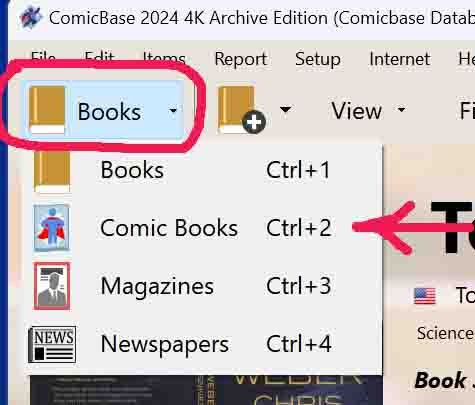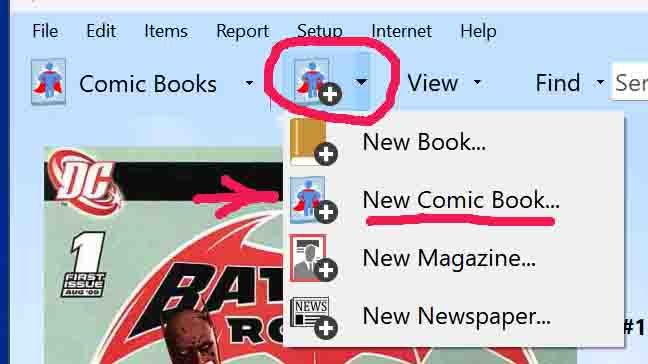-
Posts
1,525 -
Joined
-
Last visited
-
Days Won
72
Content Type
Profiles
Forums
Blogs
Downloads
Everything posted by Steven L. Dasinger
-
Delete or Move ALL (1-B.jpg - 1-E.jpg) From: Pictures\Z\Zenescope\Van Helsing- The Beast of Exmoor To: Pictures\Z\Zenescope\Van Helsing- Beast of Exmoor Delete or Move 1.jpg From: Pictures\D\Downtown\DC Super Heroes- Who's Who- To: Pictures\D\Downtown Bookworks\DC Super Heroes- Who's Who- Delete or Move ALL (1.jpg - Bk 1-HC.jpg) From: Pictures\D\Diamond\Boris Karloff- Gold Key Mysteries To: Pictures\G\Gold Key\Boris Karloff- Gold Key Mysteries Delete or Move 1.jpg From: Pictures\T\Times Arrow\Danger Cat To: Pictures\T\Time's Arrow\Danger Cat Delete or Move ALL (1-2.jpg - 2-C.jpg) From: Pictures\H\Hellion Arts LLC\Fiendish To: Pictures\H\Hellion Arts\Fiendish Delete 3-C.jpg From: Pictures\Z\Zenescope\Belle Annual- Apex Predator
-
Did you create another Database at some point (even if you later deleted it) or do you have another database on your system? When you use CB or Sidekick, certain actions prompt CB to send a list of found databases to the CB Website. Some things you can check... In CB use File->Recent Databases and see if more than one database shows up. In Windows, go to C(colon)\Users\<your-logon-id>\Documents\Human Computing\ComicBase Databases folder and see if there more than one *.cbdb file (that are not backups). You can use the Database Unique Identifier (found with File->Collection Statistics then clicking on the icon that looks like a cylinder in the top right corner) to remove the extraneous one from the CB Website. If you have not created a new database and/or don't have an extra database in the supplied folder, then I am not sure how the second database is showing up.
-
Try this: In ComicBase, use File->Collection Statistics. In the top right-hand corner is an icon that looks like a stack of discs with an 'i' in a circle. Click on this. In the middle of the next window is 'Database ID' with a long string of numbers an letter. This is the Unique Identifier for the database. Note this or copy it somewhere. Go to the ComicBase website. Use My Account->My Comics. For each database listed, remove all reports Then use My Account->Profile. Scroll down to 'Known Databases' Delete any databases that do NOT match the Unique Identifier. (or you can just delete all the listed databases.) Open the ComicBase App on you mobile device. There should be nothing available. Back in ComicBase use Sidekick and click on Save to Cloud When finished Go back to ComicBase website and check 'Known Databases' uner Profile and 'Reports' in My Comics. (This may take a few minutes to get propogated and displayed). If everything looks correct (Database and Unique Identifier are correct) open ComicBase App on mobile device and see what you have.
-

IDW Monthly Title Catalog
Steven L. Dasinger replied to Fred Slota's topic in Content and Corrections
There is a Magazine title: 'IDW Catalog' with Issues: 2008, 2010, Smr 2014, Fall 2014, WS 2014, Spr 2015, WS 2016, 2017, Smr 2018 and a Comic Book title: 'Summer Insider' with Issues: 2017, 2018 (NOTE: Based on the title, 'Summer Insider' should probably be moved to Magazine and possibly merged with 'IDW Catalog' (the SMR 2018 cover title is '2018 Summer Insider'). Not sure if the 2024 issue you have should be added to the Magazine Title 'IDW Catalog' or if a new one is needed. -
Delete or Move TPB.jpg From: Pictures\D\Downtown\DC Super Heroes- Can You Help Save the Day- To: Pictures\D\Downtown Bookworks\DC Super Heroes- Can You Help Save the Day- Delete or Move HC.jpg From: Pictures\D\Downtown\DC Super Heroes- On the Go To: Pictures\D\Downtown Bookworks\DC Super Heroes- On the Go Delete or Move HC.jpg From: Pictures\D\Downtown\DC Super Heroes- The Big Book of Girl Power To: Pictures\D\Downtown Bookworks\DC Super Heroes- The Big Book of Girl Power Delete or Move HC.jpg From: Pictures\D\Downtown\DC Super Heroes- The Big Book of Superpowers To: Pictures\D\Downtown Bookworks\DC Super Heroes- The Big Book of Superpowers Delete or Move HC.jpg From: Pictures\D\Downtown\DC Super Hero Science To: Pictures\D\Downtown Bookworks\DC Super Hero Science Delete or Move HC.jpg From: Pictures\B\Bantam Spectra\Dreamsongs- Volume I To: Pictures\B\Bantam\Dreamsongs- Volume I Delete or Move HC.jpg From: Pictures\B\Bantam Spectra\Dreamsongs- Volume II To: Pictures\B\Bantam\Dreamsongs- Volume II Delete or Rename 1-A.jpg to 1-LE.jpg and 1-LE.jpg to 1-A.jpg Then Move (with 1.jpg) From: Pictures\D\Dark Horse\C\Comics' Greatest World To: Pictures\D\Dark Horse\C\Comics' Greatest World-Arcadia Delete or Move ALL (2-A.jpg - 2-D.jpg) From: Pictures\B\Boom!\Displaced (Boom!) To: Pictures\B\Boom!\Displaced, The (Boom!) Delete or Move ALL (1.jpg - 1-F.jpg) From: Pictures\A\Astonishing\Kor-Drath To: Pictures\A\Astonishing\Kor-Drath- The Reckoning Delete or Move 1-A.jpg From: Pictures\Z\Zenescope\Robyn Hood- Blood in Water To: Pictures\Z\Zenescope\Robyn Hood- Blood in the Water Delete or Move 1.jpg From: Pictures\M\Marvel\S\Scarlet Witch- Quicksilver To: Pictures\M\Marvel\S\Scarlet Witch & Quicksilver Delete 1-HC.jpg From: Pictures\F\Farrar, Straus and Giroux\Ten-Cent Plague, The- The Great Comic-Book Scare and How It Changed America (Duplicate of HC.jpg) Delete 3-A.jpg From: Pictures\I\IDW\Antar- The Black Knight Delete or Move 1.jpg From: Pictures\H\Harvey\Clown Comics To: Pictures\C\Clown Comics\Clown Comic Book Delete 1-H.jpg and 1-I.jpg From: Pictures\A\Avatar\Crossed Plus One Hundred (1-H.jpg is duplicate of 1-J.jpg) Delete 1-L.jpg From: Pictures\M\Marvel\M\Miles Morales- Spider-Man (2nd Series) Delete or Rename Bk 1.jpg to TPB.jpg then Move From: Pictures\B\Bandai\Mobile Suit Gundam 00 To: Pictures\B\Bandai\Mobile Suit Gundam 00 (Light Novel) Delete or Move 2.jpg - Bk 1.jpg (NOT 1.jpg) From: Pictures\S\Scout\Unicorn Vampire Hunter To: Pictures\C\Caleb Palmquist\Unicorn- Vampire Hunter (Caleb Palmquist) Delete 2.jpg From: Pictures\E\Empire\Wraith of God (Duplicate of 2-A.jpg)
-

Downloaded New .1137, Keep getting old .1113
Steven L. Dasinger replied to J. Smythe's topic in Tech Support
Not sure when the new build (.1137) was posted but there is a delay between when the build number changes on the web page and when the actual program is updated to the various server locations. Usually it isn't too long but that could account for you first issue. -

Jet Powers #1 Missing Now
Steven L. Dasinger replied to Joel Ekis's topic in Content and Corrections
It is in 'A-1 Comics' #30. On Atomic Avenue here: https://atomicavenue.com/atomic/item/1375648/1/A1-Comics-30 -
Delete or Move HC.jpg From: Pictures\B\Bantam Spectra\Flight Into Darkness To: Pictures\B\Bantam\Flight Into Darkness Delete or Move MMPB.jpg From: Pictures\B\Bantam Spectra\Lord of Snow and Shadows To: Pictures\B\Bantam\Lord of Snow and Shadows Delete or Move MMPB.jpg From: Pictures\B\Bantam Spectra\Prisoner of the Iron Tower To: Pictures\B\Bantam\Prisoner of the Iron Tower Delete or Move TPB.jpg From: Pictures\D\Downtown Bookworks\DC Super Hero Origin Stories To: Pictures\D\Downtown Bookworks\Super Hero Origin Stories Delete or Move HC.jpg From: Pictures\D\Downtown\DC Super Heroes on the Go To: Pictures\D\Downtown\DC Super Heroes- On the Go Delete or Move TPB.jpg From: Pictures\D\Dover\Shadow, The (Dover) To: Pictures\D\Dover\Crime Oracle and the Teeth of the Dragon, The- Two Adventures of the Shadow Delete or Move 1.jpg and 2.jpg From: Pictures\D\Dr. Master\Divine Melody To: Pictures\D\DrMaster\Divine Melody Delete or Move 1.jpg and 1-A.jpg From: Pictures\D\Dr. Master\Feng Shui Academy To: Pictures\D\DrMaster\Feng Shui Academy Delete or Move ALL (1.jpg - 3.jpg) From: Pictures\D\Dr. Master\Four Constables, The- Secret of the Delirium Dagger To: Pictures\D\DrMaster\Four Constables, The- Secret of the Delirium Dagger Delete or Move 1-HC.jpg From: Pictures\D\Dr. Master\Goths Cage To: Pictures\D\DrMaster\Goths Cage Delete or Move ALL (1.jpg - 6.jpg) From: Pictures\D\Dr. Master\Puri Puri To: Pictures\D\DrMaster\Puri Puri Delete or Move 1.jpg and 2.jpg From: Pictures\D\Dover\Miles the Monster To: Pictures\D\Dover International Speedway\Miles the Monster Delete or Move ALL (1.jpg - 7.jpg) From: Pictures\E\Eclipse\Night Music (P. Craig Russell's) (2nd Series) To: Pictures\E\Eclipse\Night Music (2nd Series) Delete or Move ALL (1.jpg - 1-F.jpg) From: Pictures\A\Astonishing Comics\Kor-Drath- The Reckoning To: Pictures\A\Astonishing\Kor-Drath Delete or Rename GN 1.jpg to 1-A.jpg then Move From: Pictures\D\Dover\Last Of Dragons To: Pictures\E\Epic\Last of the Dragons Delete or Move 1.jpg From: Pictures\I\Image\M\Madman In Your Face 3D Special To: Pictures\I\Image\M\Madman In Your Face 3D Special! Delete or Rename 3.jpg to TPB 3.jpg From: Pictures\V\Vertical\Saving 80,000 Gold in Another World (Light Novel) Delete or Rename 1.jpg to 389.jpg 2.jpg to 447.jpg 3.jpg to 480.jpg 4.jpg to 515.jpg Then Move From: Pictures\D\Dell\Andy Hardy Comics To: Pictures\D\Dell\Four Color Comics (2nd Series) Delete 4-K.jpg From: Pictures\M\Marvel\E\Empyre (Duplicate of 4-J.jpg) Delete 1-M.jpg From: Pictures\M\Marvel\M\Miles Morales- Spider-Man (2nd Series) (Duplicate of 1-K.jpg) Delete 5-2.jpg From: Pictures\I\Image\V\Void Rivals (Duplicate of 5-A-2.jpg) Delete 24.jpg From: Pictures\J\Jennings\Comic World, The Delete or Move 5.jpg and 6.jpg From: Pictures\C\Comic Times\Media Showcase To: Pictures\C\Comic Times\Comic Times, Media Showcase, The Delete or Rename/Move? 2-C.jpg, 2-D.jpg and 2-E.jpg From: Pictures\Z\Zenescope\All Guts No Glory To: ??? (These have '2022 Icons Variant Collectible Cover #x (1, 2, or 3) by Eric Basaldua on the cover. While I can find other other '2022 Icons Variant' issues in various Zenescope titles, they are numbered #6 or higher. If you know where these go then rename/Move to the correct Title/Issue. I am just deleting them assuming they will show up in the correct locations. PS 'Robyn Hood: Hellfire', 'Belle Annual' and 'Belle: Queen of Serpents' have similar covers but with different outfits and are probable locations.)
-
Delete or Move HC.jpg From: Pictures\P\Perseus\Before the Beginning- Our Universe and Others To: Pictures\A\Addison Wesley\Before the Beginning- Our Universe and Others Delete or Move TPB.jpg From: Pictures\B\Batan\Star Trek Puzzle Manual- Puzzles, Mazes and Trivia to Baffle, Enlighten and Amuse Star Trek Fans Everywhere To: Pictures\B\Bantam\Star Trek Puzzle Manual- Puzzles, Mazes and Trivia to Baffle, Enlighten and Amuse Star Trek Fans Everywhere Delete or Move HC.jpg From: Pictures\B\Basic\Men of Tomorrow- Geeks, Gangsters and the Birth of the Comic Book-Gerard Jones To: Pictures\B\Basic\Men of Tomorrow- Geeks, Gangsters and the Birth of the Comic Book Delete or Move TPB.jpg From: Pictures\B\Basic Books\Nature's Numbers To: Pictures\B\Basic\Nature's Numbers- The Unreal Reality of Mathematics Delete or Move TPB.jpg From: Pictures\B\Basic Books\Periodic Kingdom, The To: Pictures\B\Basic\Periodic Kingdom, The- A Journey into the Land of the Chemical Elements Delete or Move TPB.jpg From: Pictures\B\Basic Books\River Out of Eden To: Pictures\B\Basic\River Out of Eden- A Darwinian View of Life Delete or Move 1.jpg and 1-LE.jpg From: Pictures\B\Baronet\Illustrated Harlan Ellison, The To: Pictures\B\Baronet Publishing\Illustrated Harlan Ellison, The Delete or Move 1.jpg and 1-HC.jpg From: Pictures\B\Baronet\Illustrated Roger Zelanzy, The To: Pictures\B\Baronet Publishing\Illustrated Roger Zelazny, The Delete or Move Bk 1.jpg and Bk 2.jpg From: Pictures\B\Baronet\Stars My Destination, The To: Pictures\B\Baronet Publishing\Stars My Destination, The Delete or Move 1.jpg From: Pictures\B\Bantam Books\Win One For the Geezer To: Pictures\B\Bantam\Win One For the Geezer Delete or Rename 1.jpg to TPB.jpg and 1-A.jpg to TPB-A.jpg From: Pictures\B\Bantam\Batman- Mask of the Phantasm (Bantam) Delete or Move ALL (1.jpg - 4.jpg) From: Pictures\B\Baronet\Cosmos Science Fiction and Fantasy Magazine To: Pictures\B\Baronet Publishing\Cosmos (Baronet) Delete or Rename 1.jpg to HC-A.jpg From: Pictures\B\Bardstone\Frankenstein- Or the Modern Prometheus (Bardstone) Delete or Rename 1-A.jpg to HC-A.jpg From: Pictures\B\Bardstone\Strange Case of Dr. Jekyll & Mr. Hyde, The (Bardstone) Delete or Move 1.jpg From: Pictures\D\Dark & Golden\Rooney's Lay To: Pictures\D\Dark & Golden\2x Brett Ewins and Peter Milligan Delete or Rename 1-HC.jpg to HC.jpg 1-HC-2.jpg to HC-2.jpg 1-HC-3.jpg to HC-3.jpg From: Pictures\C\Chronicle\Sandman, The- King of Dreams Delete or Move 3.jpg From: Pictures\P\Print Mint\Sphinx To: Pictures\K\Kitchen Sink\Sphinx Comics Delete 4-Y.jpg From: Pictures\D\Dynamite\Vampirella Year One (duplicate of 4-M.jpg) Delete or Move 1.jpg From: Pictures\L\Life's Romances\Kerry Drake Detective Cases To: Pictures\L\Life's Romances\A-1 Comics Delete or Rename 1.jpg to 14.jpg 2.jpg to 17.jpg 3.jpg to 19.jpg Then Move From: Pictures\M\Magazine Enterprises\Tim Holt To: Pictures\L\Life's Romances\A-1 Comics Delete or Rename 1.jpg to 129.jpg 2.jpg to 131.jpg 3.jpg to 133.jpg 4.jpg to 138.jpg Then Move From: Pictures\M\Magazine Enterprises\Avenger, The (Magazine Enterprises) To: Pictures\L\Life's Romances\A-1 Comics Delete or Rename 1.jpg to 42.jpg 2.jpg to 46.jpg 3.jpg to 52.jpg 4.jpg to 59.jpg 5.jpg to 66.jpg 6.jpg to 70.jpg 7.jpg to 76.jpg 8.jpg to 81.jpg 9.jpg to 85.jpg 10.jpg to 87.jpg 11.jpg to 97.jpg 12.jpg to 103.jpg Then Move From: From: Pictures\M\Magazine Enterprises\Best of the West To: Pictures\L\Life's Romances\A-1 Comics Delete or Rename 1.jpg to 122.jpg then Move From: Pictures\M\Magazine Enterprises\Black Phantom (Magazine Enterprises) To: Pictures\L\Life's Romances\A-1 Comics Delete or Rename 8.jpg to 110.jpg Then Move From: Pictures\M\Magazine Enterprises\Dream Book of Romance To: Pictures\L\Life's Romances\A-1 Comics Delete or Rename 8.jpg to 93.jpg 9.jpg to 105.jpg 10.jpg to 113.jpg 11.jpg to 127.jpg Then Move From: Pictures\M\Magazine Enterprises\Great Western To: Pictures\L\Life's Romances\A-1 Comics Delete or Rename 1.jpg to 107.jpg 2.jpg to 115.jpg 3.jpg to 124.jpg 4.jpg to 136.jpg Then Move From: Pictures\M\Magazine Enterprises\Hot Dog To: Pictures\L\Life's Romances\A-1 Comics Delete or Rename 1.jpg to 111.jpg 2.jpg to 126.jpg 3.jpg to 128.jpg Then Move From: Pictures\M\Magazine Enterprises\I'm a Cop To: Pictures\L\Life's Romances\A-1 Comics Delete or Rename 1.jpg to 18.jpg and 2.jpg to 20.jpg then Move From: Pictures\M\Magazine Enterprises\Jimmy Durante To: Pictures\L\Life's Romances\A-1 Comics Delete or Rename 1.jpg to 121.jpg then Move From: Pictures\M\Magazine Enterprises\Mysteries of Scotland Yard To: Pictures\L\Life's Romances\A-1 Comics Delete or Rename 11.jpg to 90.jpg then Move From: From: Pictures\M\Magazine Enterprises\Red Hawk To: Pictures\L\Life's Romances\A-1 Comics Delete or Rename 5.jpg to 61.jpg then Move From: Pictures\M\Magazine Enterprises\Space Ace To: Pictures\L\Life's Romances\A-1 Comics Delete or Rename 1.jpg to 119.jpg then Move From: Pictures\M\Magazine Enterprises\Straight Arrow's Fury To: Pictures\L\Life's Romances\A-1 Comics Delete or Rename 1.jpg to 130.jpg 2.jpg to 132.jpg 3.jpg to 134.jpg 4.jpg to 139.jpg Then Move From: Pictures\M\Magazine Enterprises\Strongman (Magazine Enterprises) To: Pictures\L\Life's Romances\A-1 Comics Delete or Rename 1.jpg to 47.jpg 2.jpg to 56.jpg 3.jpg to 73.jpg 4.jpg to 78.jpg 5.jpg to 83.jpg 6.jpg to 86.jpg Then Move From: Pictures\M\Magazine Enterprises\Thun'da Comics To: Pictures\L\Life's Romances\A-1 Comics Delete or Rename 2.jpg to 26.jpg the Move From: Pictures\M\Magazine Enterprises\Trail Colt To: Pictures\L\Life's Romances\A-1 Comics Delete or Rename 5.jpg to 62.jpg 6.jpg to 98.jpg 7.jpg to 118.jpg Then Move From: Pictures\M\Magazine Enterprises\Undercover Girl To: Pictures\L\Life's Romances\A-1 Comics Delete or Rename 11.jpg to 94.jpg 12.jpg to 101.jpg 13.jpg to 104.jpg 14.jpg to 117.jpg 15.jpg to 135.jpg Then Move From: Pictures\M\Magazine Enterprises\White Indian To: Pictures\L\Life's Romances\A-1 Comics Delete or Rename 5.jpg to 45.jpg 6.jpg to 54.jpg 7.jpg to 58.jpg 8.jpg to 65.jpg 9.jpg to 69.jpg 10.jpg to 74.jpg 11.jpg to 79.jpg 12.jpg to 91.jpg Then Move From: Pictures\L\Life's Romances\American Air Forces To: Pictures\L\Life's Romances\A-1 Comics Delete or Rename 20.jpg to 88.jpg then Move From: Pictures\M\Magazine Enterprises\Bobby Benson's B-Bar-B Riders (Magazine Enterprises) To: Pictures\L\Life's Romances\A-1 Comics Delete or Rename 11.jpg to 82.jpg 12.jpg to 96.jpg 13.jpg to 116.jpg 14.jpg to 125.jpg Then Move From: Pictures\M\Magazine Enterprises\Cave Girl To: Pictures\L\Life's Romances\A-1 Comics Delete or Rename 1.jpg to 27.jpg 2.jpg to 29.jpg 3.jpg to 31.jpg 4.jpg to 34.jpg 5.jpg to 37.jpg 6.jpg to 44.jpg 7.jpg to 51.jpg 8.jpg to 57.jpg 9.jpg to 67.jpg 10.jpg to 71.jpg 11.jpg to 75.jpg 12.jpg to 80.jpg 13.jpg to 84.jpg 14.jpg to 112.jpg Then Move From: Pictures\M\Magazine Enterprises\Ghost Rider (Magazine Enterprises) To: Pictures\L\Life's Romances\A-1 Comics Delete or Rename 1.jpg to 30.jpg 2.jpg to 32.jpg 3.jpg to 35.jpg 4.jpg to 39.jpg Then Move From: Pictures\M\Magazine Enterprises\Jet Powers To: Pictures\L\Life's Romances\A-1 Comics Delete or Rename 6.jpg to 28.jpg then Move From: Pictures\M\Magazine Enterprises\Koko and Kola To: Pictures\L\Life's Romances\A-1 Comics Delete or Rename 13.jpg to 63.jpg and 14.jpg to 77.jpg then Move From: Pictures\M\Magazine Enterprises\Manhunt! (Magazine Enterprises) To: Pictures\L\Life's Romances\A-1 Comics Delete or Rename 1.jpg to 33.jpg 2.jpg to 36.jpg 3.jpg to 38.jpg 4.jpg to 95.jpg 5.jpg to 99.jpg Then Move From: Pictures\M\Magazine Enterprises\Muggsy Mouse To: Pictures\L\Life's Romances\A-1 Comics Delete or Move 12.jpg From: Pictures\S\Standard\Teena To: Pictures\L\Life's Romances\A-1 Comics Delete or Rename 5.jpg to 55.jpg 6.jpg to 60.jpg 7.jpg to 68.jpg 8.jpg to 72.jpg Then Move From: Pictures\M\Magazine Enterprises\United States Marines To: Pictures\L\Life's Romances\A-1 Comics
-

New Comic Title Doesn't Recognize Picture Folder
Steven L. Dasinger replied to Thomas Dow Jr.'s topic in Tech Support
Title should be: Mandrake Project, The (Bruce Dickinson’s…) The article 'the' comes at the end of the name but before the parenthetical. Also, is the title was something like this made up example 'The Mandrake Project: Beginning of the End', the article would come after the end of the 'main' name and before the colon like: 'Mandrake Project, The: Beginning of the End' Also, CB uses an actual Ellipses … instead of three periods ... (one is one 'character space' and the other is three 'character spaces'. Additionally, CB uses the curved Apostrophe ’ and not the straight 'tick mark'. -
Delete or Move ALL (1-A.jpg - 3-A.jpg) From: Pictures\M\Massive - Sumerian\Bad Omens- Concrete Jungle To: Pictures\S\Sumerian\Bad Omens- Concrete Jungle Delete or Move 1.jpg From: Pictures\A\Ace Comics\Big Edsel Band To: Pictures\A\Animated Comics Enterprises\Big Edsel Band Delete or Move ALL (1.jpg - 3.jpg) From: Pictures\A\Ace Comics\Fantastic Adventures (Ace) To: Pictures\A\Animated Comics Enterprises\Fantastic Adventures (Ace) Delete or Move 1.jpg From: Pictures\A\Ace Comics\New Adventures of Judo Joe, The To: Pictures\A\Animated Comics Enterprises\New Adventures of Judo Joe, The Delete or Move 1.jpg From: Pictures\A\Ace Comics\Return of the Skyman To: Pictures\A\Animated Comics Enterprises\Return of the Skyman Delete or Move 1.jpg and 2.jpg From: Pictures\A\Ace Comics\Robin Red and the Lutins To: Pictures\A\Animated Comics Enterprises\Robin Red and the Lutins Delete or Move ALL (1.jpg - 5.jpg) From: Pictures\B\Bamboo Study\Don't Squeeze, a Female Merchant!! To: Pictures\B\Bamboo Comics\Don't Squeeze, a Female Merchant!! Delete or Move ALL (1.jpg - 3.jpg) From: Pictures\B\Bamboo Study\Nana Shimazaki @ Looking for Jobs To: Pictures\B\Bamboo Comics\Nana Shimazaki @ Looking for Jobs Delete or Move 1.jpg From: Pictures\B\Baird\Meteor Comics To: Pictures\R\Rural Home\Meteor Comics Delete or Move 1.jpg and 2.jpg From: Pictures\#\10 Ton\Rescuer, The To: Pictures\G\GenSeven\Rescuer, The Delete or Move 1-HC.jpg From: Pictures\B\Balisteri\Seaweed To: Pictures\S\Salty Sugar\Seaweed Delete or Move 1-HC.jpg From: Pictures\F\Fantagraphics\Adventures Into Terror (Fantagraphics) To: Pictures\F\Fantagraphics\Atlas Comics Library Delete or Move ALL (1-A.jpg - 1-C.jpg) From: Pictures\Z\Zenescope\Grimm Tales Of Terror 2017 To: Pictures\Z\Zenescope\Grimm Tales of Terror Black & White Special Edition Delete MMPB.jpg From: Pictures\D\Dark Horse\H\Hellboy- Odder Jobs (Duplicate of TPB.jpg (there was no MMPB edition)) Delete or Rename 1.jpg to TPB.jpg From: Pictures\D\Dark Age\Dark Age- A Collection of Fantasy Art Delete 1-K.jpg From: Pictures\D\Dynamite\Red Sonja- Black, White, Red (Duplicate of 1-L.jpg) Delete 1-J.jpg From: Pictures\O\Oni\Rick and Morty Presents- The Vindicators (Duplicate of 1-C.jpg) Delete or Rename 2.jpg to 102.jpg 3.jpg to 103.jpg 4.jpg to 104.jpg 5.jpg to 105.jpg 6.jpg to 106.jpg 7.jpg to 107.jpg 8.jpg to 108.jpg 16.jpg (just delete) From: Pro Distributors\Black Mask, The (Pro Distributors) (NOTE: #16 seems to be for a different title (not in CB that I can find). Going by the cover of title 'Super Mag', I would guess this title is 'All in Colour' and is a similar anthology series (each issue has a different character))
-

Errors Uploading data and pictures
Steven L. Dasinger replied to Michael R. Wagner's topic in Tech Support
Scan the cover, crop it so only the cover is showing and save as a .jpg file. In Grid view look at the Issue number. Name the cover scan exactly the same as the Issue number with the exception that any slash '/' is replaced with a dash (-) (because Windows won't allow a slash in a file name). Then, while displaying the Title the cover will go in, drag/drop the cover scan into the Grid area. This does NOT have to be on the specific Issue line. Just anywhere in the Grid area. If you like, after adding the cover scan, Select/Hi-light the Issue( s ), Right-click and select Submit New or Corrected information (at the bottom) of the pop-up menu . -
While CB tries to have all Titles and Issues, it does not have every title and Issue (not to mention variations) that have ever been (or will be) published. They will (probably) have most modern (US) Titles and main Issues but it is very possible you have or will come across something that is not in CB. You can either send an email to Support (at) Comicbase.com about it or enter it yourself. This is an article on the basics of adding a new Title and/or Issue not in CB. At a bare minimum to add a Title/Issue to CB you need a Title Name, Publisher, and Issue Number. How to Add a New Title Change to the correct Type (this example will be for Comic Books but the basics are the same for all types). To do this click on the button in the top left corner just below the Menu bar. See attached. or use CTRL+(number) where Number is 1-Books, 2-Comic Books, 3-Magazines, or 4-Newspapers. Click the button to the right of the Select Type and select New Comic Book. See attached. or use Menu Item->New <type> or Item->New-> New Type or use CTRL+SHIFT+(number) where Number is 1-Books, 2-Comic Books, 3-Magazines, or 4-Newspapers. This will bring up a window where you enter the new Title Name Enter the name in text box (more on how to name a title in a bit) then click OK or press ENTER. See attached. NOTE: The SAVE button at the bottom does not do anything. This will bring up a New Comic Book Title window. Enter a Publisher name. If the Publisher exists in CB, after typing 3 letters, you will start to get a list of Publisher suggestions. Either complete the Publisher's name or select from the list. Click Save. (more on Publishers in a bit) See attached. (continued in How to Add New Issue) How to Add a New Issue. Either continue from the above or to add an issue to an existing Title. NOTE: If adding to an existing Title, all the previous information will be duplicated and the issue number incremented by 1. You can delete or change anything needed. Go to the Title you want to add a new issue to. On the left side of the window about half way down is a + - button. Click on this to bring up the New Issue window. See attached. This will bring up the New Issue window. (Continued from How to Add a New Title) NOTE: The Window displayed for the two methods (through New Title or New Issue) are slightly different but not enough to change instructions. At this point, make sure the Issue number is correct. then click Save. See attached. How to Name a Title. This can be a bit obscure for some things. First I would look to see if it is in CB. NOTE: Since Leading articles are NOT at the beginning, I would leave it off when typing in the search box. For example for 'The Tenth Muse' just use 'Tenth Muse' (or just 'Tenth' or 'Muse') to see if you can find it. For main issues of most mainstream US comics it should already be in CB. This may not be true for Variants, non-US, or smaller/obscure publishers (i.e. Kick Starter titles). If in doubt, you can either post to the CB forum and ask or send a message to Support (at) ComicBase.com (cover scan and any information you can supply will help) Some Rules / Guidelines (which may have contradictions already in the database): 1) Generally, try to use what is in the indicia/Title page. (This isn't always followed by CB and some publishers indicia names are strange) 2) Use curved ’ (apostrophe) instead of a straight ‘ (‘tick’ mark) 3) Use … (ellipse) instead of ... (three consecutive periods). 4) It the Title includes a possessive (i.e. Will Eisner's, Walt Disney's, Michael Turner's) place an Ellipse at the end and put inside Parenthesis (). 5) Place leading Articles at the end of the name. If the Title has a colon : it would be after the name but before the colon. English articles include 'The' 'A' and 'An'. Some non-English articles are 'El', 'De', 'Der', 'Die'. NOTE: This NOT a complete list (especially the non-English ones). Special exemption. If the title contains a / (slash), the leading article is place at the very end and not just at the end of the first name. For example, 'The Batman/Judge Dredd Files' would be entered as 'Batman/Judge Dredd Files, The' and not 'Batman, The/Judge Dredd Files'. Examples: #2 Apostrophe ’ 12 O’Clock High #3 Ellipse … After Watchmen…What’s Next? #4 Possessive All New Fathom (Michael Turner’s…) 7 Against Chaos (Harlan Ellison’s…) Big Mickey Mouse (Walt Disney’s…) Alchemist, The (H.P. Lovecraft’s…) (note the article is at the end of the name but before the possessive in parenthesis) #5 Leading Article (The, A, An, El, etc.) 13th Son, The 50’s Ditko Cover Gallery, A Unkindness of Ravens, An Arsenal, El 3 Geeks, The: Jim’s Jerky (note the 'The is at the end but before the colon) Batman/Judge Dredd Files, The Complete Max Collins/Rick Fletcher Dick Tracy, The This is by no means a complete list of things to deal with when naming Titles but it should cover the majority. One more thing. CB Includes in a series thinks like Annuals and collections that only collect issues of that series and not in separate 'Annuals' or 'Collection' series. Publisher Names In General, CB leaves of part of the Publisher name such as 'Comics', 'Press' 'Entertainment', 'Books'. This is not always the case as doing this can cause duplicate of different Publisher ('Ace' when there is an 'Ace Comics', Ace Books', 'Ace Magazine' etc.) For example, the actual Publisher is 'Marvel Comics' or 'Marvel Worldwide, Inc.' but CB just uses 'Marvel'. This is the same for '10 Ton' Press, 'CA' Comics, 'Invader' Comics, etc. All I can suggest is look and see what titles are in CB with the Publisher you are thinking of using. Check the Years Published (if a company published some back in the 40s (only) and the Publisher you are trying to use for a modern comic is the same, they probably are not the same publisher. You can also check the logo on the cover to see if they are the same (or different) although this is not definitive as a company can change the logos over time. If if doubt ask on the forums or send a email to Support (at) Comicbase.com. =========================== A quick note on Issue Full Issue Number values in Issue Edit window. The Full Issue Number is composed of four parts: Type Issue number Variation Printing Regarding Type and (especially) Variation. When CB was young and Types and Variations were few, CB starting using things like Gold, Platinum, Platinum Nude, Graphic Novel (to name a few) as part of the Full Issue Number. As time went on and Publisher went insane with differnt types of issues with combinations of features, this became difficult to come up with a short 2-5 character abbreviation to accommodate this. Similar when Variations went from 1 or 2 to dozens and hundreds (and in one case many thousands), they changed to using Variations A-Z, V27-V250 (so far). This is not to day you can't use existing Types and Variations but they are used less today. Some Types like 'Anl' (annual), 'Ash' (ash can) are still used. How to decide if or what Type and Variation to use is a difficult subject to give instructions on. It may be best to ask, if in doubt. =========================== As stated at the beginning, Title, Publisher and Issue number are the minimum needed to enter a comic. You can, of course enter as much other information as you like (i.e. Cover Date, Cover Price, Stroylines, credits (Writer/Artist/Inker/Colorist/Letterer/Editor/Cover Artist/Cover Inker).
-
If an issue is marked, it should not disappear just by closing the database. Can you describe in detail (with screen shots, if possible) the process you are doing?
-

Clean up for 01/17/2024 content update
Steven L. Dasinger replied to Gregory Hecht's topic in Content and Corrections
Looking at a sample at Amazon, the title is 'I Am Gandhi' and should be in Comic Books. It is a story with word balloons and captions. -
Delete or Move TPB 1.jpg From: Pictures\S\Seven Seas\She Professed Herself Pupil of the Wise Man (Seven Seas) To: Pictures\S\Seven Seas\She Professed Herself Pupil of the Wise Man (Light Novel) Delete or Move 1.jpg and 1-A.jpg From: Pictures\B\Bad\Bye-Bye Harvey- A Gun Theory Short Story To: Pictures\B\Bad Press\Bye-Bye Harvey- A Gun Theory Short Story Delete or Move ALL (1-A.jpg - Ash 1.jpg) From: Pictures\B\Bad\Sisterhood- The Mystery Unravels To: Pictures\B\BAD Press Comics\Sisterhood- The Mystery Unravels Delete or Move 1.jpg From: Pictures\B\Boom!\Expanse Orgins, The To: Pictures\B\Boom!\Expanse Origins, The Delete or Rename 1.jpg and/or HC.jpg to TPB.jpg then Move From: Pictures\M\Marvel Press\Guardians of the Galaxy- Halloscream Spook-Tacular! To: From: Pictures\M\Marvel\G\Guardians of the Galaxy- Halloscream Spook-Tacular! Delete or Move 1.jkpg and 64.jpg From: Pictures\E\Ediciones Toray\Huron To: Pictures\E\Ediciones Toray\Hurón Delete or Rename Bk 1.jpg tro CS 1-A.jpg then Move From: Pictures\V\Vortex\Return of Mister X, The To: Pictures\V\Vortex\Mister X (Vol. 1) Delete or Move ALL (1.jpg - 73.jpg) From: Pictures\E\Editora Abril\Super-Homen (Editora Abril) To: Pictures\A\Abril\Super-Homen (PORTUGUESE) Delete or Move 1.jpg From: Pictures\P\Print Mint\Tuff Shit To: Pictures\P\Print Mint\Tuff Sh-t Delete or Rename 1.jpg to TPB.jpg From: Pictures\D\Dark Horse\H\Hellboy- Odd Jobs Delete or Rename 1.jpg to MMPB.jpg From: Pictures\D\Dark Horse\H\Hellboy- Odder Jobs Delete or Rename 1.jpg to TPB.jpg From: Pictures\D\Dark Horse\H\Hellboy- Oddest Jobs Delete 2.jpg and 3.jpg From: Pictures\H\Hillman\Real Clue Crime Stories (Duplicates of 73.jpg and 6.jpg, respectively) Delete 34-2.jpg and 37-2.jpg From: Pictures\I\IDW\Transformers, The- Robots in Disguise (Duplicates of 34-C.jpg and 37-C.jpg, respectively)
-

Clean up for 01/17/2024 content update
Steven L. Dasinger replied to Gregory Hecht's topic in Content and Corrections
'Dark Age: A Collection of Fantasy Art' is a collection of illustrations. No actual story. -
My database is busy right now rebuilding my picture informaton, so this is from memory. UPC The is the Barcode value. If you use a scanner to read the barcode, it will put the numberic value of the barcode (in the UPC box). Most comics and books since around Late 70's early 80's (going from memory so may be a little of in staring date) have barcodes Alt UPC Some books have to UPC values. One on the (ususally) back cover and one on the inside (usually) front cover. 'Checked Box' Actual Column name is 'Marked'. This is a check box that can be useful. For example, If you use Add By Barcode, there is an option to 'Mark' the issues being added. This helps when a mix of Types (Books, Comic Books, Magazines and/or Newspapers) are added. If you use another option to Display Issues After Adding, only the ones in the Type last (I think) entered are displayes. With them being Marked, you can use a Find where Marked is Checked tgo find them in other types. Also, in Reports, many have an option to display Marked Items. ISBN This is actually an ISBN-10 number (as opposed to the, now, more common ISBN-13 number. This is more common with Books (not sure the floppy comics have an ISBN). When you display the Issue Edit window and enter the UPC, when you leave that field, CB will automatically enter the ISBN (10) number. Item Title This is used in special situations where the Title on the cover isn't the actual title of the series. For example, if you look at 'Four Color Comics (either the 1st or 2nd Series), some covers do not show Four Color anywhere (and some do in small type) while the main character is prominently displayed (i.e. Issue #1 is 'Dick Tracy'). This helps finding these strange series. Type Type is one of the parts that make up Item # (Issue Number). The parts are Type, Number, Variation, and Printing. When CB first started, there was pretty much just the one issue. Then they got to be 'special' covers, then Variations. At one point CB used to set special codes for the different type covers but as they multiplied, this became harder to quantify. For the most part, I think the most common Types are Anl (for Annuals) and Bk (Book). Similar situation for Variants. There are so many CB has started using Variants A, B, C... X, Y, Z, V27, V28, etc). (once I get access to my database (tomorrow) I can give better examples.) Reserve Qty If you are selling comics, this lets the database know how many copies to keep. For example, if you have 10 copies of an issues and you set Reserve Qty to 1, after 9 issues are sold, no more will be available to be sold (keeping 1 issue for you). Lock Price If you don't want CB to change Price for you, checking this will Lock the price you set so it won't be changed. Again, normally used when selling comics. Last Printed Price Not really sure of this one other than what it says. The Last Price when information was Printed (not sure if that is for Labels and/or some other printing process). Circulation If you find information on the actual circulation of an issue (How may were created (I think) you can enter it. Promo Code Not sure of this one. It may be used when you bought a comic or (more likely?) when you sell. Diamond Code Diamond Stock # Lunar Alt Code Lunar Code These are the Codes assigned to issues by the Distributors (Diamond and Lunar).
-
Not sure what difference it makes but supplying the Edition of CB you are using would help. If you have menu option Items->Add by Barcode, when you scan in the comics, there is a check box at the bottom of the window to 'Display Items After Saving'. This will do what you are asking at the time you scan them in. If you need to find them later (and you are not using the 'Marked' column for anything else, there is a check box for 'Mark Added Items'. Once Marked you can do a Find where Marked is checked. If you have not done this there is one (last?) possibility but it has some problems. It is to do a Find on column 'Date Modified' This should find any issues on a specific date or a Date Range. However, this is used if ANY thing is changed and not just added. If you add comics and make changes to other issues, all of them would get displayed. Worse, if you run a Weekly Update, there will be a LOT of issues modified.+ One last item. CB allows you to scan all Types (Books, Comic Books, Magazines, Newspaper) in Add By Barcode at the same time but it can only display one Type (I think the last one entered). This is where Marking the issues works best as you can do finds in all the Types (one at a time) to get all the scanned in issues. Those are the ways I know if. If someone has other ways, please let us know.
-

Errors Uploading data and pictures
Steven L. Dasinger replied to Michael R. Wagner's topic in Tech Support
Need to know a little more information to give a more direct answer but here are the basics. Is the Title / Issue in CB? If No, then it needs to be added. If Yes, then... A) Scan the cover, crop it to just the cover and save as a .jpg file (I use 300 dpi but lesser values are okay) B) Rename the saved cover to the Issue number. l type it exactly like it is displayed in CB EXCEPT replace any / (slash) with a - (dash). (NOTE: If you are in Album View, switch to Grid view to do this as Album view names are not as easy to explain) C) With the Title displayed that the cover is for, Drag/Drop the cover anywhere in the Grid area (it does NOT have to be exactly on a particular line). D) Select/Hi-Light the issues, Right-Click on it to display the pop-up menu and select 'Submit New or Corrected Data'(last item in the list). This will send the information to the editors, and if a newer/larger scan is detected, will ask if you want to send the cover. These are the basics. Each could have more detailed explanations, if needed. -
Thanks. I now see what you want and it makes sense.
-
I have read through this several times and I still have no idea what this is supposed to be doing. Can you explain in more detail what this is supposed to accomplish?
-
Delete or Move HC.jpg From: Pictures\B\Baen\Icarus Twin (Baen) To: Pictures\B\Baen\Icarus Twin, The (Baen) Delete or Move ALL (1.jpg - 3-G.jpg) From: Pictures\J\John Lamont\Angel of Darknesss To: Pictures\O\Optical Illusion\Angel of Darknesss Delete 1-A.jpg and/or Move 1.jpg From: Pictures\A\Avalon\Avalon Studios Preview To: Pictures\I\Image\A\Avalon Studios Preview Delete or Move 1.jpg From: Pictures\C\Chartwell Books\Batman- The War Years To: Pictures\C\Chartwell\Batman- The War Years Delete or Move 1.jpg From: Pictures\C\Chartwell Books\Superman- The War Years To: Pictures\C\Chartwell\Superman- The War Years Delete or Move 1-HC.jpg From: Pictures\C\Chartwell Books\Wonder Woman- The War Years To: Pictures\C\Chartwell\Wonder Woman- The War Years Delete or Move ALL (1.jpg - 3-SC.jpg) From: Pictures\A\Awesome\Battlestar Galactica- The Enemy Within To: Pictures\M\Maximum\Battlestar Galactica- The Enemy Within Delete or Move 1.jpg From: Pictures\A\Autocratik\D'Adventures of I.S.R.A.E.L.I.- Consequences To: Pictures\A\Autocratik\Adventures of D'Israeli Delte or Rename All from x.jpg to Bk x.jpg (19.jpg - 63.jpg to Bk 19.jpg - Bk 63.jpg) From: Pictures\A\Atta Boy\Hi-Fructose Magazine Quarterly To: Pictures\A\Attaboy\Hi-Fructose Magazine Quarterly Delete or Rename 1.jpg to 1-A.jpg 1-A.jpg to 1-B.jpg 1-B.jpg to 1-C.jpg then Move From: Pictures\P\PaperFilms\Hunters, The To: Pictures\P\PaperFilms\Hunters, The (Paperfilms) Delete or Rename 1.jpg to TPB.jpg 1-HC.jpg to HC.jpg Ash 1.jpg to TPB-Promo.jpg From: Pictures\B\Bantam\Baltimore, or the Steadfast Tin Soldier and the Vampire Delete or Rename 1-HC.jpg to HC.jpg From: Pictures\D\Dark Horse\C\Confabulation- An Anecdotal Autobiography Delete or Rename 1.jpg to MMPB.jpg From: Pictures\I\Image\Q\Quixote Delete or Rename 1-HC.jpg to HC.jpg From: Pictures\S\St. Martin's\Walking Dead, The- Invasion Delete 1-N.jpg From: Pictures\M\Marvel\A\Avengers (Vol. 4) (duplicate of 1-A-2.jpg) Delete 2.jpg From: Pictures\T\Titan\Blitmap (duplicate of 2-A.jpg) Delete or Rename 1.jpg and/or 1-HC.jpg to TPB.jpg From: Pictures\M\Marvel Press\Guardians of the Galaxy- Halloscream Spook-Tacular! (Should only be TPB.jpg. Currently it is listed as MMPB in Books but should be changed next week to TPB)