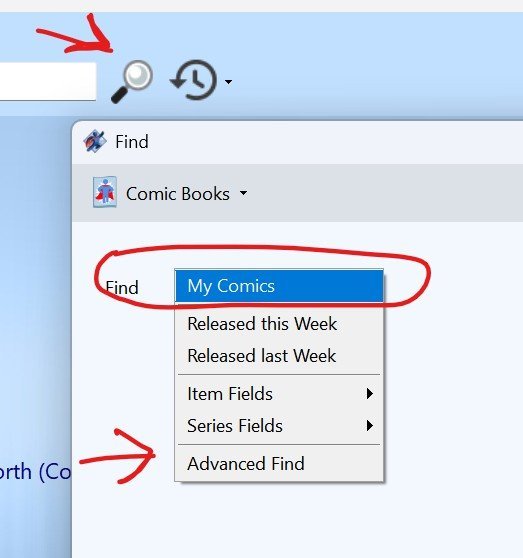All Activity
- Yesterday
-
I was reviewing my books (comics TPB and HC for the most part) to generate a wanted list, and saw that there's a lot of them with a "Street Date" of 02/18/2009. Searching by date in the database, I find 2260 entries with such a street date. Seems very odd. Looks like somebody made a "mass change" and it stuck. Any chance of a fix, or would it take manual entries to correct?
-
Sundown joined the community
-
Amanda Gardner joined the community
- Last week
-
Erik Johnston joined the community
-
It does. CAN'T imagine who that was... 😁
-
Ongoing 7-Zip Compression Issue After Closing ComicBase
Adam Sternberg replied to Jeremy S's topic in Tech Support
@Jeremy S, I've had issues with the 7Zip compression also. Take a look at your RAM usage in Task Manager. Browsers such as Firefox and Chrome tend to be RAM hogs, so consider closing them and other high-usage programs until the compression is done. I don't have a full solution, but that's been my observation, so hopefully it helps. Good luck. -
Jeff D. Myers joined the community
-
Jeremy S started following Ongoing 7-Zip Compression Issue After Closing ComicBase
-
I’m starting a new thread as the original post by Fred Slota (“Weird system hang when closing ComicBase”) appears to be resolved for them, but I’m continuing to experience the same issue despite multiple troubleshooting attempts. Issue Summary: After closing ComicBase (latest build, downloaded today, WIndows 11), the 7-Zip process continues running in the background, consuming significant CPU resources. This persists for an extended period (over 30 minutes), even when backups are saved locally and not to a cloud folder (i.e., OneDrive). A compressed backup file folder is created but often shows a file size of 0–1 KB, and the 7-Zip process does not terminate on its own unless I manually end it. What I’ve Tried: Uninstalled and reinstalled ComicBase and its Resources Changed backup directory from OneDrive to local SSD Manually ending the 7-Zip process as a workaround I can avoid the issue by disabling the compression, but this prevents me from being able to save the backup online. I am wondering if anyone has any tips? This issue has only been for the past few months (since the latest major update). I am wondering if there is a process for repairing or reinstalling 7-Zip?
-
Making some progress... v25.6.3.4624 The progress bar progresses, but in downloading from 0 to 232 images, the progress bar smoothly progressed from 0 to 50%, then jumped straight to 100% when all done. Also, the text message kept flickering, I think alternating between two different progress messages.
-

Clean up for 06/26/2025 content update
Mark J. Castaneda replied to Gregory Hecht's topic in Content and Corrections
Good catch... title description for Wonderful World of Marvel will get removed. Likely the submitting user inserted the description without mcs's permission. -

Clean up for 06/26/2025 content update
Steven L. Dasinger replied to Gregory Hecht's topic in Content and Corrections
Looking at the contents on Google Books, 'Rube Goldberg Inventions' should be a type Books: https://books.google.com/books?id=uxR9Mf3ZhDsC&printsec=frontcover#v=onepage&q&f=false -
The new update made the following changes NeverWars 1/A -> NeverWars—Land Of Oz/Dorothy 1/A NeverWars 1/B -> NeverWars—Land Of Oz/Dorothy 1/B NeverWars 1/C -> NeverWars—Wonderland/PFC Bird 1/A NeverWars 1/D -> NeverWars—Wonderland/PFC Bird 1/B NeverWars 1/E -> NeverWars—Neverland/Peter Pan 1/A NeverWars 1/F -> NeverWars—Neverland/Peter Pan 1/B This title series starts with a story told with three perpectives with 2 variant cover for each perpective. Dorothy's with Varants 1A-Cover A and a wrap around 1A-Cover B Georgie Bird with Varants 1B-Cover A and a wrap around 1B-Cover B Peter Pans with Varants 1C-Cover A and a wrap around 1C-Cover B All the cover have the Title "NeverWars" This is similar to the Title "Prodical Son" with issue #4 having three variant covers(ie The Good, The Bad, and the Ugly) - each with a slightly difference ending but the same story.
-
New Comic Book title: Rube Goldberg Inventions Can somebody verify that this is comics? I suspect that this is prose with illustrations. I guess part of the question is whether one considers Rube Goldberg's invention single panel illustrations to be sequential story telling or not. New Magazine title: The Wonderful World of Marvel I notice that the title description for this is verbatim with wording from the mycomicshop website without attribution. As a former University professor that frowned upon plagiarism, I have to ask: is that allowed here? I assume somebody asked mycomicshop for permission to use their text?
-
Delete or Move 1-A.jpg From: Pictures\O\Oni\Biker Mice from Mars (Oni-Lion Forge, 2nd Series) To: Pictures\O\Oni\Biker Mice from Mars (Oni-Lion Forge, Vol. 2) Delete or Move ALL (1.jpg - 3.jpg) From: Pictures\M\Marvel\C\Craptacular B-Sides,The To: Pictures\M\Marvel\B\B-Sides Rename 1.jpg to TPB 1.jpg and 2.jpg to TPB 2.jpg From: Pictures\O\Opus\Lejentia Rename 1.jpg to TPB 1.jpg From: Pictures\B\Black Coat Press\Shadowmen (Black Coat) Delete or Rename Bk 2-HC.jpg to Dlx 1.jpg then Move From: Pictures\M\Marvel\C\Captain America (1st Series) To: Pictures\M\Marvel\C\Captain America Comics Delete or Rename I-M.jpg to 1-6.jpg From: Pictures\O\Oni\Rick & Morty Delete or Rename 1.jpg to 2.jpg From: Pictures\B\Black Coat Press\Shadowmen II
-

G.I. Joe, a Real American Hero
Gregory Hecht replied to Chris Vaughan's topic in Content and Corrections
As I understand it, automatching relies on matching up UPC codes. So old National and Quality comics won't work with automatching b/c those issues won't have UPC's. Something like GI Joe ARAH might work since (I assume) all of those issues have UPC's (at least the newsstand editions would, at any rate). -

G.I. Joe, a Real American Hero
Steven L. Dasinger replied to Chris Vaughan's topic in Content and Corrections
No. Publisher is only in the Title table. It is not in the Issue table. Which is why it has to be referenced as ComicTitles.Publisher in an Advanced Find instead of just using an I (which indicates Issue) for I.IssueNumber -
G.I. Joe, a Real American Hero
James H. Dunlop replied to Chris Vaughan's topic in Content and Corrections
I would second the idea to separate titles based on (long running) publishers, with the noted exception for titles bouncing between limited independent publishers (mostly in the '80s/'90s.) A search of Quality books from the '40s excludes titles such as Blackhawk and GI Combat, which had substantial runs before being bought by DC. I would suggest separating these titles (and others, such as Tarzan that you mentioned) into separate entries for historical purposes. On a related subject, when searching for Quality titles, I noted that many entries were under "Comic Magazines" which was the official name of the company, much as it's National instead of DC until the '70s. You've brought all the old National titles under the DC name, and Marvel as well (Timely at least, it seems Atlas is still separate), I'd suggest doing the same for the Quality titles. Splitting titles among the two names is confusing, and seemingly arbitrary. If the automatching function works as intended, I don't think these changes are out-of-bounds anymore. (I do understand the ROI for the time needed to make these changes.) Regarding advanced searching (another of my interests, already answered in the tech forum), is "Publisher" a field for individual "issues" and not just for "titles"? -
If you do decide to upgraded to Pro (I think that has advanced find) or Archive and what to know some of the basic Advanced Find 'stuff', look at the Advanced Find Guide 'someone' put together
-
I have the Express version, which explains my obliviousness, since it doesn't have the Advanced Find pull-down menu item. Definitely more elegant and useful to use the Type field instead of ItemNumber (the four separate fields wwre explained in a "requested feature" post a week or two ago.) My database programming is limited to using the Access built-in features (I was restricted from additional programming at work when developing them due to future support issues if the author left the department.) So I'm interested in trying my hand at this. Thanks for the continued support.
-

G.I. Joe, a Real American Hero
Gregory Hecht replied to Chris Vaughan's topic in Content and Corrections
Dreadstar is similar, the title was published continuously but changed publishers from Marvel to First in midstream. The database treats this run as just a single title. But Tarzan starts out as Tarzan (Dell), then goes to Tarzan (Gold Key), then goes to Tarzan (DC). I don't know for sure, but I don't think that there was a break in publication for the title, so it seems that it may be fairly analogous to GI Joe ARAH. I am guessing that the CB editors handle this on a more or less case-by-case basis. To some degree, I am fine with this. For short run indie titles that might have hopped around amongst a couple of publishers during their brief lifespan, I think having multiple titles in the database is overkill. But for much longer runs (Tarzan, GI Joe ARAH) I can definitely understand the reasoning behind breaking things up by publisher. The situation for GI Joe ARAH has been in the database this way for many years now, so the rationale of "we don't want to mess up people's inventory" might be invoked here. But now we have the "automatching" function. @Peter R. Bickford @Mark J. Castaneda thoughts on this? -
G.I. Joe, a Real American Hero
Chris Vaughan replied to Chris Vaughan's topic in Content and Corrections
And it's WRONG. If it's an entirely different publisher, it needs to be a seperate entry -

G.I. Joe, a Real American Hero
Steven L. Dasinger replied to Chris Vaughan's topic in Content and Corrections
That is the way the creators decided to do this in the early days of CB. Not sure of the exact criteria but it appears if the numbering is continuous, the change in publisher is put into the title notes/comments. See 'Phantom, The (1st Series)' as another example (Gold Key, King, Charlton). -
CB STILL has this listed as WRONG. There have been THREE DIFFERENT PUBLISHERS for this title and CB refuses to fix it? Why?
-
I use several of my own scans, as well as sometimes scans of the back cover as well.
-
What Edition of CB do you have (Archive, Pro, Express)? The Archive Edition (and Pro, I am fairly sure) have the Advanced Find option, Express doesn't (I think). (see attached) Bring up a Find window (one way is to click on the magnifying icon). Click the Find Drop-Down box and select Advanced Find. (if you don't see it then it is not available in your Edition). Paste you Query in the 'Items Where...' box. You can used this the the 'Order By' box to sort the issues like CB would: ComicTitles.AlphabetizedTitle, I.ItemType, I.IssueNum, I.Variation, I.Printing PS You are using ItemNumber which is okay since Anl is the first part. But ItemNumber is a composite field made up of the 4 values 'ItemType, IssueNum, Variation and Printing. It would be better to use 'I.ItemType' = 'Anl' as you extend this concept if you want to find particular Variations with I.Variation <> 'NS (if you wanted to excluded Newsstand Issues (with <> being Not Equal'. If you tried that with ItemNumber you would need to use Like.
-
I thought I'd give Advanced Search a try, and as a test, modified one of the codes I found here, to search for all DC Annuals, sorted by Title. Items Where... ComicTitles.Publisher = 'DC' AND [ItemNumber] LIKE 'Anl %' Order By I.[Title] desc I think I have the right syntax, but my question is: Where in CB do I enter the code? I tried in the blank field to the right of "Find" but no action occurred. I'm sure it's somewhere obvious, but call me oblivious! 😏
-
Under the New Mutants Omnibus title, issues #1, #1/HC, and #1/A are listed. As far as I know, only two variants of volume 1 were ever published and these appear to be fully represented by issues #1/HC and #1/A. There is no scan for issue #1 but it appears to be a duplicate of either #1/HC or #1/A. With that in mind, issue #1 should be deleted from the database. Also, Item Description fields for #2/HC and #2/A contain information that is really better suited for the Notes field. I've made this change in my database and added cover artist information to the Item Description field, and then submitted the changes. The UPC is incorrect for #2/A. I corrected that prior to my submission as well.