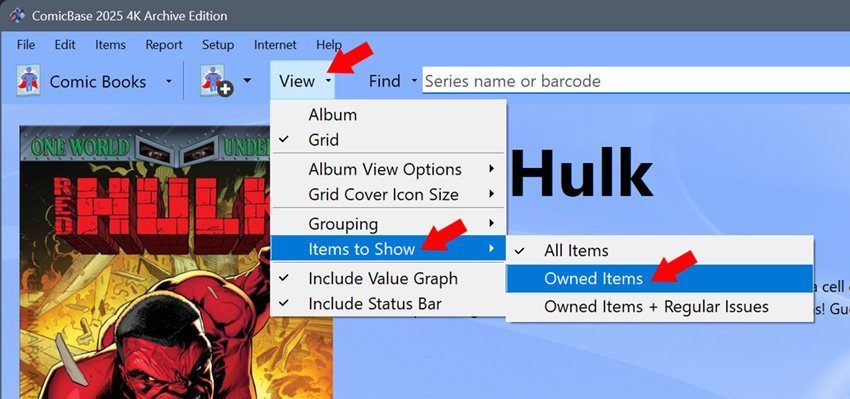-
Posts
1,566 -
Joined
-
Last visited
-
Days Won
47
Content Type
Profiles
Forums
Blogs
Downloads
Everything posted by Mark J. Castaneda
-

Missing pictures/not downloading
Mark J. Castaneda replied to Michael Jacobson's topic in Tech Support
build 3185 is out... see if it helps -
b3185 is available... see if it solves you're problem. If not, please screenshot your Print settings so we can replicate the problem exactly on our end.
-

Getting this error with 25.6.2948
Mark J. Castaneda replied to David j. Struensee's topic in Tech Support
Problem has been fixed. Head to your online registration page to download/install the revised CB2025 setup file (build 3064): https://www.comicbase.com/mycb/Registrations.aspx -

Getting this error with 25.6.2948
Mark J. Castaneda replied to David j. Struensee's topic in Tech Support
fix is in the works by our programming team. I'll post here again when it becomes available -

Getting this error with 25.6.2948
Mark J. Castaneda replied to David j. Struensee's topic in Tech Support
Thanks for the heads up. Will report to the programming team asap. -

Missing pictures/not downloading
Mark J. Castaneda replied to Michael Jacobson's topic in Tech Support
New build out... Download/Install the revised CB2025 setup file from your online account then see if you're able to replicate the problem https://www.comicbase.com/mycb/Registrations.aspx -

Missing pictures/not downloading
Mark J. Castaneda replied to Michael Jacobson's topic in Tech Support
we updated the cover for Dungeons & Dragons: The Legend of Drizzt: Neverwinter Tales #2/B. Can you provide a couple of example comics where you got that "There are no new or larger covers for this issue" message? We'd like to test replicating the problem on our end. -

Automatically Renamed Titles and Issues Questions and Issues
Mark J. Castaneda replied to Fred Slota's topic in Tech Support
Weird, I'll pass your observations over to Pete and get his thoughts -
@Gregory Hecht done @Chris Prasol your submissions will be processed by our editorial team and be included in our next weekly content update. Thanks for your contributions
-

Clean up for 03/14/2025 content update
Mark J. Castaneda replied to Gregory Hecht's topic in Content and Corrections
We'll get these looked into. Thanks for the heads up guys. -
I'll notify Pete asap to look into this. Thanks for the heads up.
-

Collection Report not saving to the Cloud
Mark J. Castaneda replied to Mark J. Rogers's topic in Tech Support
-download the revised CB2025 setup file from your online account here: https://www.comicbase.com/mycb/Registrations.aspx -Restart your computer -Bring up Sidekick's settings and verify under the General Tab your database is listed (Edit the Database list if you need to) -verify under the Save to Cloud settings you have the selected the reports you want -Lastly run the Save to Cloud option and see if the report(s) show up. -
There's a new build that should address the problem. Just download the revised CB 2025 setup file from your online account: https://www.comicbase.com/mycb/Registrations.aspx When our next weekly content update comes out, see how the process goes for you.
-

Having problems printing reports to pdf
Mark J. Castaneda replied to Ronia McMillon's topic in Tech Support
Ronia, would help if you can provide steps to recreate the problem. Please include screenshots if you can like the settings for the report you go with. -

Seance in the Asylum #4
Mark J. Castaneda replied to Antonio J. Schipani's topic in Content and Corrections
Thanks for the info on these. Looks like these were cancelled over the past late summer then re-solicited in late 2024. We'll include them in the next weekly content update. -

Searching only in My Collection
Mark J. Castaneda replied to Sandro Silvestri's topic in Tech Support
Thanks for the feedback. Simple 1-click Toogle is an interesting idea, will share your thoughts with our dev team for future consideration. -

Searching only in My Collection
Mark J. Castaneda replied to Sandro Silvestri's topic in Tech Support
on the main screen, look at for 'View' option, you can adjust the 'Items to Show' to 'Owned Items' only *NOTE: We strongly suggest keeping the option set always to 'All Items' so you can inventory items you don't own in the future. -

Clean up for 02/20/2025 content update
Mark J. Castaneda replied to Gregory Hecht's topic in Content and Corrections
Yeah, we see what you mean that they aren't obviously intended to be listed together. Might be smart just to spin them into a separate title(s). Are you able to figure that out and submit new data for those Randall? -

Batman East Side Comics Special Editions
Mark J. Castaneda replied to Manuel J. Galceran's topic in Content and Corrections
If the interior is of Batman (2nd Series) #1, we would treat it like a facsimile variant which is a popular thing these days with older comics. I'll notify the editorial team to look deeper into this one and any other facsimile variants that have come out for this issue - we'll include them in the upcoming content update. -

Compressed backup saving TOO much space
Mark J. Castaneda replied to Adam Sternberg's topic in Tech Support
1st, try a simple computer restart to freshen up your computer resources. In ComicBase, try going into the File Menu>File Tools>Optimize - this will size down your db file making the compression process easier. Next time you go through the zip compression of your db, allow for about 5 min or so for the compression process to complete. *If you still have trouble, email our support team at support@comicbase.com -

Clean up for 02/07/2025 content update
Mark J. Castaneda replied to Gregory Hecht's topic in Content and Corrections
Definitely need confirmation that these Faro's Lounge state editions have no comic strip pages within. If anyone can assist with confirming that, please drop a response. thanks. -
@Evan Fix Are you still have any issues creating a new db with ComicBase Free?