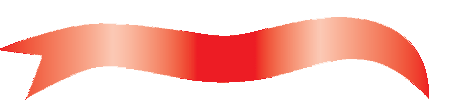-
Posts
1,566 -
Joined
-
Last visited
-
Days Won
47
Content Type
Profiles
Forums
Blogs
Downloads
Everything posted by Mark J. Castaneda
-

Planet of the Apes Green Lantern
Mark J. Castaneda replied to Ronald Lashley's topic in News & General Discussion
topics such as this should be posted under 'Content and Corrections' as for the issue you're trying to scan in... what's the barcode number for the comic? Can you provide a cover scan of the cover you have? -

Update wiped out some Condition field entries?
Mark J. Castaneda replied to Randall J. Paske's topic in Tech Support
mentioned your initial trouble awhile back to our programming team and with your latest post we still don't know what could be causing the problem without 100% reproducible steps. What was the condition of the comic before it got switched to NM? -

Lowercase Characters in Barcode Beget Bizzare Behavior
Mark J. Castaneda replied to Dylan Colborne's topic in Tech Support
For CB2022, we're now on Build 1613 which you can download from your online account here: https://www.comicbase.com/mycb/Registrations.aspx see if you have the same trouble. BTW, the scanner you use is a model we sell? -

Wanted List Report not working correctly
Mark J. Castaneda replied to Jeff Arns's topic in Tech Support
Hi Ronald, looking closer at your account, it doesn't look that you have linked your database that you use in ComicBase to your online account yet so you can add things to it (or view upload reports) through the mobile app. To do this, launch the ComicBase software, go to the File Menu>Collection Statistics; this step will do 2 things: give you your overall collection stats AND on the backend link your database to your online account/mobile app. Next time you restart the mobile app, you should see a database linked to it so you can add to it going forward. *To sync your mobile additions to your database, launch the ComicBase software, go the Internet Menu>Check for Sale and Purchases. -

Wanted List Report not working correctly
Mark J. Castaneda replied to Jeff Arns's topic in Tech Support
Hey Jeff, can you email our support team so they can look into it further for you? Please include info on the following (screenshots too if possible). -selected report settings -Wanted report sample page the way it looks outside of Save to Web (Printed or Preview) -Wanted report sample page in Save to Web format -

The ComicBase Livestream thread!
Mark J. Castaneda replied to Gregory Hecht's topic in News & General Discussion
Don't expect to have a livestream this week (3/16/2022) -
I'll mention it's missing to the programming team. Good catch.
-

Clean up for 2/23/2022 content update
Mark J. Castaneda replied to Gregory Hecht's topic in Content and Corrections
The 3 books within the deluxe set have to relation to #1 and #2 of Lost Girls? New stories only available in the deluxe set? -

The Horror! The Horror!
Mark J. Castaneda replied to William Steel's topic in Content and Corrections
the contents within are mainly comic strip pages? -

„value over time“ in Collection Statistics stopped working
Mark J. Castaneda replied to Axel Imholz's topic in Tech Support
worth letting Pete know in your own words about what you're noticing on Slack. -

Knightmare (Image)
Mark J. Castaneda replied to Andrew d’Entremont's topic in Content and Corrections
thanks for the info. we'll adjust accordingly. -

Clean up for 2/23/2022 content update
Mark J. Castaneda replied to Gregory Hecht's topic in Content and Corrections
This item must have come in through a user submission with not much info behind it; probably why it got spun into its own title. I'll notify the editorial team to look further into it. If anyone has more info to provide on the books within the deluxe set (Lost Girls Dlx 1/HC), please email us at support@comicbase.com. thanks. -

Uncanny Avengers (2nd series) prices
Mark J. Castaneda replied to Gregory Hecht's topic in Content and Corrections
We'll have the Editorial team investigate the series. In the future, use the 'Request Price check option' under the software's internet menu if you see any comic that needs to be looked at - its allows our editorial team to address them much faster. -

Title Field Corrections?
Mark J. Castaneda replied to Robert Wood's topic in Content and Corrections
If your update options have allow corrections for 'Series and Information Description' marked then yes. Uncheck that option if you wish to keep what you've personally set up in your database. If you'd like us to consider your title description to be added to our master database, please email it to support@comicbase.com and our editorial team will review it. -
computer restart didn't work for you? Try to update again, we made some modifications to our server yesterday that may have been the problem. If you can't get it resolved, give our support team a call 408-266-6883
-
thanks for spotting this one. we'll let the programming team know about it.
-
if you do a regular non-advanced find, do you get results?
-

Specs on scanning covers for submission
Mark J. Castaneda replied to Timothy S. Kilbreath's topic in Content and Corrections
cropped (no negative space) flat 300 dpi *if you're sending in mature covers, we would appreciate 'offensive' material being covered up. Attached is a png graphic you can use if you feel inclined to edit them yourself. -

Redundant database info in Item Description
Mark J. Castaneda replied to Fred Slota's topic in Content and Corrections
That's just how we deal with that particular type of notation -

Recording a connecting cover
Mark J. Castaneda replied to Fred Slota's topic in Content and Corrections
If anyone starts to send in submissions for issues that fall into this category, send in a few examples first then email our ed. team (support@comicbase.com) so they can review them. If all looks good, then there shouldn't be any trouble accepting future submissions. -

Recording a connecting cover
Mark J. Castaneda replied to Fred Slota's topic in Content and Corrections
try to be simplistic with your notations is preferred. Go easy on the user's eyes by not having them read too much. Steve's comments that Item Description field should note the *tych (diptych, triptych, or a generic polytych) type sounds good. Notes should explain what part of the *tych the issue is. -
distribution numbers are noted in the Item Description field and NOT noted in the Notes field. The 'Retailer Incentive' notation comes right after. example: Item Description: 1:5 Retailer Incentive Cover by Joe Smith we'd prefer not to use the word 'in' but rather the ':' mark instead when dealing with the numbers themselves
-

Lady Death: Echoes #1/I and 1/J
Mark J. Castaneda replied to Fred Slota's topic in Content and Corrections
I'll run them by the Editorial Team. -
Dan, give our support team call if you can't get things resolved 408-266-6883