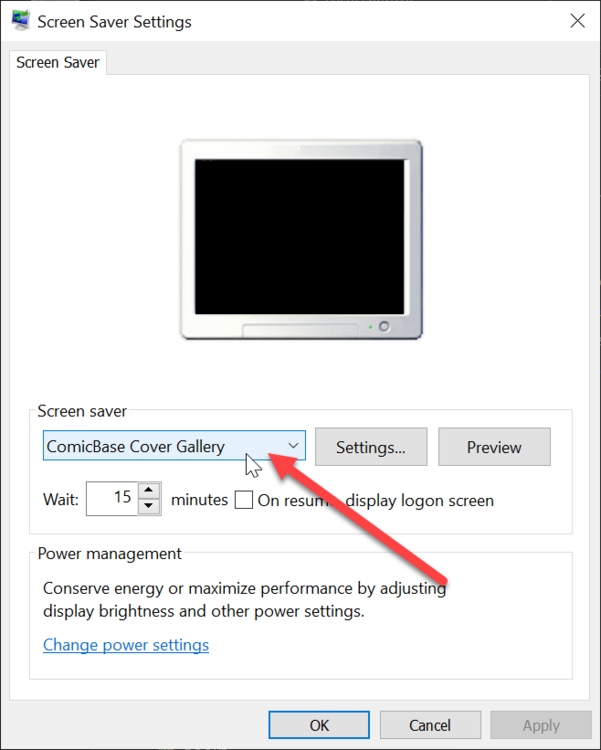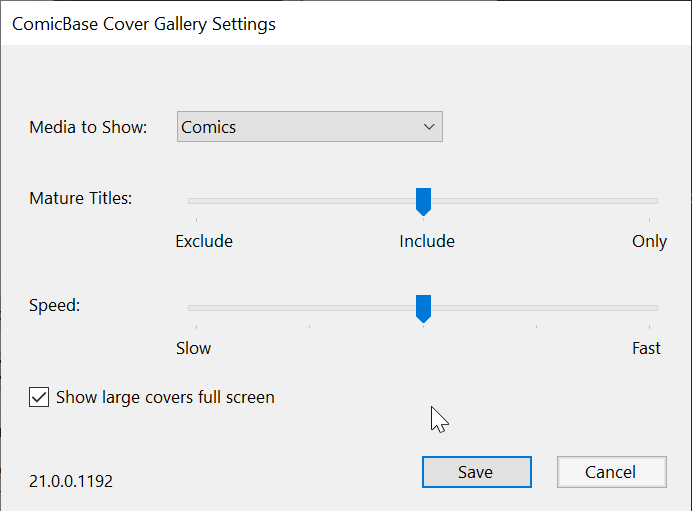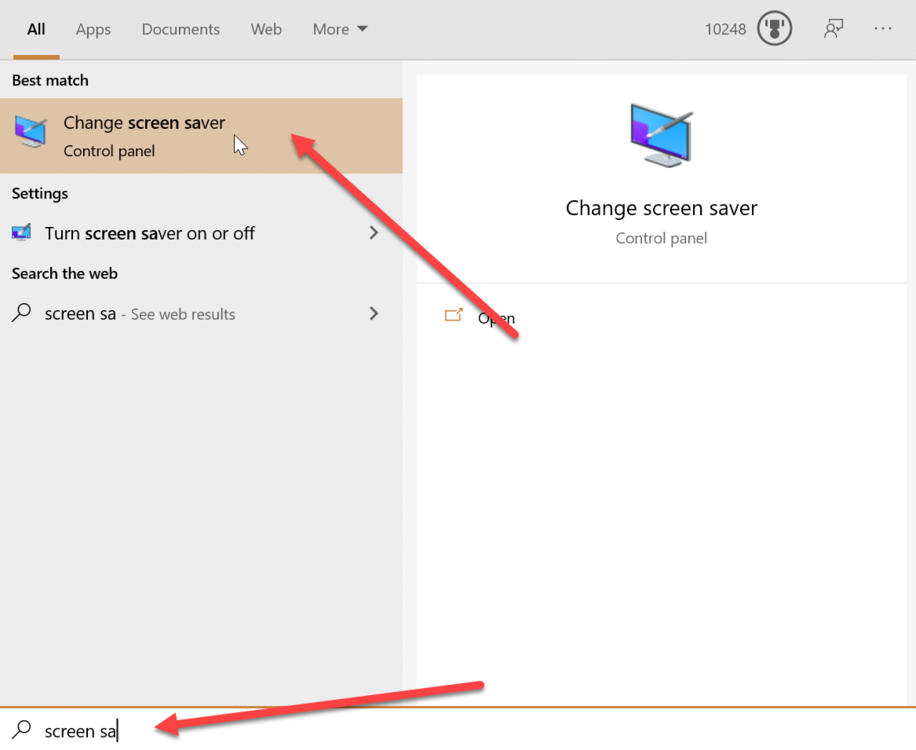-
Posts
163 -
Joined
-
Last visited
-
Days Won
14
Content Type
Profiles
Forums
Blogs
Downloads
Everything posted by Peter R. Bickford
-
Took a second whack at it: build 1209, where I also changed it from lastname/firstname on characters when typing
-
Build 1200 (released now) changes the algorithm for appearance indexing to no longer strip off parentheticals. To take advantage of the change, you'll need to (1) Update to build 1200 (out now) and run through File > File Tools > Rebuild Lists > Lists of contributors, storylines, and notes. (The latter step is not needed if you're upgrading from a previous version of ComicBase directly to build 21.0.0.1200 or later, as the upgrade from a previous version forces a rebuild of those contributor lists anyway in order to enable Psychic Typing 2.0 -Pete
-

2021 Archive Edition Screen Saver
Peter R. Bickford replied to Matthew P. Plassman's topic in Tech Support
Try deleting the old one first--it's likely blocking the new install, since they had the same name. -

2021 Archive Edition Screen Saver
Peter R. Bickford replied to Matthew P. Plassman's topic in Tech Support
-

2021 Archive Edition Screen Saver
Peter R. Bickford replied to Matthew P. Plassman's topic in Tech Support
Hi Matthew, It's for Archive Editions only (so if you have Pro, Express, or Free, it's not there) -- if you do have Archive Edition, go to your Windows menu and type "Screen saver". "Change Screen Saver" will come up as an option; choose it. Then, choose the "ComicBase Cover Gallery" screen saver and you're off to the races. -Pete -

CB2021 - installation/start up trouble
Peter R. Bickford replied to Mark J. Castaneda's topic in Tech Support
Stephen: Let's follow up via a separate thread--this one's getting packed with unrelated material. Can you give me a call at 408-266-6883 so we can solve your issue (it's different than the others) -Pete -

CB2021 - installation/start up trouble
Peter R. Bickford replied to Mark J. Castaneda's topic in Tech Support
Anyone having this particular issue: Please give me a call at 408-266-6883 so we can set up a remote session and investigate. Would really like to get whatever the underlying conflict is sorted out ASAP. (You can also send me email directly at support@comicbase.com, if the phones don't ring through due to the hour/holiday) -Pete -

CB 2021 - Can no longer copy partial cell contents
Peter R. Bickford replied to Matthew Day's topic in Tech Support
Have a look at build 1191 (just posted) -- it does a bit more sophisticated job of figuring out whether you're attempting to copy/paste whole cells, or the individually selected text in a cell, without relying on the context menu (right-click) for the individual cell copy/paste. -Pete -

CB2021 - installation/start up trouble
Peter R. Bickford replied to Mark J. Castaneda's topic in Tech Support
It looks like there's some sort of permissions issue on your drive, where you're not being allowed to set the security settings for one of the system folders (C:\ProgramData). Things I'd try: 1. Uninstall ComicBase, then... 2. Try right-clicking on the installer and choose "Run as Administrator" 3. Temporarily disable any security software that might be blocking the install 4. Try downloading the prerequisites directly from here if needed: https://comicbase.com/distro2021/cb2021resources.exe Please write back and let me know what you experience--a couple of people have had this issue, and I'd really like to determine a cause/workaround. -Pete -
Think I've got the underlying issue fixed in build 1174, out now. (Please check--and this is also a great time to advertise a little-known feature of the new version: under Setup > Preferences, "Check for Interim Updates" to see every little update we do, instead of just the big roll-up updates. -Pete
-

Extended Price Issue (11 months old now and still waiting)
Peter R. Bickford replied to Joel Ekis's topic in Tech Support
Thanks for bringing this up -- I have to admit that it looks like I dropped the ball on this one in the scramble to get Crystal Palace out the door. My apologies! This fix is included in build 21.0.0.1172, available now. -Pete -
Fixed in build 1168, out now. Thanks to Mark and Steve for finding this one! -Pete
-
It looks like the problem was related to currency settings -- there's a new build out now (1165) which should fix this for you. If you go to My Account > Registrations and download the software again, it should take care of it. Please let me know if it solves the issue for you. Best, -Pete
-

CB2021 - installation/start up trouble
Peter R. Bickford replied to Mark J. Castaneda's topic in Tech Support
It looks like the problem was related to currency settings -- there's a new build out now (1165) which should fix this for you. If you go to My Account > Registrations and download the software again, it should take care of it. Please let me know if it solves the issue for you. Best, -Pete -
Please follow up with support@comicbase.com with your user IDs--This isn't something we've seen before, or that came up during beta, but wondering if the issue might somehow be account-related. Gonna be doing Thanksgiving myself in a moment, but will check in later. -Pete
-
Try just double-clicking on your database file (typically, found in My Documents\Human Computing\ComicBase Databases. Also, be sure you're running 21.0.0.1150 -- if you happened to snag an earlier build while we were still in the middle of posting, it might be worth re-downloading. Please write support@comicbase.com directly if you're still having trouble.
-
We sent serial numbers out to all users with active subscriptions last nigh. If you're having trouble using the software, try re-downloading it from My Account >Registrations, and contact support@comicbase.com directly with your user ID if you still need help. Best, -Pete
-

Mobile Report Viewing Options
Peter R. Bickford replied to Andrew d’Entremont's topic in Feature Suggestions
The report will automatically split itself into multiple reports (based on first letter) after a certain report size. -Pete -

Limitations with current pricing updates
Peter R. Bickford replied to Craig A. Guerin's topic in Content and Corrections
There's a couple ways of dealing with this: 1) [Preferred] -- Right-click on the items selected and choose "Request Price Check", giving your estimated price and source of data. Feel free to ask that the rest of the title be re-evaluated at the same time if you feel it's all under or over-valued. 2) Highlight one or more issues and Quick Change to set "Lock Price" to be checked, then set the value as you see fit. This will ensure that those items are unaffected by future price updates. -Pete -

delay in updating totals when exiting the program
Peter R. Bickford replied to Michael R. Wagner's topic in Tech Support
The forced update of totals happens once a day, or when you generate stats/a report (so long as it happens at least once that day). Typically, it only takes a few seconds--if it's taking several minutes, there's some sort of performance issue at work on your machine (try temporarily turning off any anti-virus/security software--these tend to be the biggest performance drains). We're also looking into ways to have Sidekick handle this in future versions, so that the update never gets in your way during normal ComicBase usage. -Pete -

Unhandled exception error when trying to print
Peter R. Bickford replied to JAMES PARISE's topic in Tech Support
It looks like you're having a problem with the report engine (crpe32.dll) not being able to load on your system. Unfortunately, this sort of system-level issue is very hard to troubleshoot, as it typically points to an error or conflict on your Windows install. If disabling all your anti-virus/security software and uninstalling/reinstalling ComicBase doesn't set things right, your best shot may be to try it on a different machine, or even consider doing a clean install of Windows. (FWIW: Windows 7 is no longer supported by Microsoft. For safety reasons alone, I'd strongly recommend moving to Windows 10. As a bonus, that'll also likely fix this issue). Best, -Pete -
Update on this one: I checked into it and managed to replicate the initial bug report, and slipstreamed a fix for the Titles window not remembering its position into the current build. (The build number didn't increment so you may need to uninstall/re-install to get it if you already have build 3742 from before today). As for resetting prefs: that resets all user settings--there is, now that I've looked at my own notes here--a slicker way to reset window positions: just hold down SHIFT when launching the program and it _only_ resets window positions. -Pete
-
It should remember the position you last leave it; you can also do a File > File Tools > Reset Preferences to reset the defaults of all prefs, including Window positioning. If you still have issues, send a note to support@comicbase.com and we'll investigate further.
-

The ComicBase Livestream thread!
Peter R. Bickford replied to Gregory Hecht's topic in News & General Discussion
Just posted the full list of secret keyboard shortcuts alluded to in last week's Livestream here: -

CB Mobile crashes during launch
Peter R. Bickford replied to Gregory Hecht's topic in ComicBase Mobile
Hard to say: The app hasn't been changed for quite a while, and continues to run fine on the iOS devices I have in here (iPad, older iPhone) to test with. If this is a crash related to a specific report, I'd suspect memory, but if it's crashing just upon login/displaying the main screen, it'd seem to be a phone-related issue (unless other folks with the same config are also hitting this, meaning that it might be related to a system update of some sort) -Pete